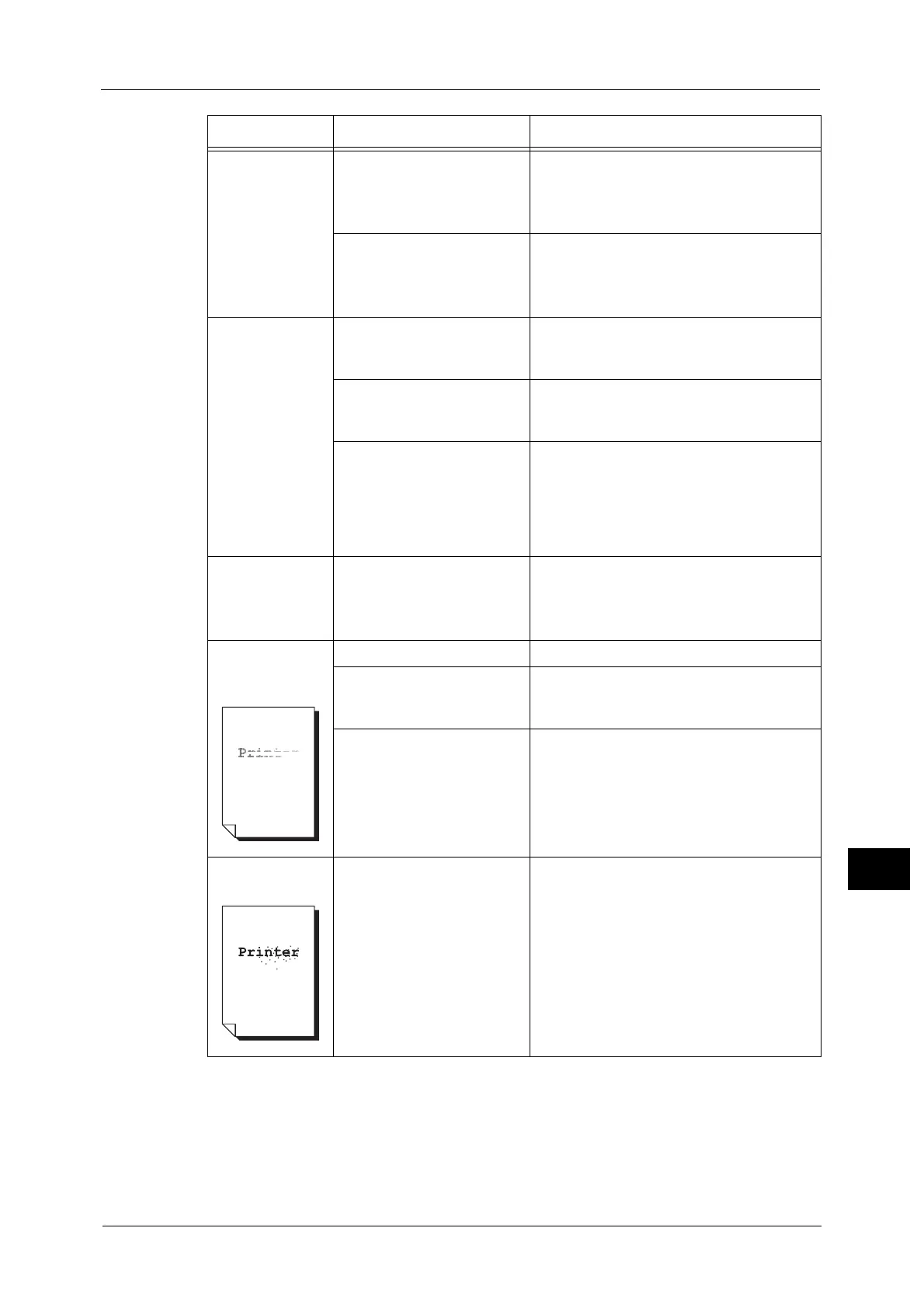Image Quality Problems
197
Problem Solving
12
Copies are out of
position or
crooked.
Are the document feeder's
document guides misaligned?
Place the document correctly, moving the
document guides into contact with the edges
of the document.
Refer to "Placing Document" (P.96).
Have you mounted the tray
securely?
Mount the tray by inserting it securely all the
way into the machine.
Refer to "Loading Paper in Trays 1 to 4 (Optional)"
(P.87).
Copies have
missing parts in
them.
Is the paper damp? Damp paper creates missing parts or unclear
copies. Replace it with paper from an
unopened pack.
Is the paper in the tray
creased or wrinkled?
Remove any problematic sheets, or replace
the paper with paper from an unopened
pack.
Are you copying a cut-and-
pasted or creased document?
Cut-and-pasted or creased parts of the
document may not be making proper contact
with the document glass. Place a stack of
white paper on top of the document to bring
it into proper contact with the document
glass.
Striped patterns
appear in copies.
Are you attempting to make
an enlarged copy of the
document with a too large
enlargement factor?
When making enlarged copies, some
enlargement factors can create striped
patterns. Adjust the copy enlargement factor.
Refer to "Reduce/Enlarge" (P.110).
The printout is
light (faded,
unclear).
The paper is damp. Replace the paper with new paper.
The drum cartridge has
deteriorated or been
damaged.
Replace the drum cartridge with a new one.
Refer to "Replacing the Drum Cartridge" (P.182).
The toner cartridge has run
out of toner.
Replace the toner cartridge with a new one.
Refer to "Replacing the Toner Cartridge" (P.179).
Black spots
appear in copies.
The drum cartridge has
deteriorated or been
damaged.
Replace the drum cartridge with a new one.
Refer to "Replacing the Drum Cartridge" (P.182).
Symptom Possible Cause Remedy
