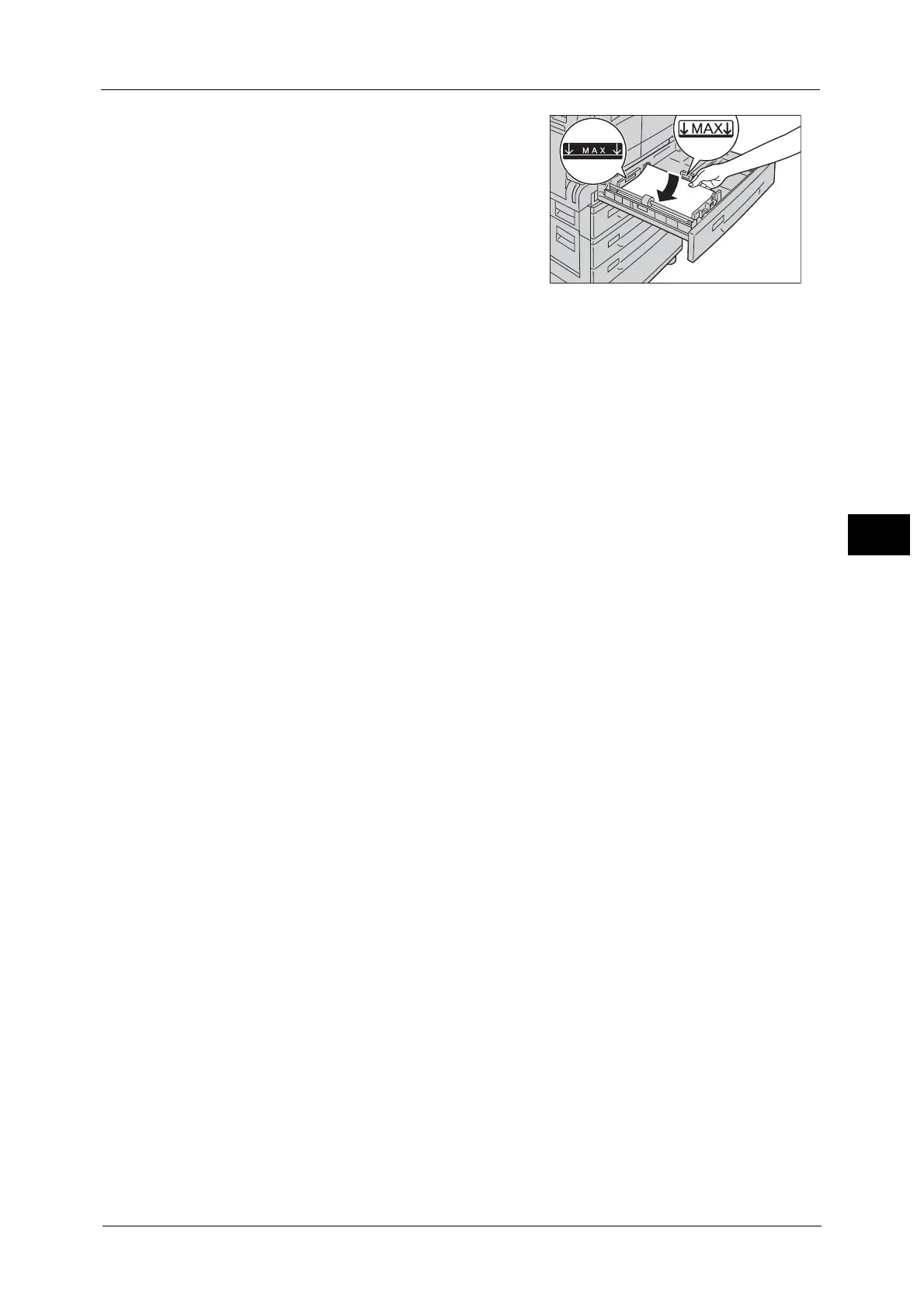Changing Paper Size
91
Loading Paper
4
5 Load paper with the side to copy or print on
facing up. Align the leading edge of paper with
the left side of the tray.
Important • Do not load paper above the maximum fill line.
It may cause paper jams or machine
malfunctions.
6 Push the tray in gently until it stops.
Important • When pushing the tray in, do it slowly. If the tray is pushed with too much force, it may cause
machine malfunctions.
Note • Affix the paper size label to the front of the tray.
