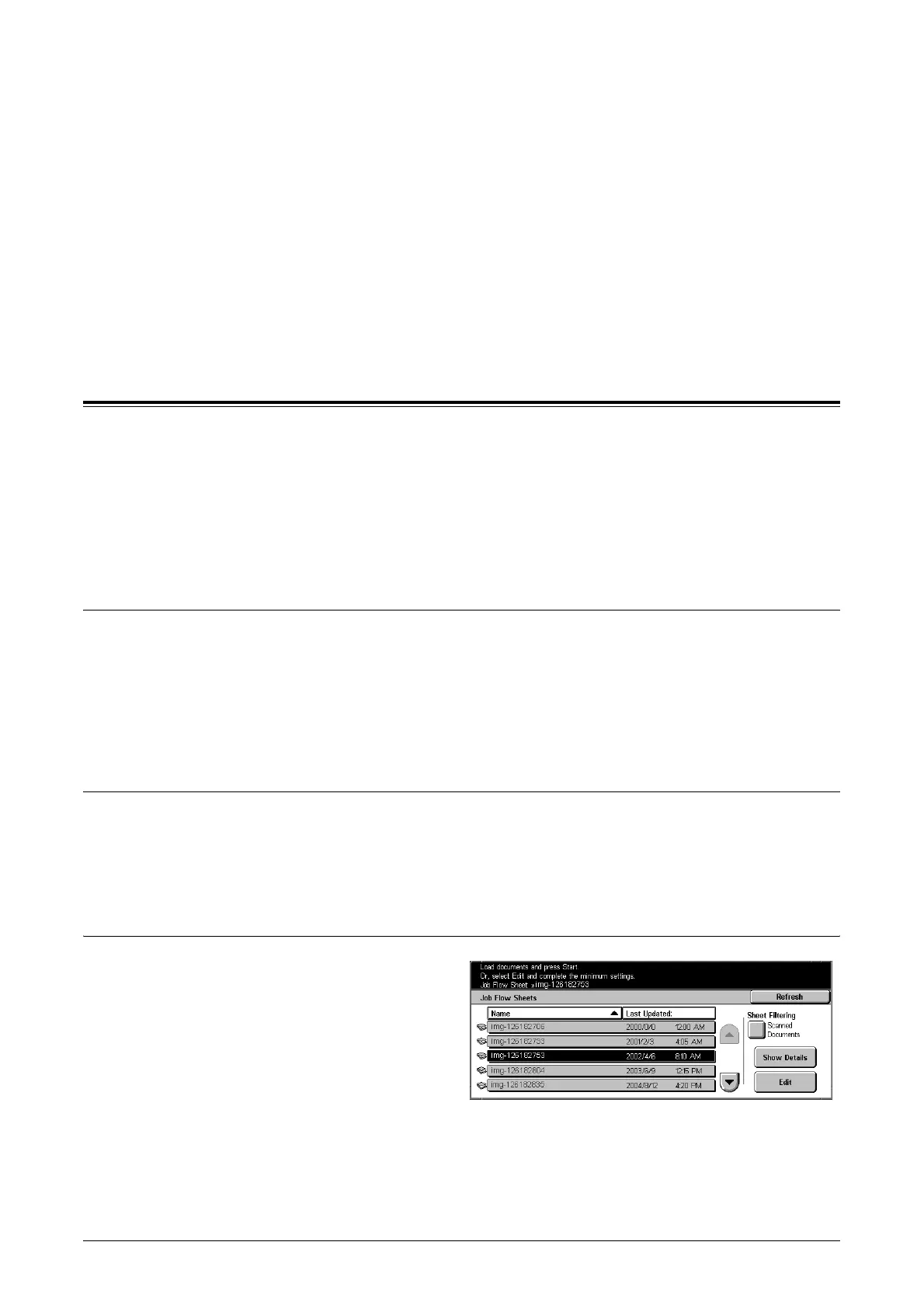129
7 Job Flow Sheets
This chapter describes scan operations using a Job Flow created on a network
computer and registered with the machine. The [Job Flow Sheets] screen is also
explained.
NOTE: Some of the features described in this chapter are optional and may not apply
to your machine configuration.
Job Flow Procedure
This section describes the basic Job Flow procedure.
1. Open the [Job Flow Sheets] Screen – page 129
2. Select a Job Flow – page 129
3. Confirm/Change a Job Flow – page 129
4. Start a Job Flow – page 130
1. Open the [Job Flow Sheets] Screen
Follow the procedure below to open the [Job Flow] screen.
NOTE: Features displayed may vary from device model to model.
1. Press the <All Services> button.
2. Open the next screen, and select [Job Flow Sheets].
2. Select a Job Flow
1. Select a Job Flow.
For more information about [Job Flow Sheets] screen, refer to Job Flow List on
page 130.
3. Confirm/Change a Job Flow
1. Select a Job Flow.
2. To confirm Job Flow contents,
select [Show Details]. To
change contents, select [Edit].
For more information about
configuring and changing Job Flow,
refer to Confirming/Changing Job
Flow on page 131.
