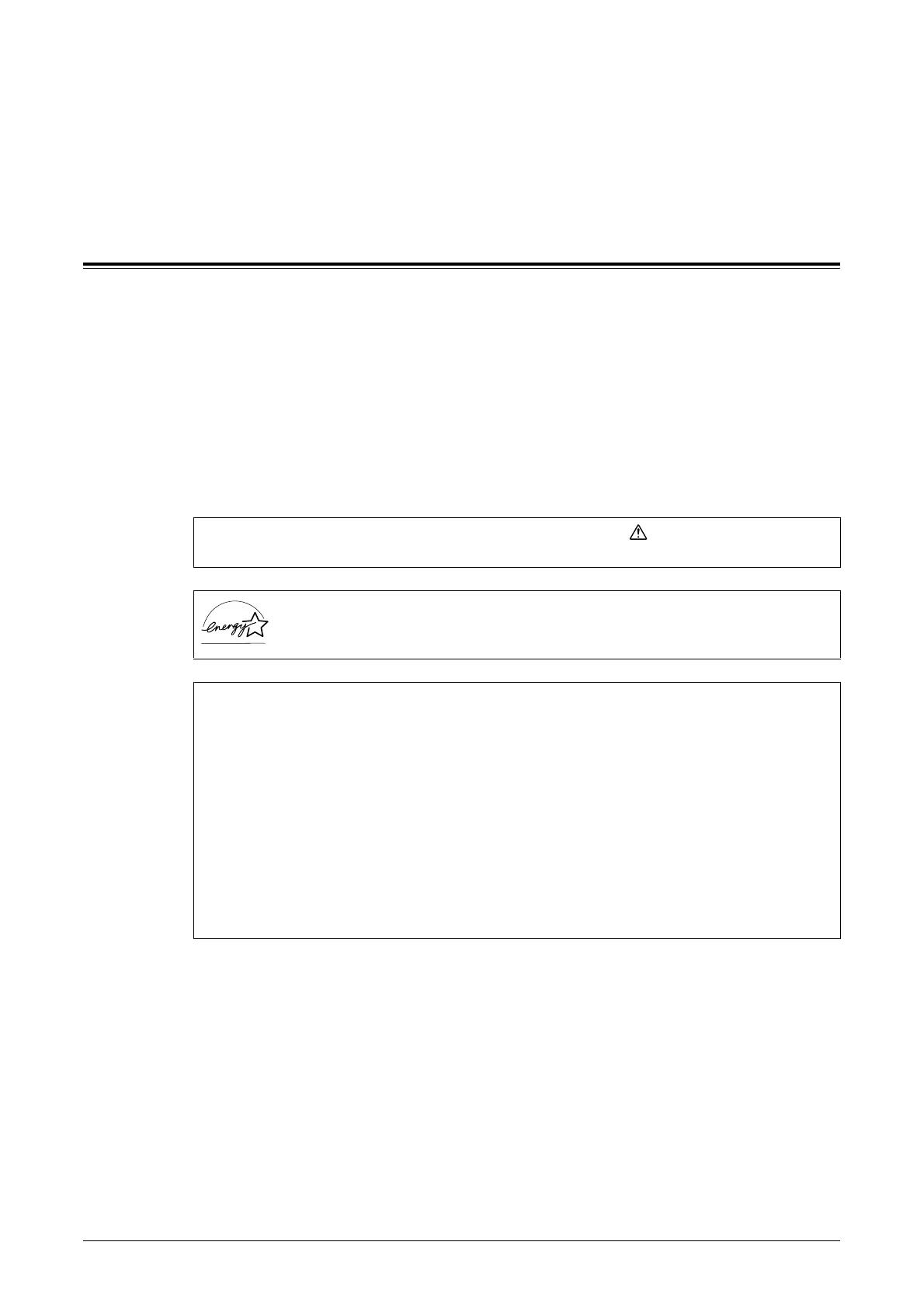13
1 Before Using the Machine
Preface
Thank you for choosing the Document Centre 336/286/236 Series.
This guide is written for users who are new to the machine and provides information on
copying, printing, scanning, and faxing operations, as well as troubleshooting, daily
maintenance, machine settings, and precautions users should take when operating the
machine.
Please read this guide thoroughly to get the most out of the features available. After
reading this guide, keep it handy for future reference when you need explanations on
particular features of the machine or when you encounter difficulties with the machine
during use.
In this manual, safety instructions are preceded by the symbol .
Always read and follow the instructions before performing the required procedures.
As a member of the International Energy Star Program, Fuji Xerox confirms this
product satisfies the requirements for International Energy Star Program
standards.
The equipment is certified by NEMKO in compliance with [IEC60950-1 (AS/NZS 3260)]. The
equipment is manufactured under an ISO 9001 Quality System. The equipment is also
certified in compliance with applicable standards by various national bodies.
The equipment was tested and is certified by the New Zealand Ministry of Commerce in
conformance with CISPR publ. 22 (AS/NZISS CISPR22:2002) which relates to radio
frequency interference regulations, and also complies with the Australian Communication
Authority requirements.
NOTE: Machines intended for use in South Korea and Taiwan have been certified separately
in compliance with their requirements.
Any unauthorized alteration, which includes the addition of new functions or the connection of
external devices, may impact this certification.
Contact your local Xerox representative for a list of approved accessories.
