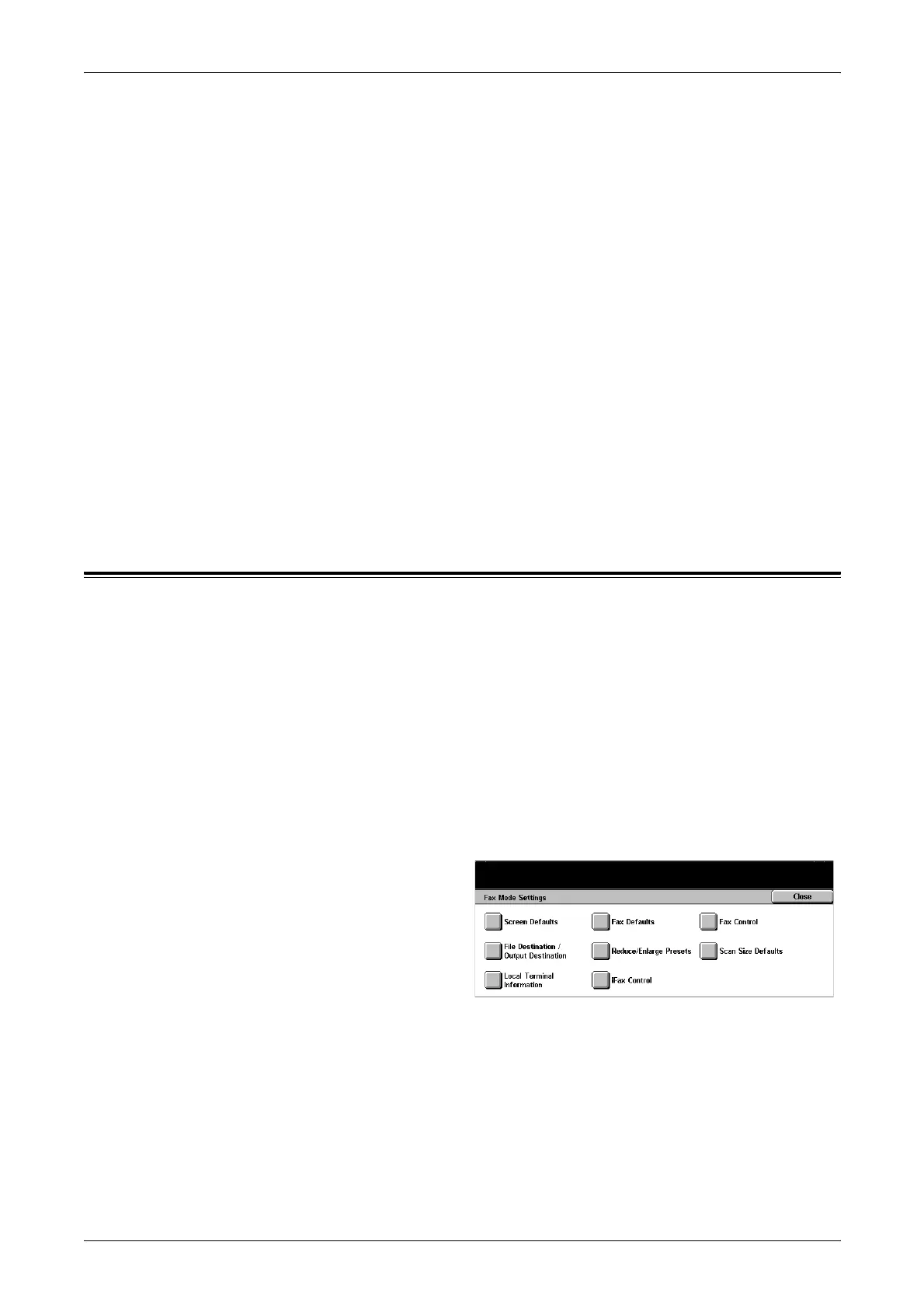12 Setups
214
Memory Full Procedure
If the hard disk becomes full while reading documents, a message asking how to
process the data read up to that point is displayed. You can predefine a processing
method to be performed after the message has been displayed for a specified period.
If you select [Cancel Job], the data will be discarded. If you select [Run Job], the data
read up to that point will be processed.
Maximum Stored Pages
Specify the maximum number of pages to be stored in memory through scanning.
Select the number in the range from 1 to 999.
TIFF Format
Specify the type of the TIFF format to be used when TIFF is selected for saving
scanned data.
Image Transfer Screen
Specify how the screen should appear when scanning is finished. If you select [Hide
Message and Screen], no message is displayed when scanning is finished.
Fax Mode Settings
This screen allows you to change the default settings for the fax mode. There are eight
main setup options available. For more information, refer to the following.
Screen Defaults – page 215
Fax Defaults – page 215
Fax Control – page 216
File Destination/Output Destination – page 219
Reduce/Enlarge Presets – page 220
Scan Size Defaults – page 220
Local Terminal Information – page 221
iFax Control – page 222
1. Select [Fax Mode Settings] on
the [System Settings] screen.
2. Select the required option.
3. Select [Close].
