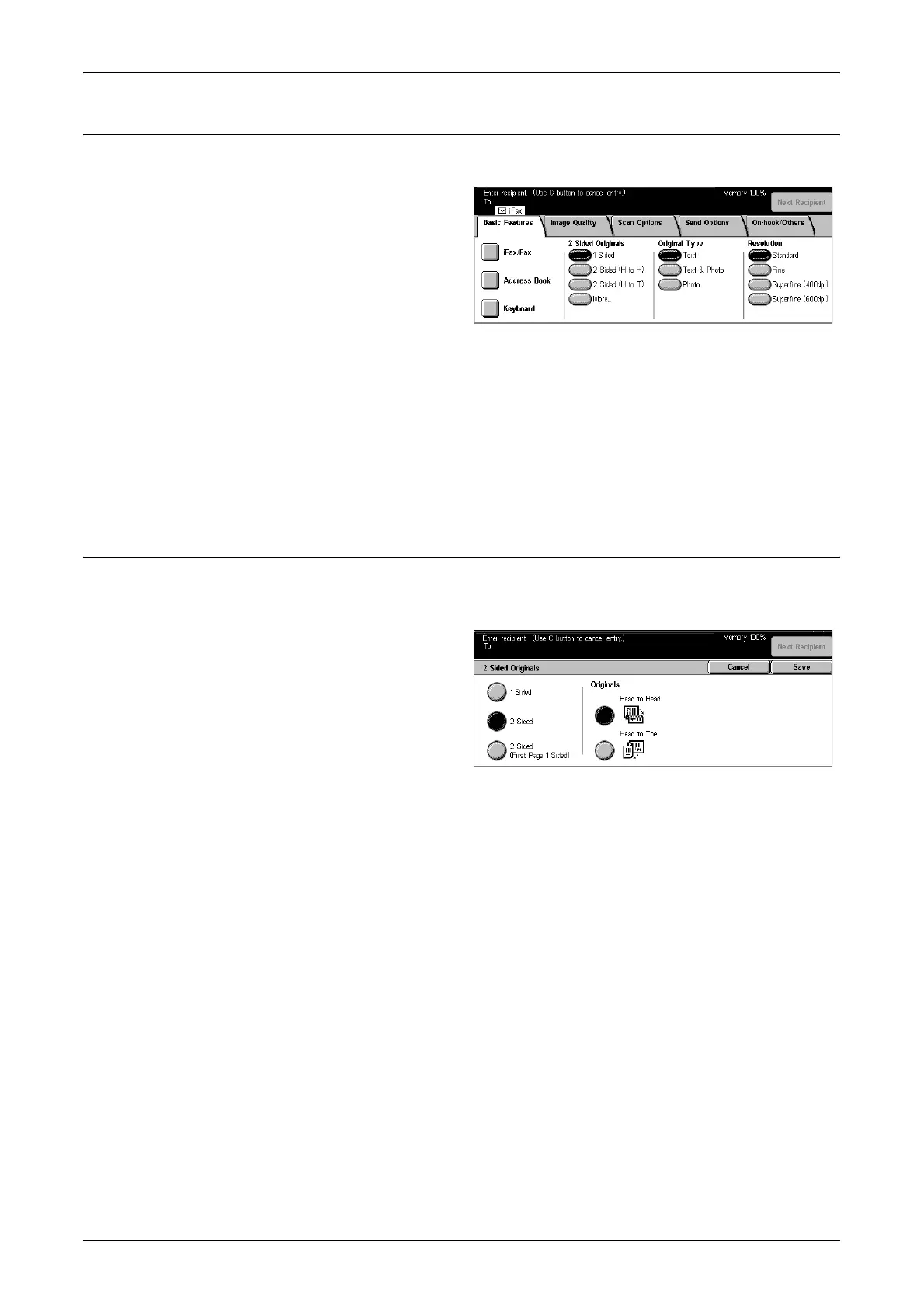Basic Features - Fax/iFax
81
iFax/Fax
This feature allows you to switch between fax and iFax modes of transmission.
1. Select the [iFax/Fax] button on
the [Basic Features] screen.
iFax/Fax
Select to toggle between iFax and fax modes of transmission. When in the iFax mode,
[iFax] is displayed in the upper left corner of the screen.
NOTE: The following features are not available for iFax transmissions: [Priority Send/
Delayed Start]/[Send Header]/[Cover Note]/[Recipient Print Sets]/[Store for Polling]/
[Private Mailbox]/[Remote Mailbox]. You can use the F Code feature by specifying the
F Code directly in the iFax destination address. For more information on F Code, refer
to F Code on page 93.
2 Sided Originals
Use this feature to specify whether the documents are single-sided or double-sided,
and how documents are to be positioned.
1. Select [2 Sided Originals] on the
[Basic Features] screen.
2. Select the required option.
3. Select [Save].
1 Sided
Scans single-sided documents.
2 Sided
Scans double-sided documents. When you select this option, [Originals] is displayed at
the right side of the screen.
2 Sided (First Page 1 Sided)
Scans documents when the first page of the document is single-sided and the rest of
the document is double-sided. When you select this option, [Originals] is displayed at
the right side of the screen.
Originals
• Head to Head – Select to scan double-sided documents opened side by side.
• Head to Toe – Select to scan double-sided documents opened vertically.
