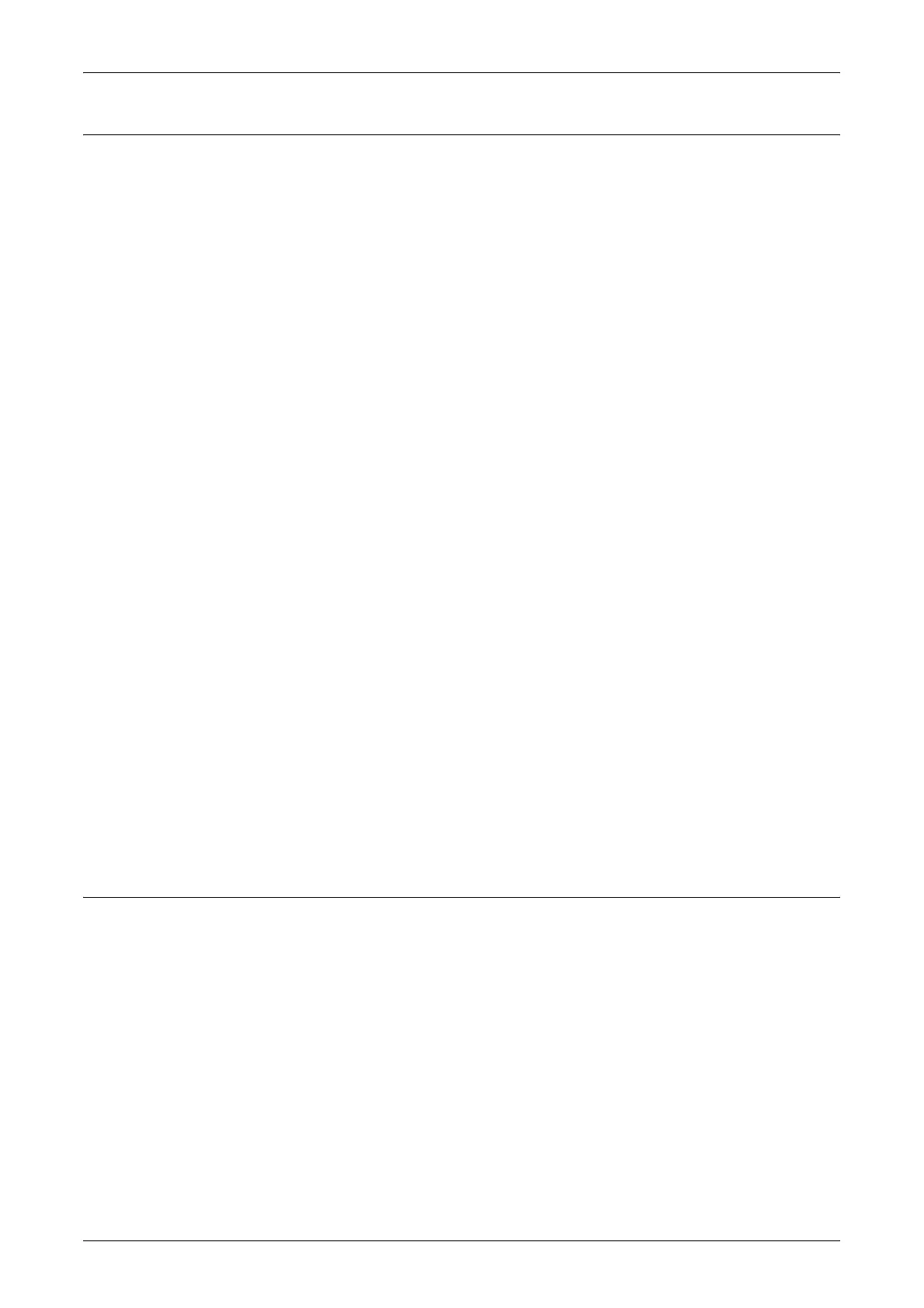Jobs
147
Job History List
This page displays a list of completed jobs. Details include the following.
Job Name
Displays the name of the job.
Owner
Displays the name of the client (user) who sent the job.
Job Status
Displays the status of the job. The status includes [Completed], [Error], [Aborted],
[Shutdown], [Cancelled], and [Unknown].
Job Type
Displays the type of job.
Pages
Displays the number of pages printed.
Output Destination
Displays the output destination, address, document receipt number or name of the
recipient server or file. If the output destination is unknown or not specified, “-” is
displayed.
Host Interface
Displays the name of the host that has sent the job. If the host interface is unknown or
not specified, “-” is displayed.
Date/Time Completed
Displays the date and time the job completed.
NOTE: If [Auto Refresh Interval] is specified, a job will not be automatically updated if
it is being processed.
Job Management
On the [Job List] of active jobs, you can delete jobs.
NOTE: In some instances, the deletion of jobs might be ignored.
Delete
Follow this step to delete a job.
1. Select the check box to the left of the job that requires deletion, then click [Delete].
If you have selected the check boxes for more than one job, all those jobs will be
deleted when you click [Delete].
