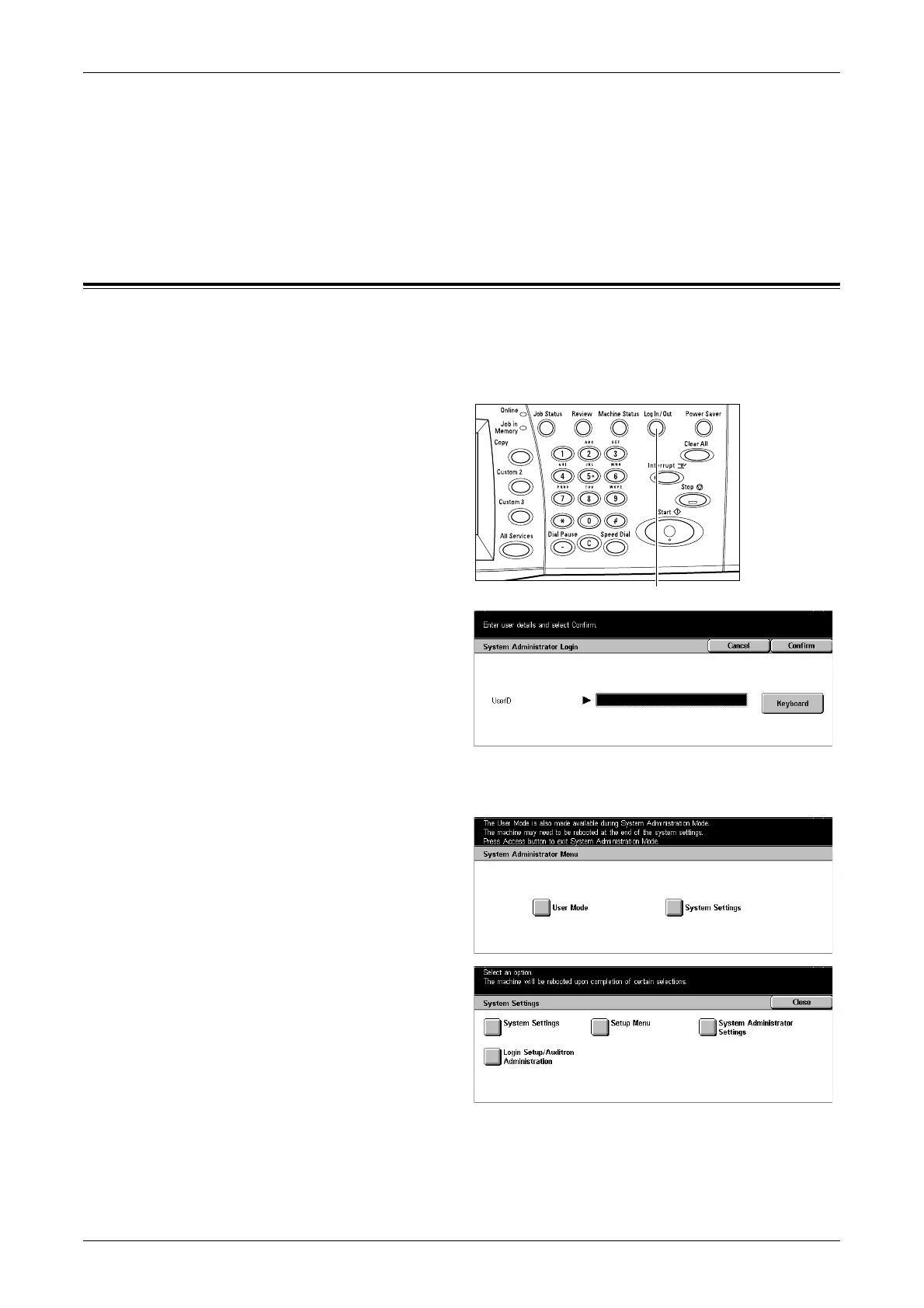Changing the Default Time Settings
35
The time specified for entering the Sleep Mode will be counted from when the machine
enters the Low Power Mode.
For more information, refer to Auto Power Saver in the Setups chapter on page 180.
NOTE: By default, the machine skips the Low Power Mode and switches directly to
the Sleep Mode after 2 minutes of inactivity.
Changing the Default Time Settings
This section describes how to change the default time settings using the System
Administrator access. If you need assistance or more information, contact the System
Administrator or refer to Machine Clock/Timers in the Setups chapter on page 179.
1. Press the <Log In/Out> button
on the control panel.
2. Enter the System Administrator
ID using the numeric keypad on
the control panel. Select
[Confirm] on the [System
Administrator Login] screen.
NOTE: The default user ID is “11111”. If the Authentication feature is enabled, you
may be required to enter a password. The default password is “x-admin”.
3. Select [System Settings] on the
[System Administrator Menu]
screen.
4. Select [System Settings] on the
[System Settings] screen.
<Log In/Out> button
