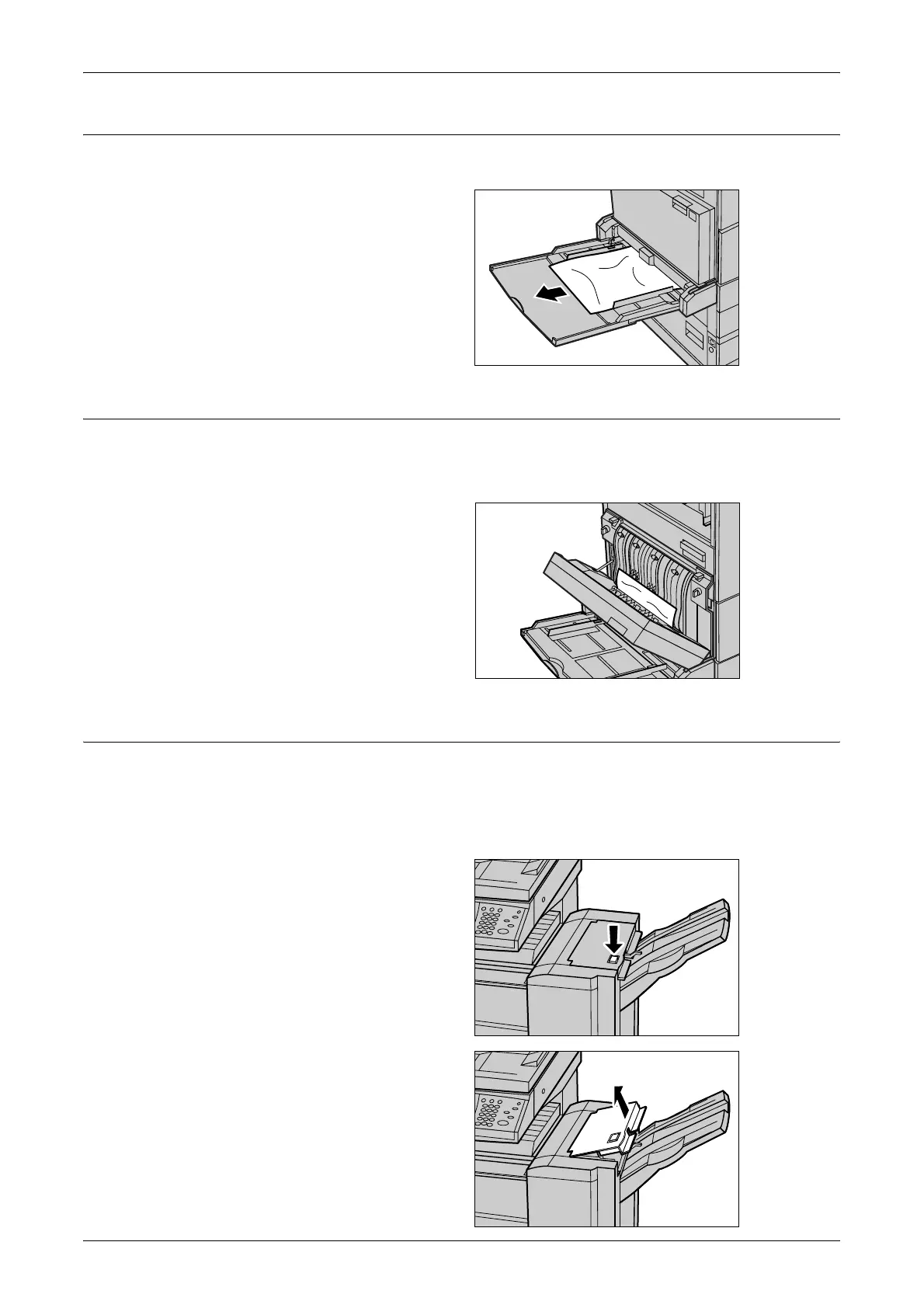Paper Jams
301
Paper Jams in Tray 5 (Bypass)
Follow the steps below to clear paper jams in the bypass tray.
1. Remove the jammed paper in
the bypass tray.
Paper Jams in the Duplex Module Cover D (Optional)
Follow the steps below to clear paper jams in the Duplex Module.
1. Open the bypass tray.
2. Open the Duplex Module Cover
D while lifting up the release
lever.
3. Remove the jammed paper
inside the Duplex Module.
4. Close the cover of the Duplex
Module Cover D until it latches.
5. Close the bypass tray.
Paper Jams in the Finisher (Optional)
Follow the steps below to clear paper jams in the Finisher Top Cover and Transport
Cover F.
In Finisher Top Cover
1. Press the button on the Finisher
Top Cover to open it.
D
