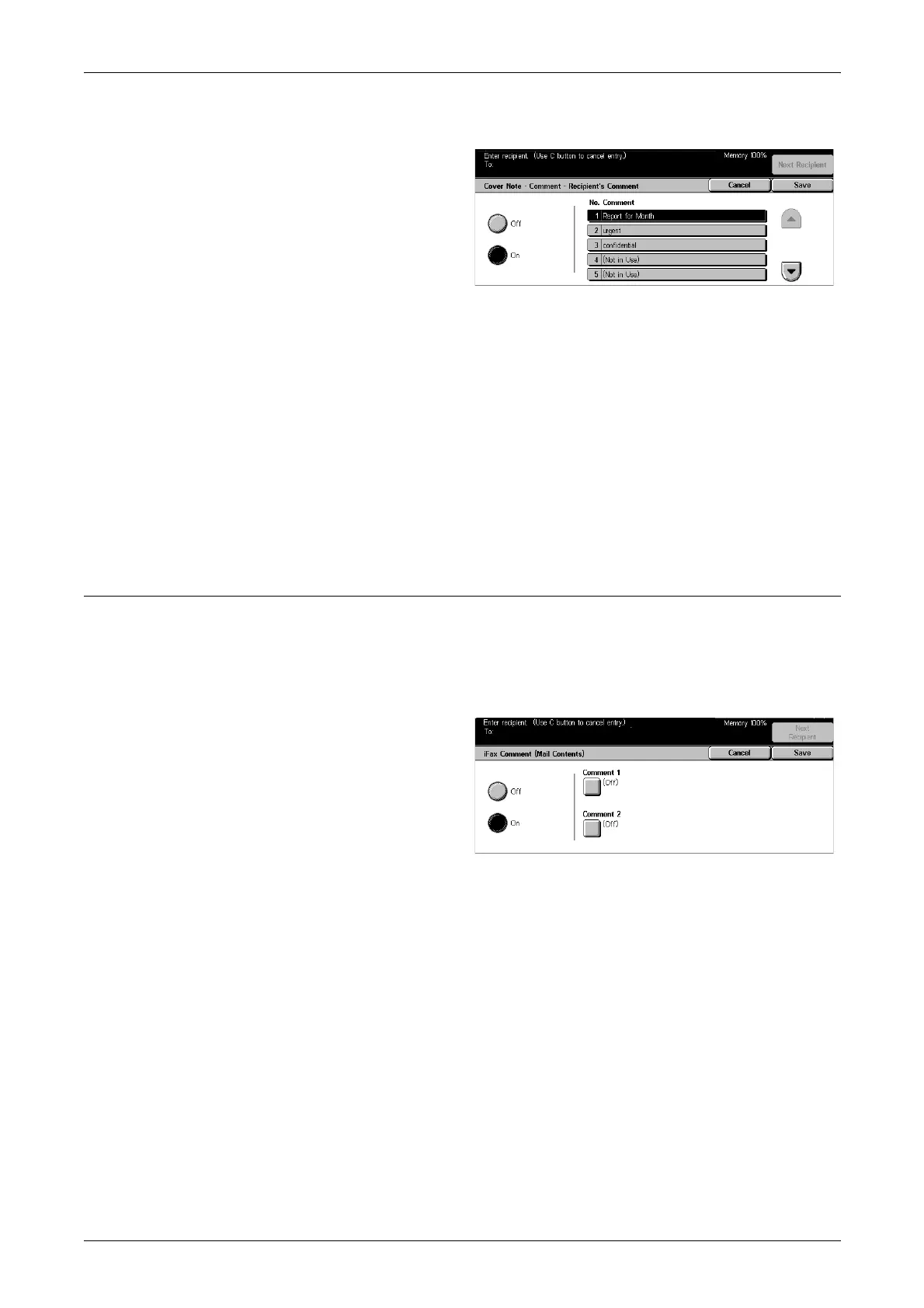4 Fax/Internet Fax
90
[Comment - Recipient’s Comment] Screen
1. Select [On] on the [Cover Note]
screen.
2. Select [Comment].
3. Select [Recipient’s Comment:].
4. Select [On] on the [Comment -
Recipient’s Comment] screen.
5. Select a comment from the comment list using the scroll buttons.
6. Select [Save].
No. Comment
Allows you to select a comment from the list of comments already registered.
For information on how to register comments, refer to Comments in the Setups
chapter on page 238.
[Comment - Sender’s Comment] Screen
The procedures are the same as the [Comment - Recipient’s Comment:] screen.
iFax Comment (Mail Contents)
This feature allows you to add comments to e-mail text. It uses the same comment list
as [Cover Note].
NOTE: This feature is not available for regular fax transmissions. For adding
comments on a regular fax, refer to Cover Note on page 89.
1. Select [iFax Comment (Mail
Contents)] on the [Send
Options] screen.
2. Perform the necessary
operations.
Off
Disables the feature.
On
Attaches the iFax Comment. When you select this option, [Comment 1] and [Comment
2] are displayed at the right side of the screen. You can specify the same comment in
both screens.
Comment 1
Displays the [Comment 1] screen to specify comments.
Comment 2
Displays the [Comment 2] screen to specify comments.
