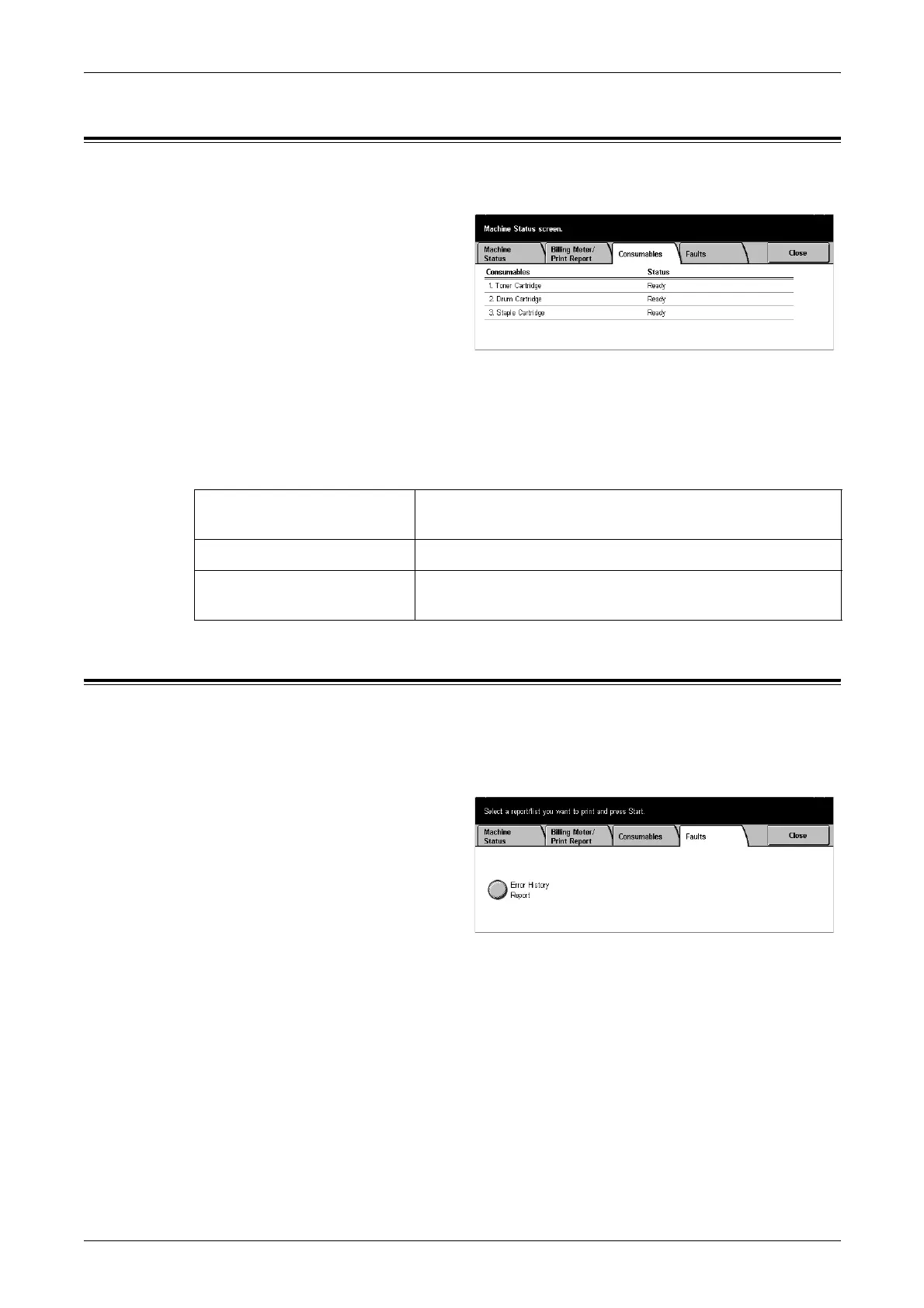14 Machine Status
264
Consumables
This screen allows you to view toner usage and the status of cartridges.
1. Select the [Consumables] tab on
the [Machine Status] screen.
Consumables
Lists the cartridges used in the machine.
Status
Displays the status of each cartridge.
Faults
This screen allows you to output a report of recent errors, the date and time of the
errors, the error codes, and the status of each error. The status is either active or
cleared.
1. Press the <Machine Status>
button on the control panel.
2. Select the [Faults] tab.
3. Select [Error History Report] and
press the <Start> button on the
control panel to output the
report.
[Order New]
[Replace Soon (Order New)]
Order a new cartridge.
[Replace Now] Replace the cartridge.
Other messages Check if the cartridge is installed properly. If the message
persists, contact our Customer Support Center.
