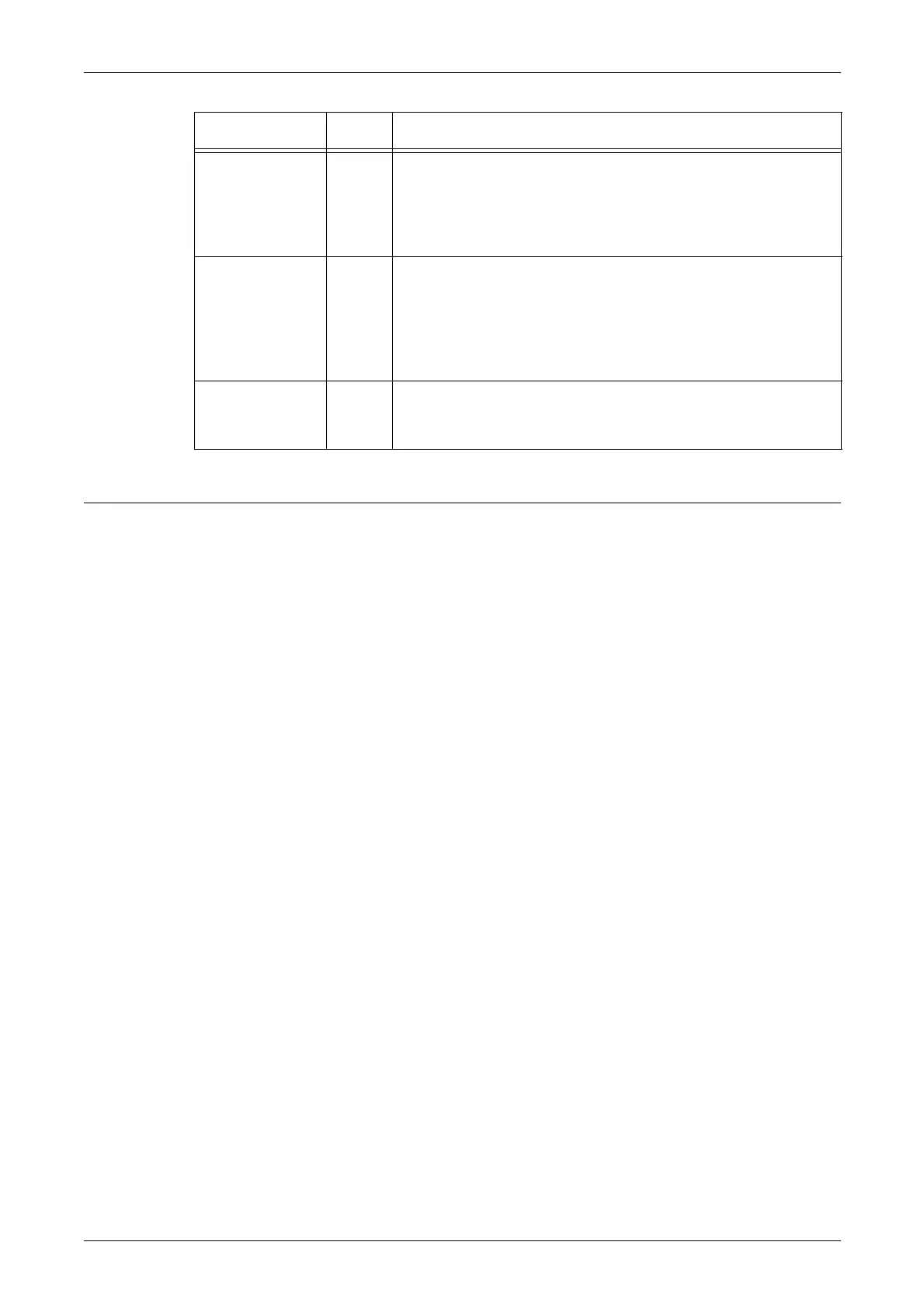18 Appendix
340
Hard Clip Area
In the HP-GL/2 mode, the plottable area is determined in line with the paper size, apart
from the printable area. This area is called a hard clip area, and determines the
maximum range of pen movement. Accordingly, images cannot be drawn outside the
boundary of the hard clip area. This machine allows you to select a hard clip area from
the following.
Standard
Defines the printable area of this machine as the hard clip area.
Paper
Defines a size that is the same as the paper as the hard clip area. However, the area
that allows actual printing is within the printable area.
The hard clip area can be set either via HP-GL/2 emulation mode settings or by the
specified hard clip command “& 1”.
The following coordinate values present an example of when the origin is set at the
lower left (Auto Layout in HP-GL/2) of A3 sheet.
Line End Shape
(No. 0–15)
850–
865
0 (Default): Cut
1: Round
2: Rectangular
Sets the line end shape.
Pen Intersects
(No. 0–15)
900–
915
0 (Default): None
1: Intersect
2: Round
3: Cut
Sets the process for when pens’ lines intersect.
Pen Density
(No. 0–15)
950–
965
0–100 (Monochrome)
Sets the density. The smaller the number, the lighter the color.
Parameter
Item No.
Value
