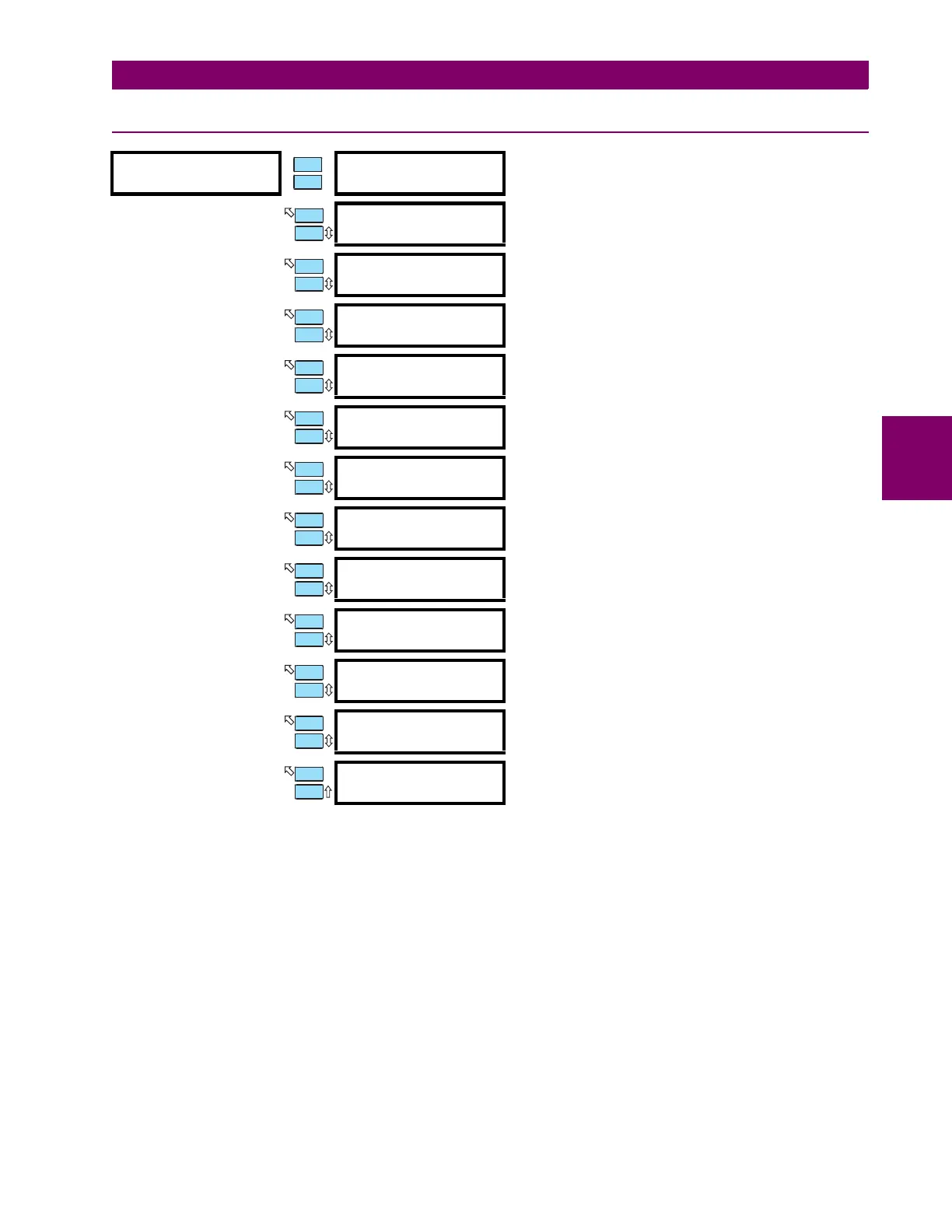GE Power Management 469 Motor Management Relay 4-59
4 SETPOINT PROGRAMMING 4.9 S8 RTD TEMPERATURE
4
4.9.3 RTDS 7 TO 10
RTDs 7 through 10 default to
"Bearing"
RTD type. There are individual alarm and trip configurations for each
RTD. This allows one of the RTDs to be turned off if it malfunctions. The alarm level, high alarm level and the
trip level are normally set slightly above the normal running temperature, but below the bearing temperature
rating. Trip voting has been added for extra reliability in the event of RTD malfunction. If enabled, a second
RTD must also exceed the trip temperature of the RTD being checked before a trip will be issued. If the RTD is
chosen to vote with itself, the voting feature is disabled. Each RTD name may be changed if desired.
y
RTD #7
y
[ENTER] for more
RTD #7 APPLICATION:
BEARING
Range: Stator, Bearing, Ambient, Other, None
RTD #7 NAME:
Range: 8 alphanumeric characters
RTD #7 ALARM:
OFF
Range: Off, Latched, Unlatched
ASSIGN ALARM RELAYS:
ALARM
Range: Alarm, Alarm & Auxiliary2, Alarm & Aux2 & Aux3,
Alarm & Auxiliary3, Auxiliary2, Aux2 & Aux3, Auxiliary3
RTD #7 ALARM
TEMPERATURE: 80°C
Range: 1 to 250, step 1
RTD #7 HIGH ALARM:
OFF
Range: Off, Latched, Unlatched
HIGH ALARM RELAYS:
ALARM
Range: Alarm, Alarm & Auxiliary2, Alarm & Aux2 & Aux3,
Alarm & Auxiliary3, Auxiliary2, Aux2 & Aux3, Auxiliary3
RTD #7 HIGH ALARM
TEMPERATURE: 80°C
Range: 1 to 250, step 1
RTD #7 ALARM
EVENTS: OFF
Range: On, Off
RTD #7 TRIP:
OFF
Range: Off, Latched, Unlatched
RTD #7 TRIP VOTING:
RTD #7
Range:
RTD #1, RTD #2, RTD #3, RTD #4, RTD #5, RTD #6,
RTD #7, RTD #8, RTD #9, RTD #10, RTD #11, RTD #12
ASSIGN TRIP RELAYS:
TRIP
Range: Trip, Trip & Auxiliary2, Trip & Aux2 & Aux3,
Trip & Auxiliary3
RTD #7 TRIP
TEMPERATURE: 90°C
Range: 1 to 250, step 1
ENTER
ESCAPE
ð
ð
MESSAGE
ESCAPE
MESSAGE
ESCAPE
MESSAGE
ESCAPE
MESSAGE
ESCAPE
MESSAGE
ESCAPE
MESSAGE
ESCAPE
MESSAGE
ESCAPE
MESSAGE
ESCAPE
MESSAGE
ESCAPE
MESSAGE
ESCAPE
MESSAGE
ESCAPE
MESSAGE
ESCAPE