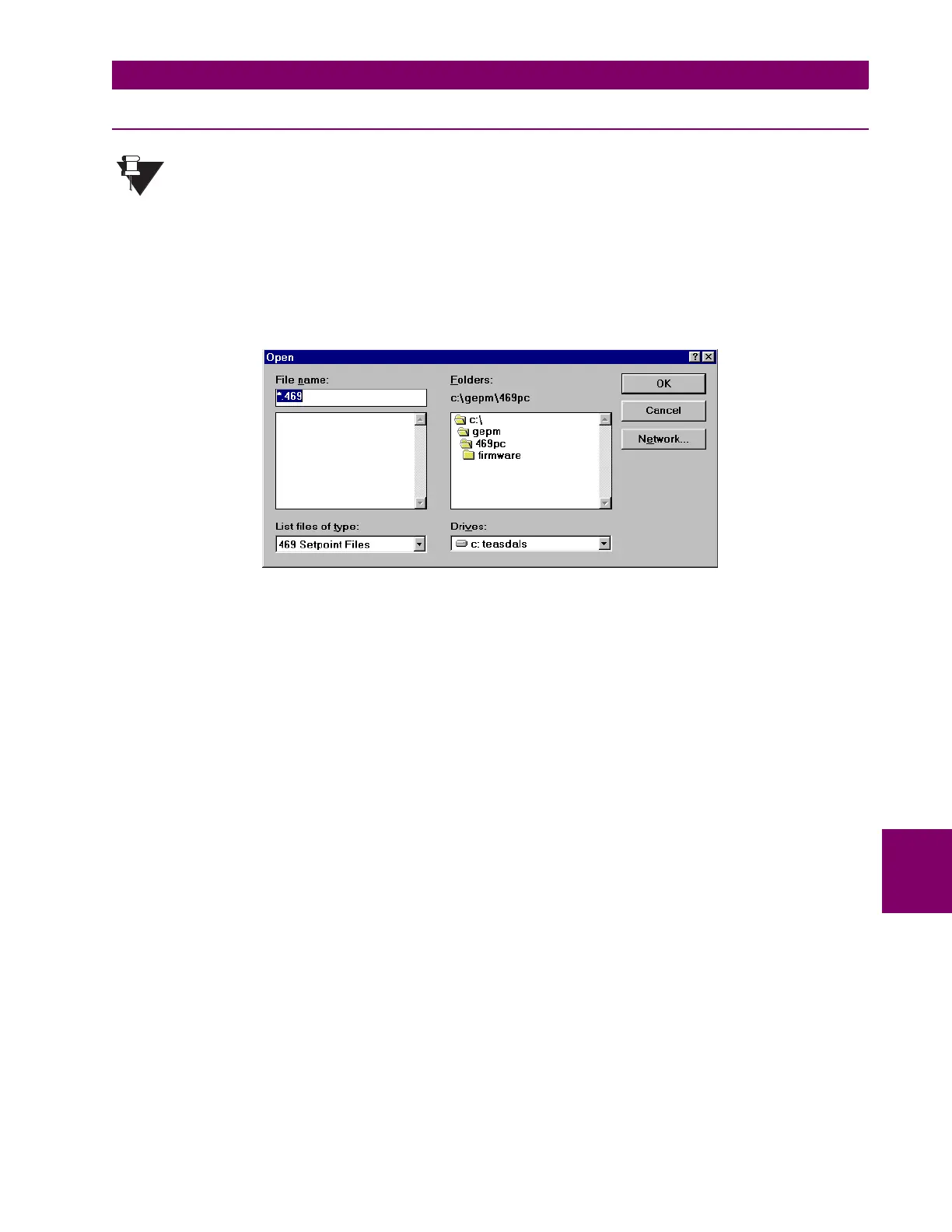GE Power Management 469 Motor Management Relay 8-7
8 469 PC SOFTWARE 8.3 USING 469PC
8
8.3.3 LOADING SETPOINTS FROM A FILE
An error message will occur when attempting to download a setpoint file with a revision num-
ber that does not match the relay firmware. If the firmware has been upgraded since saving
the setpoint file, see Section 8.3.5 UPGRADING SETPOINT FILES TO NEW REVISION on page
8–9 for instructions on changing the revision number of the setpoint file.
Loading the 469 with setpoints from a file is accomplished as follows:
1. Select the
File > Open
menu item.
2. 469PC will launch the Open dialog box listing all filenames in the 469 default directory with the
469
exten-
sion. Select the setpoint file to download and click
OK
to continue.
3. Select the
File > Send Info to Relay
menu item. 469PC will prompt to confirm or cancel the setpoint file
load. Click
Yes
to update the 469 setpoints.
NOTE