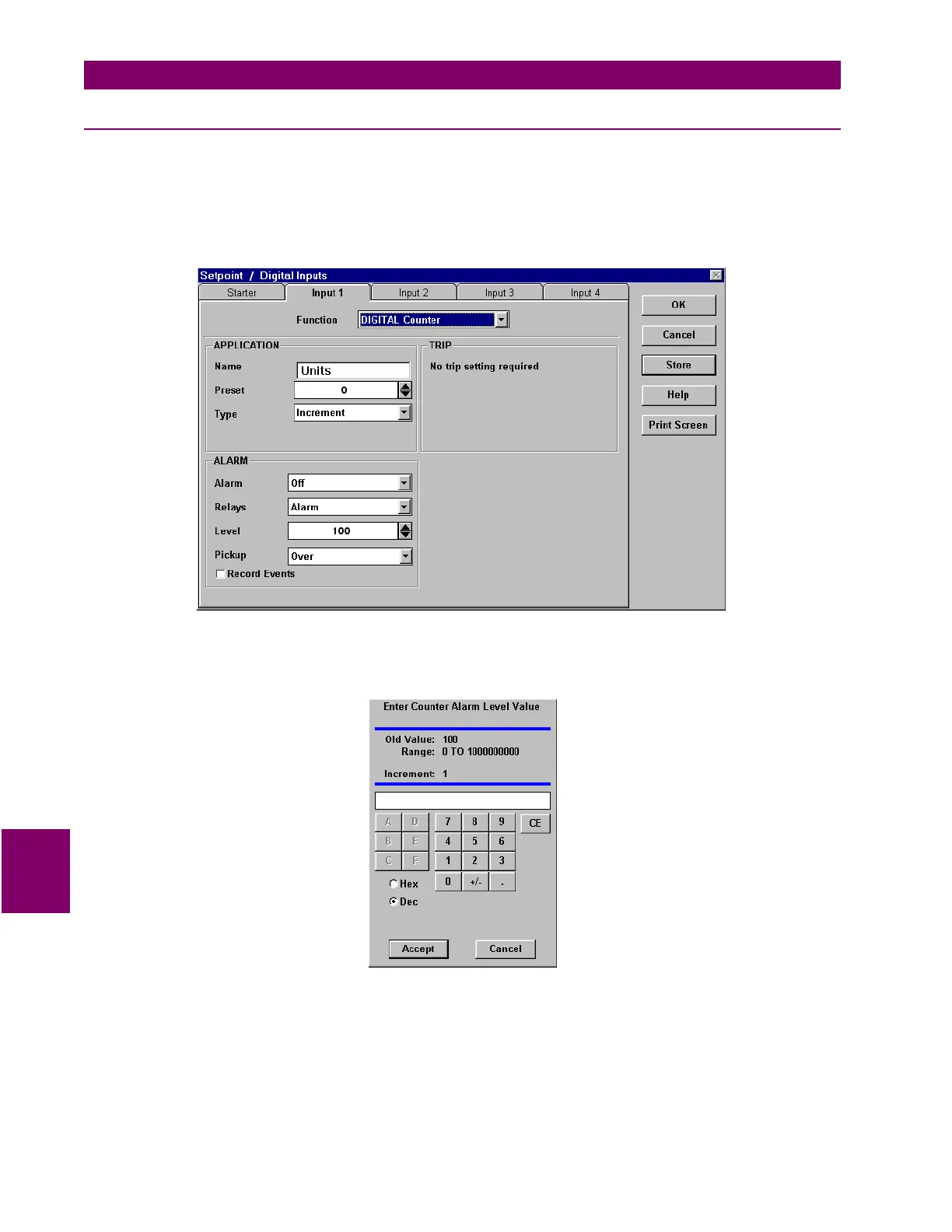8-8 469 Motor Management Relay GE Power Management
8.3 USING 469PC 8 469 PC SOFTWARE
8
8.3.4 ENTERING SETPOINTS
The following example illustrates how setpoints are entered and edited from the 469PC software.
1. Select the
Setpoint > Digital Inputs
menu item.
2. Click the
Input 1
tab to configure Digital Input 1 and select
DIGITAL Counter
from the Function menu.
3. 469PC displays the following dialog box showing the Digital Counter setpoint information.
Figure 8–4: DIGITAL INPUT 1 – DIGITAL COUNTER SETPOINTS
4. For setpoints requiring numerical values (e.g.
ALARM LEVEL
), clicking anywhere within the setpoint value
box launches a numerical keypad showing the old value, range, and increment of the setpoint value.
5. Numerical setpoint values may also be chosen by scrolling with the up/down arrows at the end of the set-
point value box. The values increment and decrement accordingly.
6. For setpoints requiring non-numerical pre-set values (e.g.
DIGITAL COUNTER TYPE
), clicking anywhere within
the setpoint value box displays a drop-down selection menu.
7. For setpoints requiring an alphanumeric text string (e.g.
DIGITAL COUNTER NAME
), enter the value directly
into the setpoint value box.