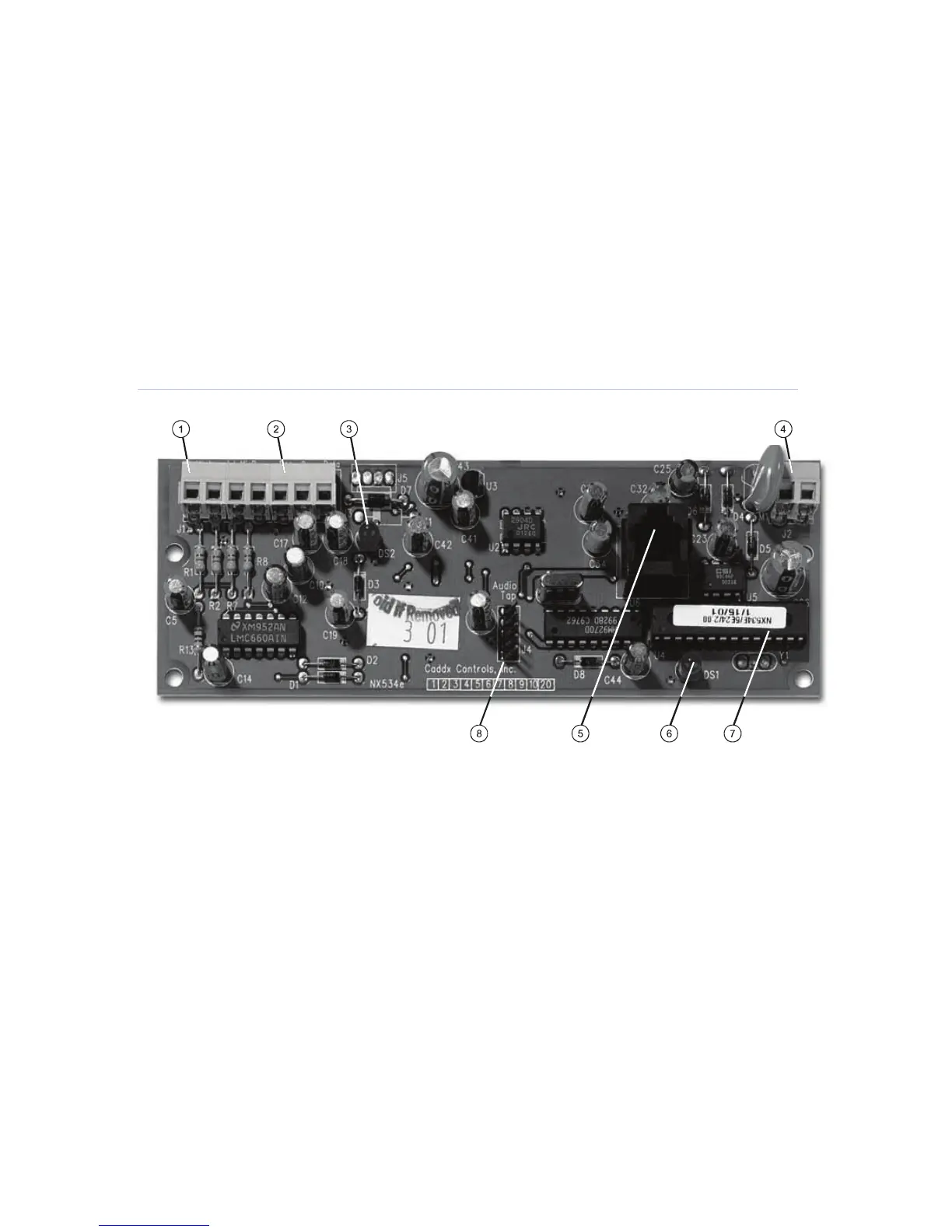Chapter 7 Setting up the NX-534E
Overview
The NX-534E listen-in module is a two-way audio and voice communicator for the NX-10 control
panel. Once the control panel has communicated an alarm, the NX-534E listen-in module allows a
monitoring service operator to listen-in to a customer’s premises. It can also provide basic two-way
voice communication. This procedure is controlled from the central station by the use of a touch tone
telephone.
Installing the NX-534E listen-in module
Figure 13. NX-534E listen-in module
1
Microphone channels A and B
Note: Wire run can be 300 m if microphone wires are in a separate jacket from the speaker, 150 m if in the
same jacket.
2
Bus terminals
3
Supervision LED
4
Speaker terminals
Notes: Maximum speaker wire run = 300 m. Minimum speaker rating is 5 W, 8 ohms.
5
X-10 Connection: RJ11
6
Bus supervision LED
7
Processor
8
Audio Tap. Connect it with the Audio Tap on the NX-10 board using the audio cable.
Note: The audio cable's white wire MUST be connected to PIN1 both on the NX-534E board and on the NX-
10 panel PCB. Make sure both Audio Tap connectors are correctly inserted.
