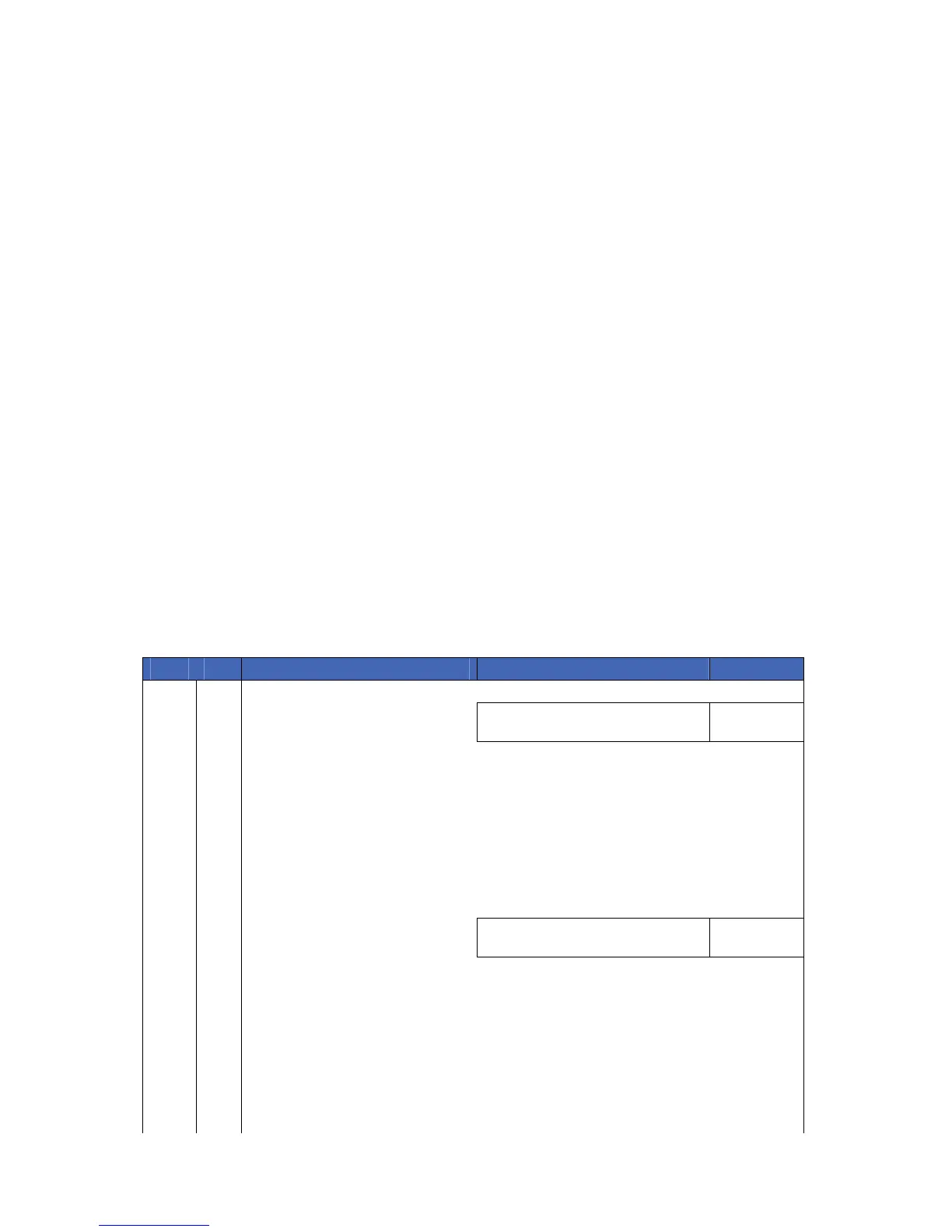Segment 3 User Cards 137 - 144 Segment 11 User Cards 201 - 208
Segment 4 User Cards 145 - 152 Segment 12 User Cards 209 - 216
Segment 5 User Cards 153 - 160 Segment 13 User Cards 217 - 224
Segment 6 User Cards 161 - 168 Segment 14 User Cards 225 - 232
Segment 7 User Cards 169 – 176 Segment 15 User Cards 233 - 240
Segment 8 User Cards 177 - 184
LOCATION 285 Code Entry Logging Partition (1 segment of numerical data)
This location programs the partition that is logged with the Code Entry message and sent when the
following conditions are met:
• An RTE scan function is selected (Location 0, Segment 1/2/3, Option 8); and
• “RTE from a scanned card is to be logged as Code Entry” is enabled (Location 242,
Segment 1, Option 5).
Entering a 0 (zero) will send the lowest valid partition of the reader. Entering 1-16 will send the
entered value as the partition. (Default is 0.)
Programming worksheets
Factory defaults for NX-1701E are in bold italic text. These defaults are for the country code 2
(Belgium/Poland).
LOC PG DESCRIPTION DEFAULT YOUR DATA
0 24 SCAN FUNCTIONS
Seg
1
SINGLE SCAN FUNCTION (1
Beep)
8
"On" to send Code Entry function to the control panel.
"On" to activate the Armed Away mode.
"On" to activate the Armed Stay mode.
"On" to send the Disarm function to the control panel.
"On" to send Auxiliary Function #1 to the control panel.
"On" to send Auxiliary Function #2 to the control panel.
"On" to broadcast an X-10 function (Loc 241 for programming).
"On" to send an RTE; and activate the onboard open collector output.
Seg
2
DOUBLE SCAN FUNCTION
(2 Beep)
1
"On" to send Code Entry function to the control panel.
"On" to activate the Armed Away mode.
"On" to activate the Armed Stay mode.
"On" to send the Disarm function to the control panel.
"On" to send Auxiliary Function #1 to the control panel.
"On" to send Auxiliary Function #2 to the control panel.
"On" to broadcast an X-10 function (Loc 241 for programming).
"On" to send an RTE; and activate the onboard open collector output.
