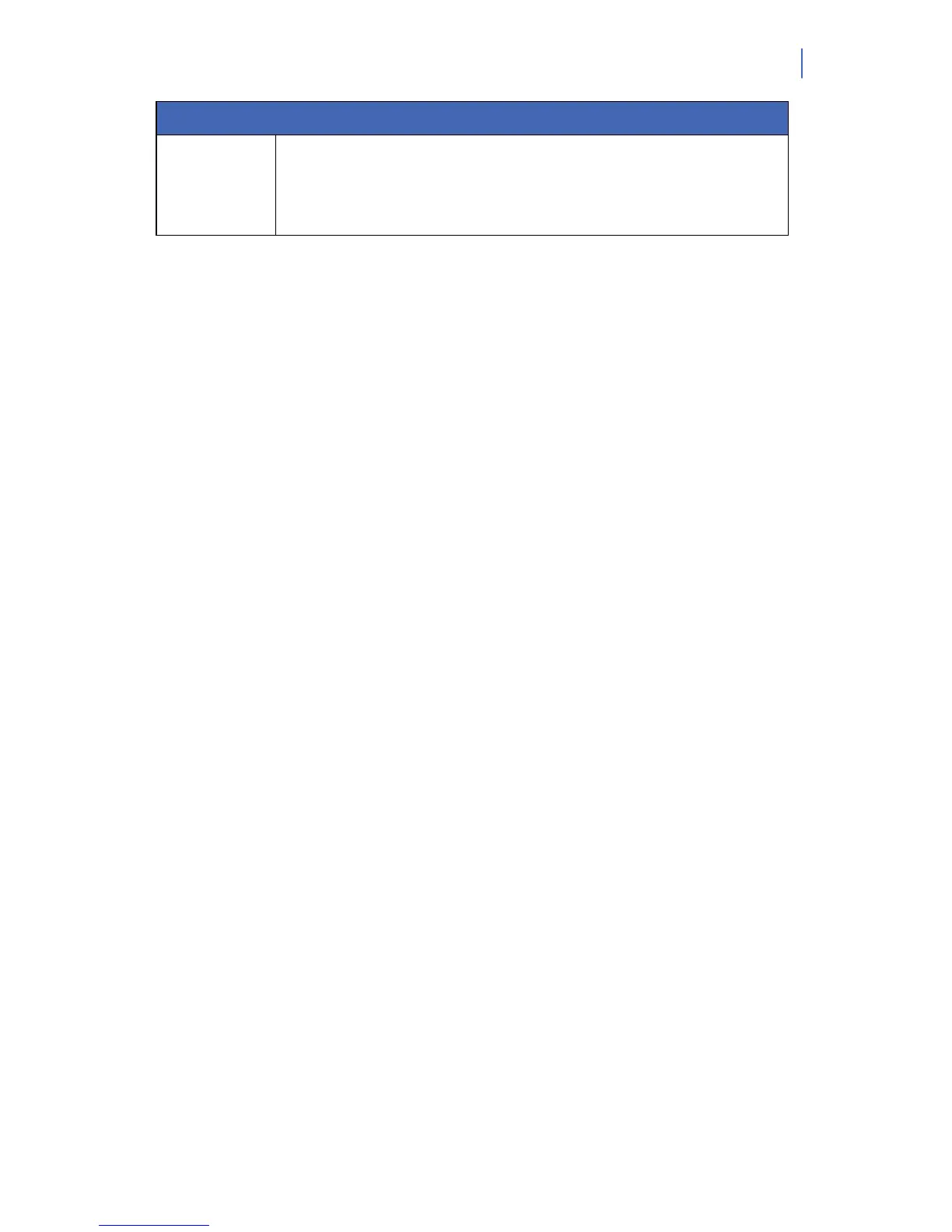NX-10 Expander Installation Guide
47
Task Steps
Deactivate a card
1. Select User Menu>NX-17xx Readers>Deactivate Card.
2. Enter the user number assigned to the card and press OK.
3. The user card information for the entered user number will be deactivated and OK LED
stops flashing. After about 40 seconds, all the readers in the system are updated with the
new user card information.
Configuring X-10 functions
You can program the X-10 function that is performed when a card is scanned. The following example
enables X-10 device 4 (module number 6, house code B) for the double badge action on NX-1750
Proxpad 192. To activate the double badge action, you must set the scan time. In this example, it is
set to 1 second.
1. Navigate with the ½¾ keys to NX-1750 ProxPad Proxpad>Proxpad 192 and press OK.
2. Navigate with the ½¾ keys to Badge Functions>Double Badge (2 Beeps)>Broadcast
X10 Function>Yes and press OK.
3. The keypad beeps once to confirm the change and returns to Broadcast X10 Function.
4. Navigate with the ½¾ keys to X-10 Functions>Unit Code and press OK.
5. Select 6 and press OK.
6. The keypad beeps once to confirm the change and returns to Unit Code.
7. Scroll to House Code and press OK.
8. Select B and press OK.
9. The keypad beeps once to confirm the change and returns to House Code.
10. Scroll to Functions>Double Badge (2 Beeps)>On and press OK.
11. The keypad beeps once to accept the change and returns to Double Badge (2 Beeps).
12. Navigate with the ½¾ keys to Miscellaneous>Scan Time and press OK.
13. Select 100 x 10 ms and press OK.
14. The keypad beeps once to accept the change and returns to Scan Time.
