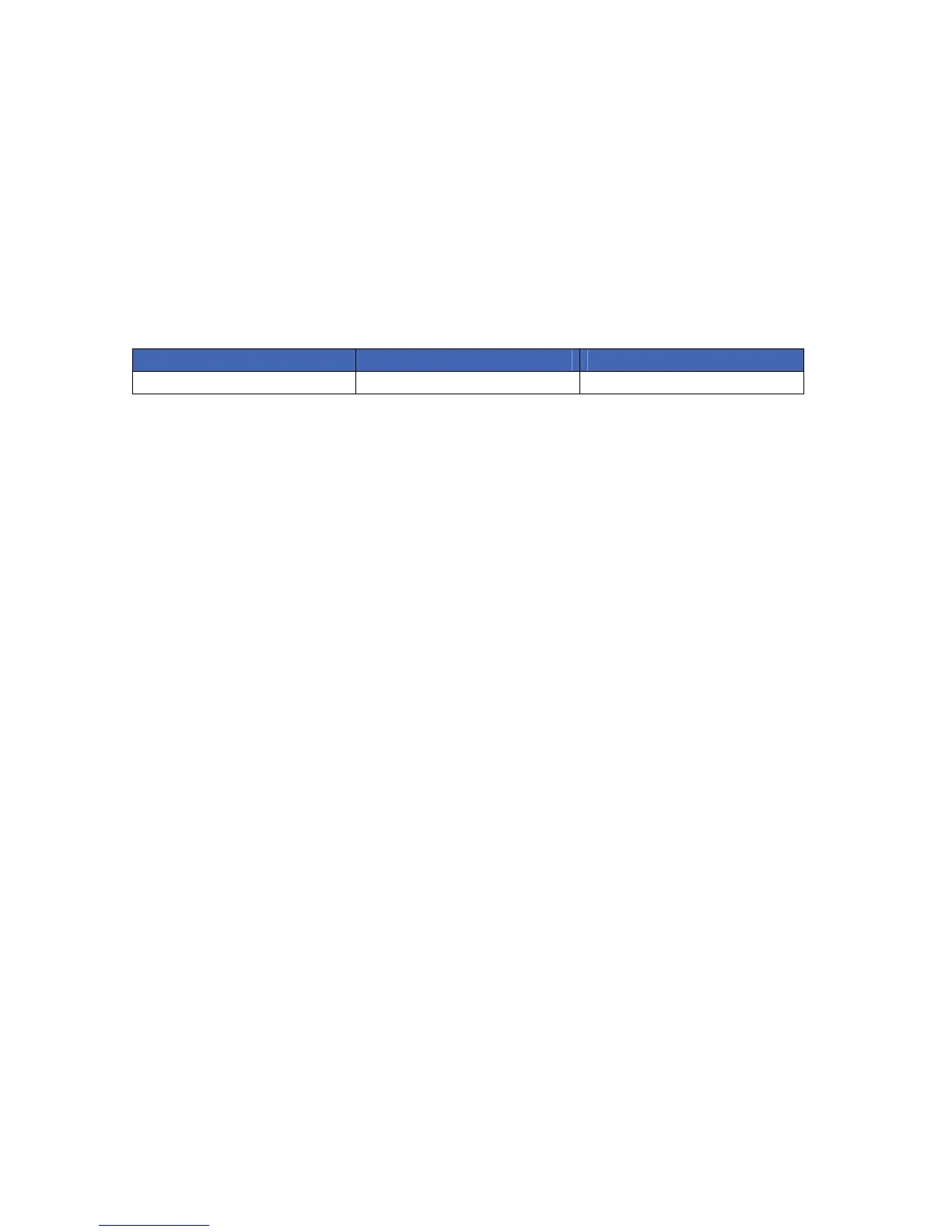Chapter 1 Programming guidelines
Getting started
This chapter describes basic guidelines for NX-10 installation with the menu driven keypad allowing
you to program the system easily using a menu structure.
In order to program the system you need to enter a code defining your access rights. There are the
following default codes:
Table 1. Default codes
User code Installer code Download access code
1234 9713 84800000
Entering programming mode
Your installer code allows you to program the system through the installer menu. There are two
levels in the installer menu. The light menu contains the most important options and the advanced
menu contains additional options. The system cannot be armed while in programming mode on the
current keypad or another keypad.
1. Press OK at the system prompt and enter your installer code.
2. Use the ½¾ keys to navigate the menu. The full menu map can be found in the Menu
Structure included in your language kit. The light menu is in green text and the advanced
menu is in black text.
3. Select OK to select an option or use the numerical/character keys to edit the existing
option.
Note: The light installer menu is displayed by default. To switch to advanced menu, navigate to Installer
Menu>Maintenance Mode>Advanced and select Enabled. The keypad displays the advanced menu until this
option is disabled.
Navigating the menus
• Press the ½¾ keys to scroll through menu lists and options.
• Press #½ to move to the same menu item for the previous option. For example, if you
are in a submenu for zone 2, press #½
to move to the same submenu for zone 1.
• Press #
¾ to move to the same menu item for the next option. For example, if you are
in a submenu for zone 2, press #
¾ to move to the same submenu for zone 3.
Note: The keypad may timeout from the menu system and return to the default display.
Quick User Menu
You can access a limited number of menu options without entering your installer code or user code.
This opens the command menu. Commands available in the Quick User Menu allow, for example, to
quickly preview the alarm memory list, reset detectors or start the service check.
