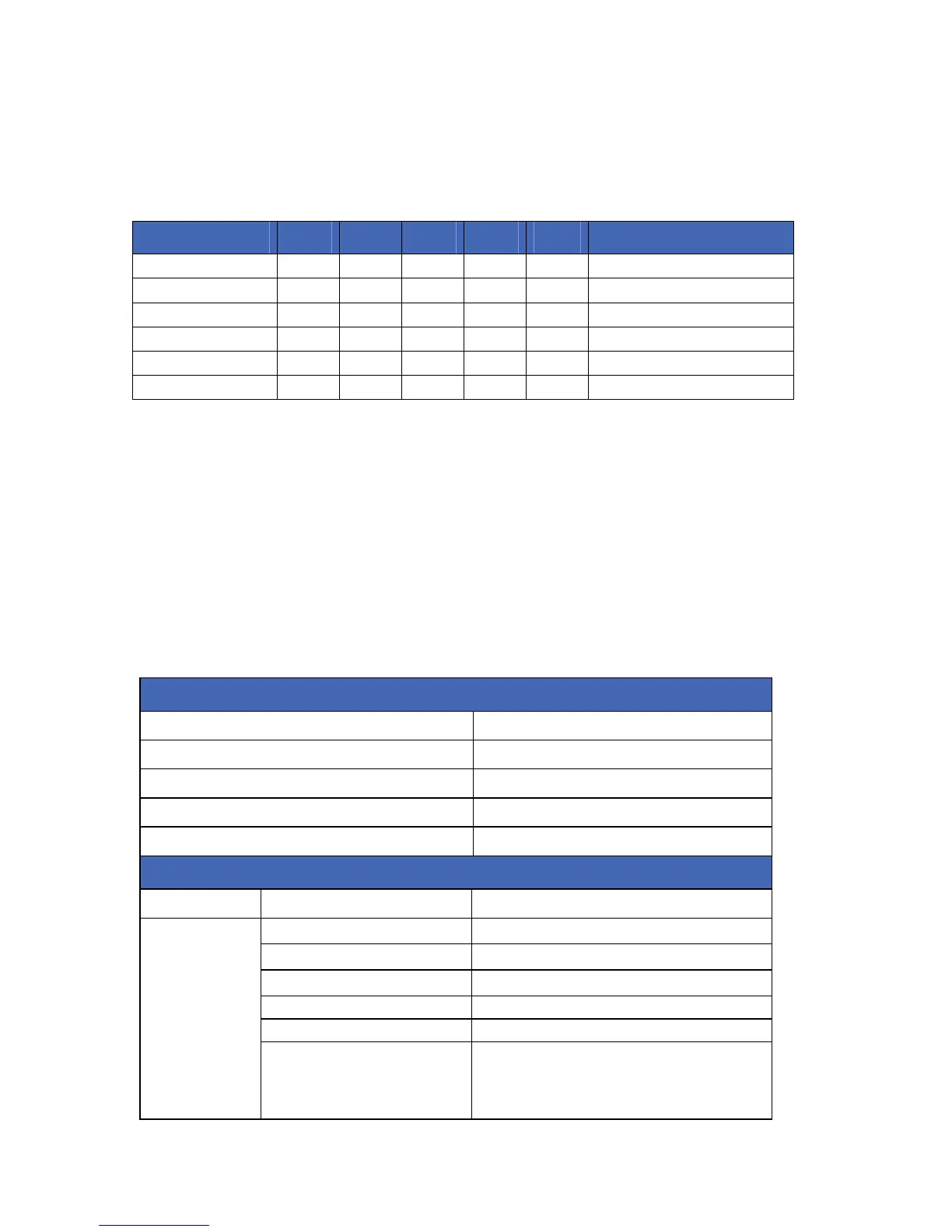Configuring the NX-216E
The first thing that must be decided is the starting zone of this particular zone expander. The starting
zone must be on a boundary of eight (8) zones. The sixteen (16) zones then move out from this
starting position. There are stick-on zone labels to indicate the zone numbers that you select. To set
the starting zone, set the DIP switch according to the table below.
Starting zone number DIP 1 DIP 2 DIP 3 DIP 4 DIP 5 Expander number reported
Zone 9 OFF OFF OFF OFF OFF 22
Zone 9 ON OFF OFF OFF OFF 23
Zone 17 OFF ON OFF OFF OFF 16
Zone 25 ON ON OFF OFF OFF 17
Zone 33 OFF OFF ON OFF OFF 18
Zone 41 ON OFF ON OFF OFF 19
Note: the position of all switches is only updated when the NX-216E is powered up. Before you change the position of
these switches you must power down the expander.
DIP switch 6: DIP switch 6 is used to disable the second block of eight (8) zones on this zone
expander. This can be done if only an eight (8) zone expander is required in a particular expander
location. To disable the second group of eight (8) zones on this expander, turn DIP switch 6 on.
The zones on the NX-216E input expander are programmed in a similar way to the control panel’s
on-board zones. For more information on programming on-board zones, see NX-10 Installers
Manual. You must enroll and default each input expander before you begin to program the system.
Technical specifications
Power supply specifications
Power supply voltage 10.5-13.8V ± 2%
Consumption - Typical 34 mA at 13.8V ± 2%
Consumption – Maximum 100 mA at 13.8V ± 2%
Loop resistance: 300 Ohm maximum
Loop response: Selectable 50 ms or 500 ms
General feature specifications
Size Dimensions (width x height x depth) 154x54x20 mm
Operating temperature −10° C to +55 °C
Humidity Max 95% non condensing
Shipping weight 66 g
Environmental
EN 50131 grade and class Security Grade 2, Environmental Class II
ACE type Type B - Fixed
Certification CE
EN 50131-1 System requirements
EN 50131-3 Control and indicating equipment
Tested and certified by Telefication B.V.
