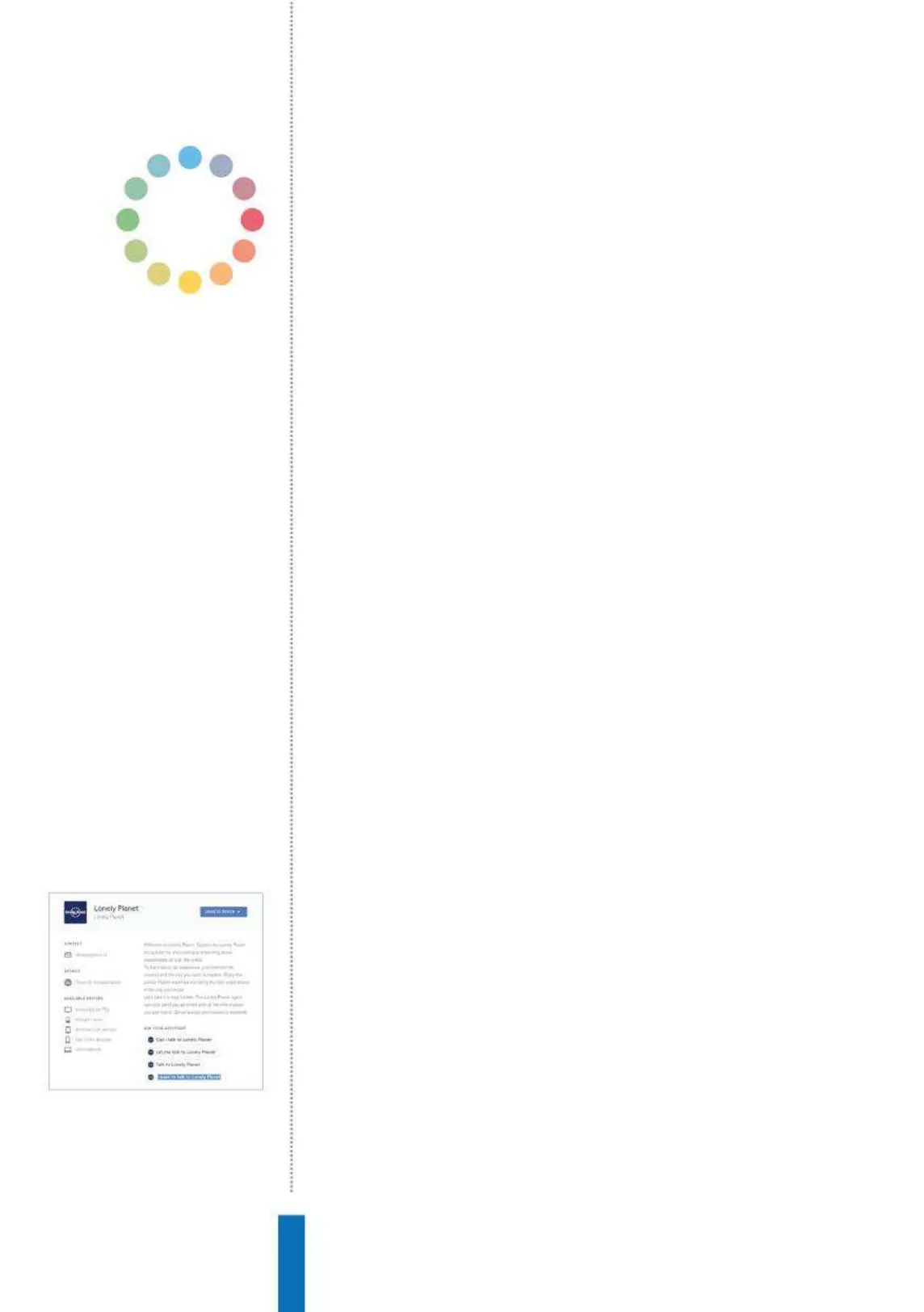102
Ask Lonely Planet where to goApps
Above: The best way to start the Lonely
Planet app is to ask to be told about a
specific destination
Right: The Lonely Planet app is a good first
port of call when considering a potential
holiday destination
You don’t have to buy a Lonely Planet book to find out basic
information about upcoming destinations; you can just ask Google
Home to tell you instead.
A brief overview
The narration is light and breezy – powered by the Assist
automated voice platform that’s used by numerous apps and
devices. You’ll soon find that Lonely Planet plus the Google Assistant
is a great way to find out about places you’ve always wanted to
know more about. Much of the commentary is general rather than
specific, so it’s not exactly a way to plan a trip in detail but it will
give you a really decent overview. It’s a place to start, anyway. It will
be especially useful for people going away on business who don’t
have a lot of time to explore a place but just want to find out a bit
about the background of the city they’re going to. Be aware that
the granularity of destinations isn’t total, so it’s large destinations
only for now – we easily found information on Athens, but specific
Greek islands weren’t covered despite there being Lonely Planet titles
available that cover them – you get the rather irritating error “Sorry,
this experience is not available”.
Talk to the app
To get to the Lonely Planet app for Google Assistant, browse to
https://assistant.google.com/services/a/uid/000000cbdce06cd6.
Note that you don’t have to know the exact web address for an
app; you can browse available apps, too. Open the Google Home.
In the top left corner of the Home screen, tap the menu icon. Then
tap Explore.
To open the Lonely Planet app you can ask “OK Google, can I
talk to Lonely Planet” or “OK Google, I want to talk to Lonely Planet”
Ask Lonely Planet
where to go
Explore the world with Lonely Planet and the
Google Assistant
