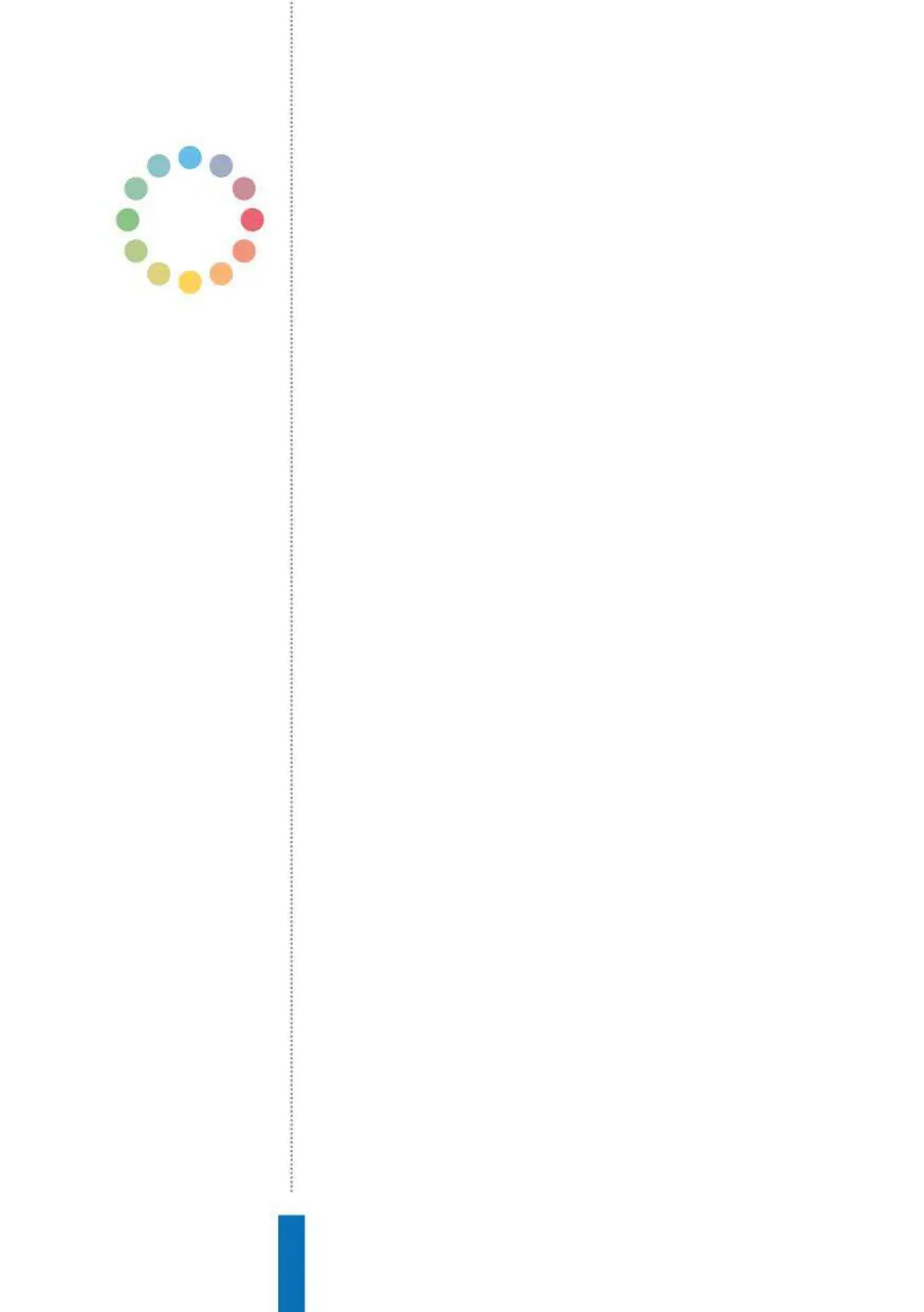36
Set timers and alarmsHow to...
Right:
You can choose to have a Music
Alarm to make waking up that bit easier
One of the most underrated and useful features of the Google
Home is that it can be used to set reminders and timers for things
as well as wake you up. The Google Home is designed both
aesthetically and functionally to fit into any room, like the kitchen
or bedroom, and make your life easier – timers and alarms are a
perfect example of this function.
Your Google Home can take on a number of alarm and timer
functions we would normally rely on our smartphones for. For the
kitchen the timer can be used for cooking, in the living room it can
provide handy reminders and in the bedroom it can get your up
from a nap.
Set a timer
You can set up or cancel a timer using just your voice and then
manage them in the Google Home app. You can have multiple
timers set at one time and give each individual one a name so you
can ask Google Assistant about how much time is left on a specific
one. For example, if you set an alarm for your dishwasher you can
say “OK Google, set a timer for Dishwasher”. If you’re cooking you
can set separate timers for specific foods.
Once a timer is set you can check how much time is left, or
pause, stop, cancel or resume the timer by asking Google Assistant.
Setting and editing alarms
Like a timer, you can set alarms using your voice and then check on
them in the Google Home app.
You can set up or cancel a timer or alarm using just your voice
and then manage them in the Google Home app. Alarm tones
cannot be changed at the time of writing this but if you want
something more enjoyable to wake up to than your standard alarm
Set timers
and alarms
Time your cooking, give yourself a reminder or ask
Google Home to wake you up
