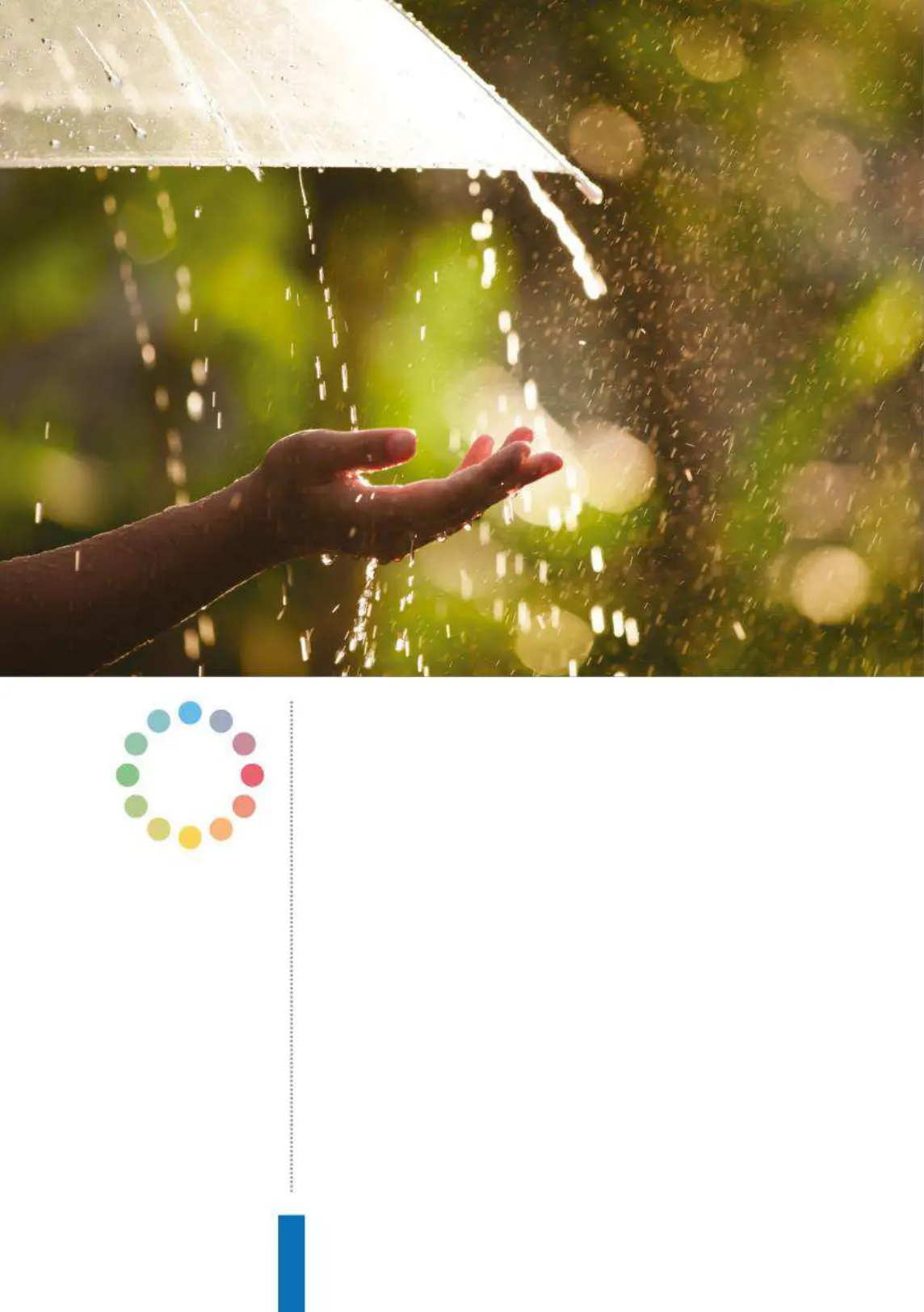28
Get the weatherHow to...
Thanks to the Google Assistant you can get the latest local weather
forecasts, so you hopefully shouldn’t get caught out in the rain
anymore. Find the immediate forecast, ask about a certain day or
ask what it will be like for up to the next ten days.
Check the weather
To get an accurate forecast for your local weather you must first set
your address and weather preferences in the Google Home app.
See page 19 for information on how to do this. If you ever need to
change your device’s location, this will need to be done through the
Google Home app and cannot be done using voice commands.
After you have added your location information, all you have to
Above: You don’t have to be really specific
about weather conditions. One of the most
useful questions is “Do I need an umbrella?”
Get the weather
Want to know what the weather will be like
throughout the day? Ask Google Assistant
