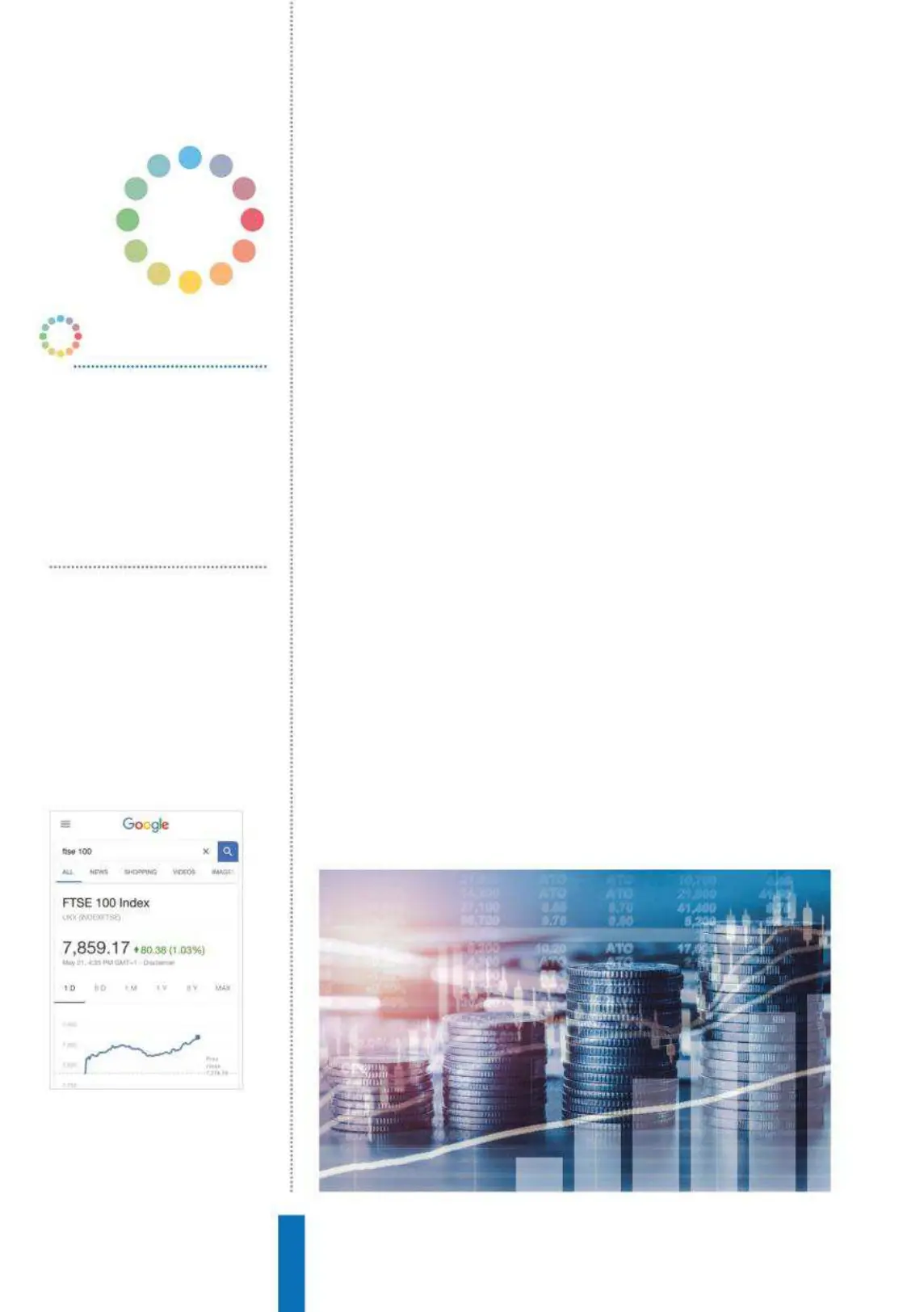46
Get stock market informationHow to…
OK Google, what’s
the FTSE 100
trading at?
You’re able to ask Google to tell
you about individual markets as
well as individual companies.
OK Google, what’s
Unilever trading at?
Asking about specific companies
will deliver you a summary of the
gain or loss and each price you’re
given is also given a time so you
know it’s up-to-date.
Above: Google is a top resource when it
comes to market information and Google
Home is no different
Right: Keep an eye on the ever-changing
stock markets with Google Home, no
matter where they are
OK Google…
Stock market
Google Home offers an ace service for keeping
an eye on stocks and portfolio information
Because stocks and shares are data-driven, they’re easy for
computers to process and understand what you’re after when
you do a Google search. And that’s also the case if you ask Google
Home about stock markets, too – it’s quite impressive what Google
Home is able to pull out of the bag in this instance.
Watchful stockmarket eye
While you can be very specific with what you ask, such as “What did
Apple open at?” or What did Marks and Spencer close at?” to get
the day’s gain or loss for that stock, you can also ask “What was HP’s
pre-market price?” or “after hours price” should you wish, although
you can get that just by asking what the company is trading at.
You’re able to get broader market information, too. You can ask
a general “How are the markets doing?” question, which will give
you an excellent summary of the current market trading conditions.
If you’re in the UK then Google Home will refer to UK markets,
but there’s no reason you can’t ask about stock in other countries
as well. We successfully asked about several Chinese companies
trading on the Shanghai Stock Exchange. You can use the ticker
symbol or the company name depending on what you’re used to.
