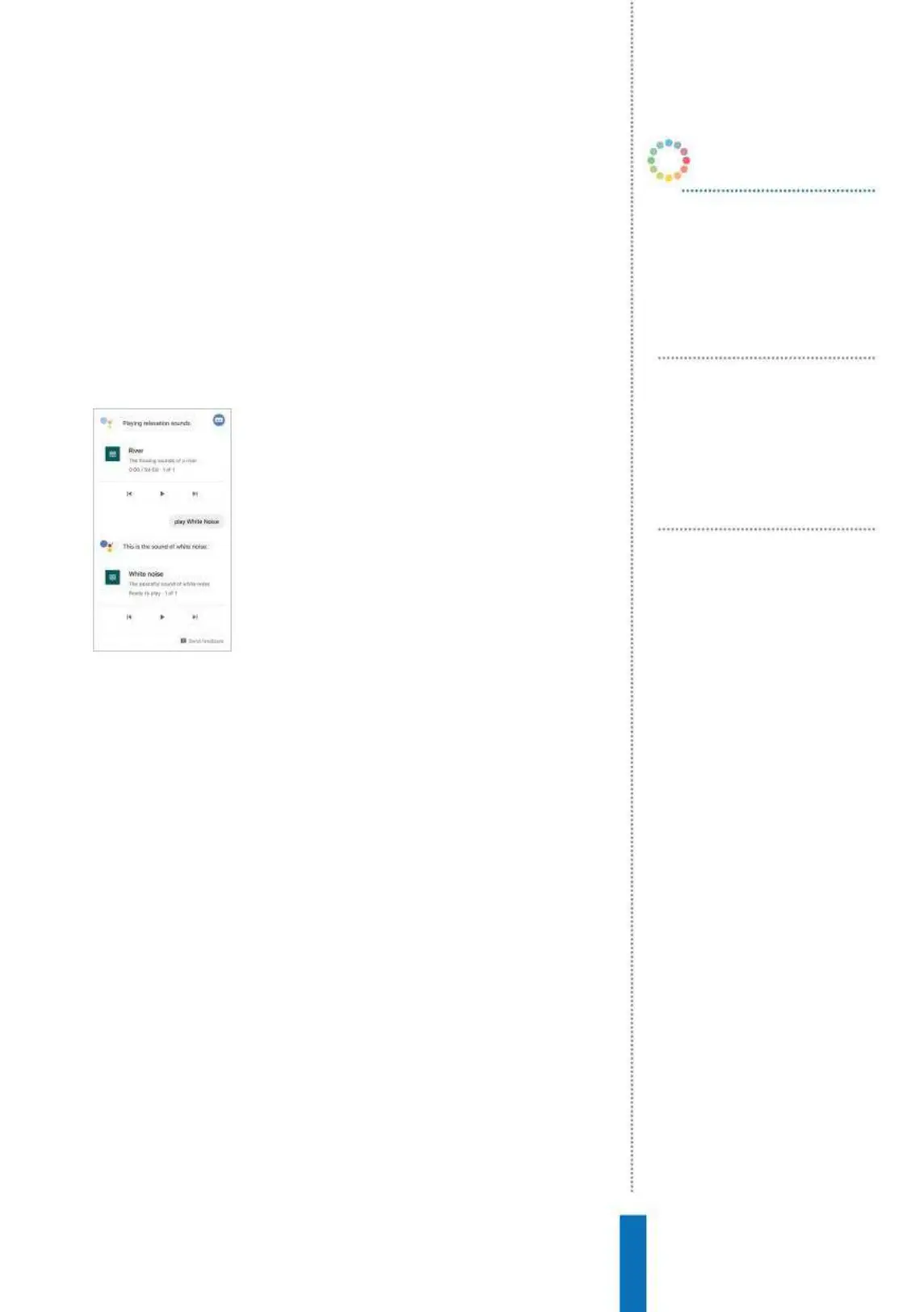55
Relax with Google Home How to...
version of Android will feature ways to minimise notifications and
other interruptions at times when we simply need to spend some
quality time with our families; when we shouldn’t be bothered by
work emails or notifications about news events. Essentially, Google
wants to help us relax more and we can expect other large tech
companies to follow suit. Coincidentally, the main gesture that
Android P will recognise when it needs to minimise interruptions is
if the phone is placed face down, say if you’re in a meeting or you’re
having dinner.
Nature noises
Google Home and the Google Assistant can
also help us relax more using audio. Research
published in the journal Scientific Reports last
year showed the benefit of listening to nature
noises – namely that they encourage the
brain to focus on external-focused attention
whereas more artificial noises encourage us to
focus more on ourselves. That means that our
mind wanders to things that make us worried
and stressed. Those who took part in the study also had improved
reaction times when they listened to nature sounds as well.
Ambient sounds
You can simply say “OK Google, help me relax” and you’ll
immediately hear a programme of relaxing sounds. If you want to
change things up you can ask “OK Google, what other ambient
sounds do you know?” That will pick randomly, but you can ask
specifically for a certain type of ambient noise. The options available
are relaxing sounds, nature sounds, water sounds, running water
sounds, outdoor sounds, babbling brook sounds, oscillating fan
sounds, fireplace sounds, forest sounds, country night sounds,
ocean sounds, rain sounds, river sounds, thunderstorm sounds and,
finally, white noise. There are quite a lot of very specific water-related
sounds in there! If you’re a bad sleeper, it’s been shown that white
noise can help you block out any disturbing noises and help you
get the sleep you need. Give it a go!
You can also get a snapshot of the kinds of sounds Google
Home can play you in this YouTube video: https://www.youtube.
com/watch?v=__Aoj13SElQ.
OK Google, play
ambient noise
The Google Assistant will select
relaxing noises randomly from its
array of random sounds.
OK Google, play
river sounds
Our personal favourite, but be
warned, they may make you want
to go to the loo!
OK Google, play
white noise
The Google Assistant will treat you
to the very best audio of pretty
much nothing.
OK Google…
