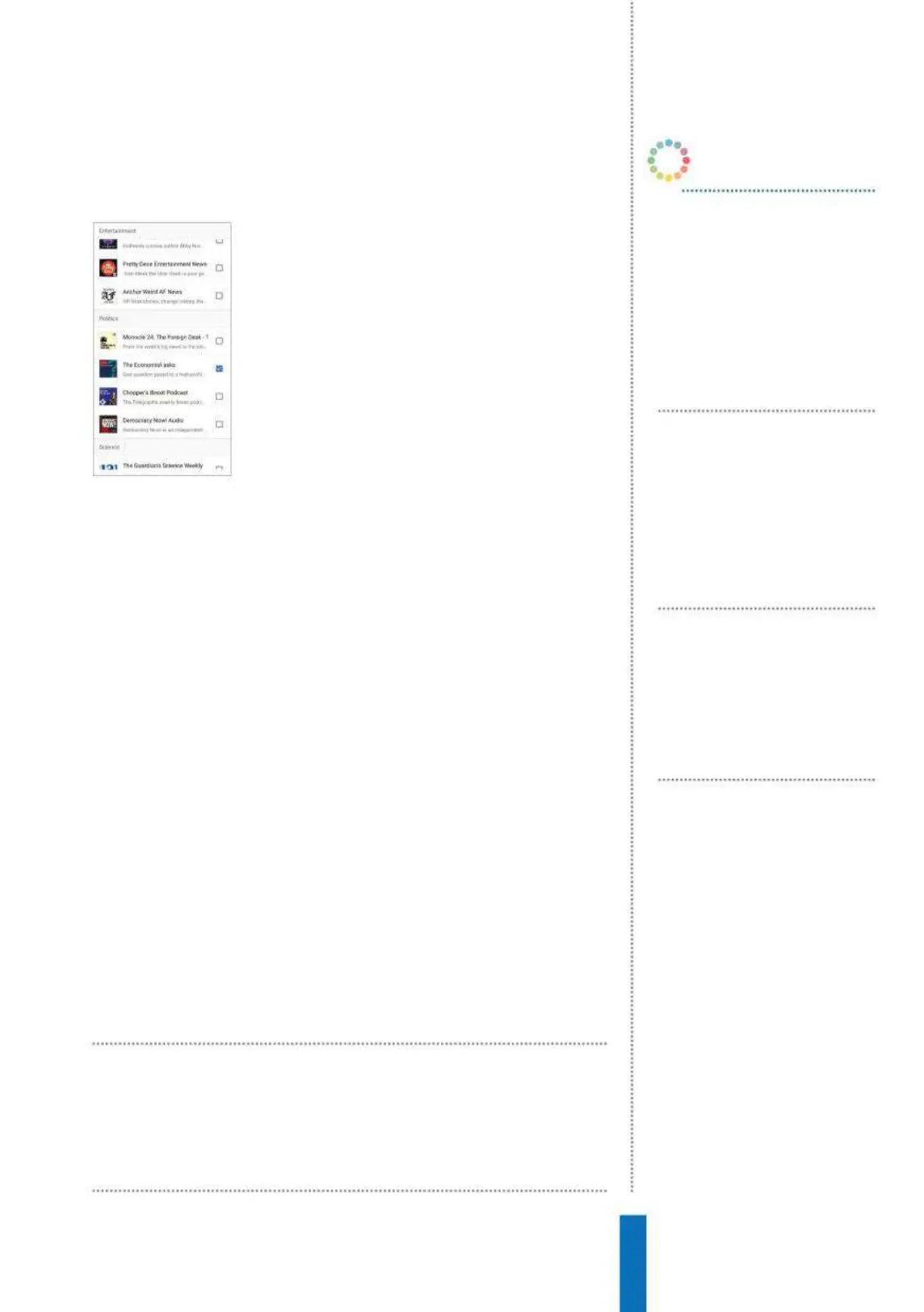97
The best of The Economist Apps
of information in a short space of time, which is ideal if you are
experiencing a busy day.
Choose a show
The Babbage offering concentrates on
technology and approaches it in a way that
is different to most technology sources. The
content is somewhat wider and encompasses
large parts of the sector so we would suggest
to give it a try to see if it suits your tastes. For
politics, which The Economist excels in, try the
Asks’ offering. Again, the coverage is slightly
different to other publications, but if it works
for you it is likely that the entire publication will become a firm
favourite over a long period of time. Finally, Money Talks offers a
view of the financial world that is not only interesting, but which
could benefit you personally. Again, give it a whirl and see if it works
for you.
Your preferences
As long as you use the words ‘The Economist’ your Google Home
device will know what show to play, and if you just say those words
without specifying a show you will be taken to the one that is
highest in your news preferences in the Google Home app. Like so
many services linked to Google Home, the setup process is minimal
and so are the instructions, but we would advise to still think
carefully about how you select and order your news services. With
so many options available it could be a case of trialling a variety of
services over time and continually changing the order until you are
happy. Just like podcasts or music playlists, there is no right answer
and your list will likely change many times. Don’t think of this as a
bad thing – just enjoy the constant refreshing of your news content
on Google Home and the depth and quality of information on offer.
If you want an overview of current
events we would suggest Tasting Menu
because it offers a lot of information
OK Google, play
The Economist
Tasting Menu
A simple command to play the
latest Tasting Menu podcast from
The Economist. It’s succinct, but
always very interesting.
OK Google, play
The Economist
Babbage
If technology is your thing, ask for
Babbage and you can listen to the
latest from the world of tech.
OK Google, play
The Economist Asks
For a round up of the latest in the
political world, The Economist
Asks will suit you perfectly.
OK Google, play
The Economist
Money Talks
Get your finances in order by
requesting Money Talks from The
Economist. The content is very
impressive indeed!
OK Google…
