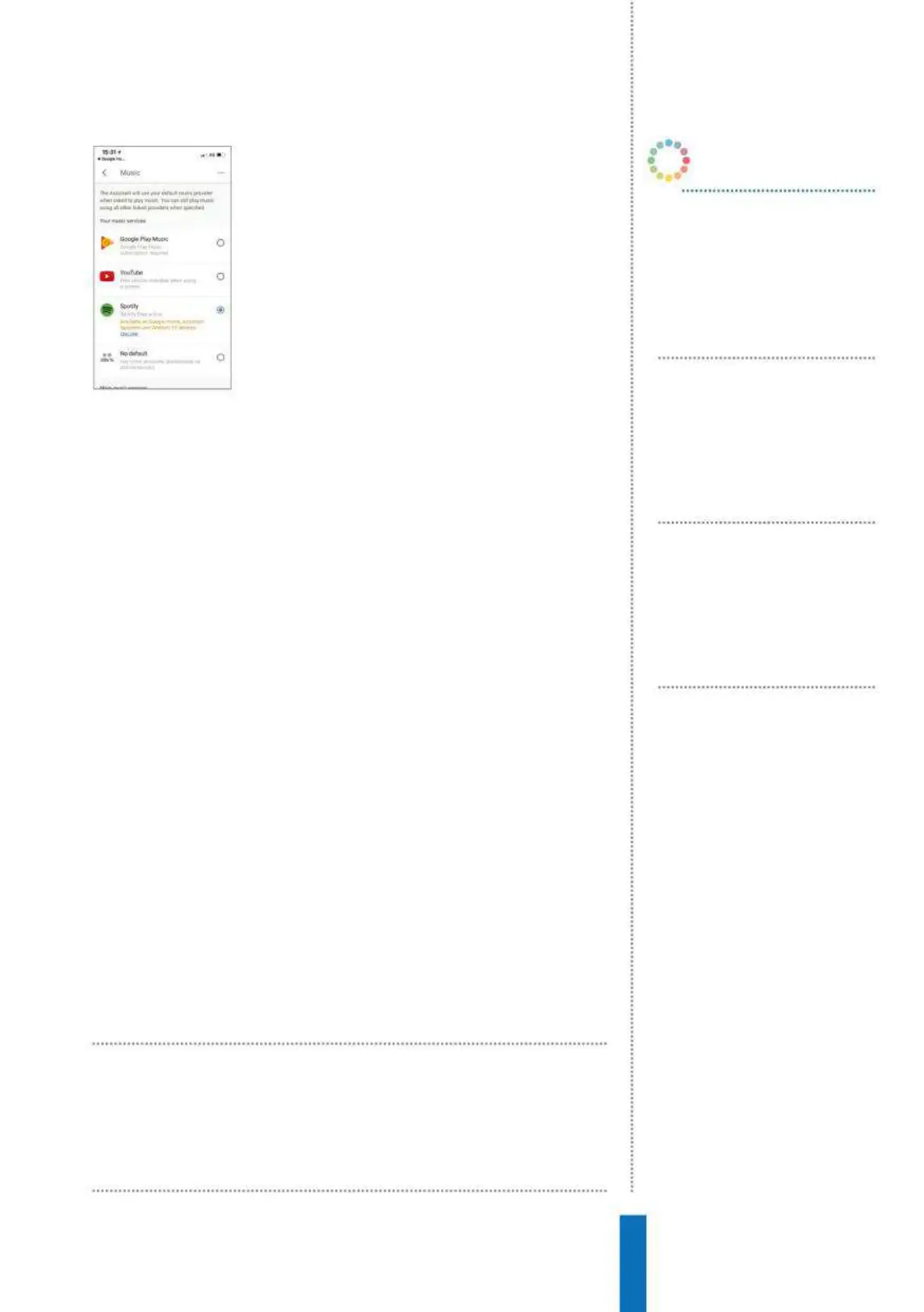115
Play any song with Spotify Apps
your Spotify account details handy and enter
them when required. Remember that there will
be limits to what you can do within Spotify if
you are using a free account, such as not being
able to ask for specific tracks, artists or personal
playlists, but these are the same restrictions no
matter how you use Spotify for free.
Premium advantages
With a paid-for subscription you will have
access to all of the features and all of the music you could possibly
need throughout the day. The ability to ask for specific music
requests such as playing tracks or artists works very quickly and you
can also ask Google Home to repeat a song or even to skip within a
song. It makes for a setup that allows you full control over playback
without needing to touch anything at all. There are also advanced
commands that let you skip forward a desired number of seconds
within a track, shuffle the currently chosen playlist or album, save
albums and tracks and advise Spotify if you like or dislike a song.
Remember that you more often you rate songs, the more
accurate the Spotify engine will be, which means that the Discover
Weekly feature will be even more enjoyable because it should fit
the kind of music that you already enjoy. Even using the service
through Google Home will add to your library and the ability of
Spotify to understand your tastes so there is no reason to not give
the service a try. Also, using Voice Match will mean that others
cannot access your music library within Spotify which is actually a
benefit because your known tastes will not be tainted, but they can
if Voice Match has not been activated. Spotify is without doubt one
of the most popular music services available today and with good
reason, and the good news is that the implementation for Google
Home is complete and as efficient in use as the service is on any
other platform.
It makes for a setup that allows you full
control over playback without needing
to touch anything at all
OK Google, play
rock music
Pick a genre that you like and ask
Google Home to play tracks that
fit within it.
OK Google, play
‘Rock It’ by Queen
Specify a track and artist, and
Google Home will find it in an
instant and start playing it.
OK Google, play
music by Adele
Pick an artist and ask Google
Home to play tracks by them. A
decent selection will be chosen.
OK Google, play
Discover Weekly
This feature will offer a selection
of songs that Spotify believes you
will enjoy based on your tastes.
OK Google…
