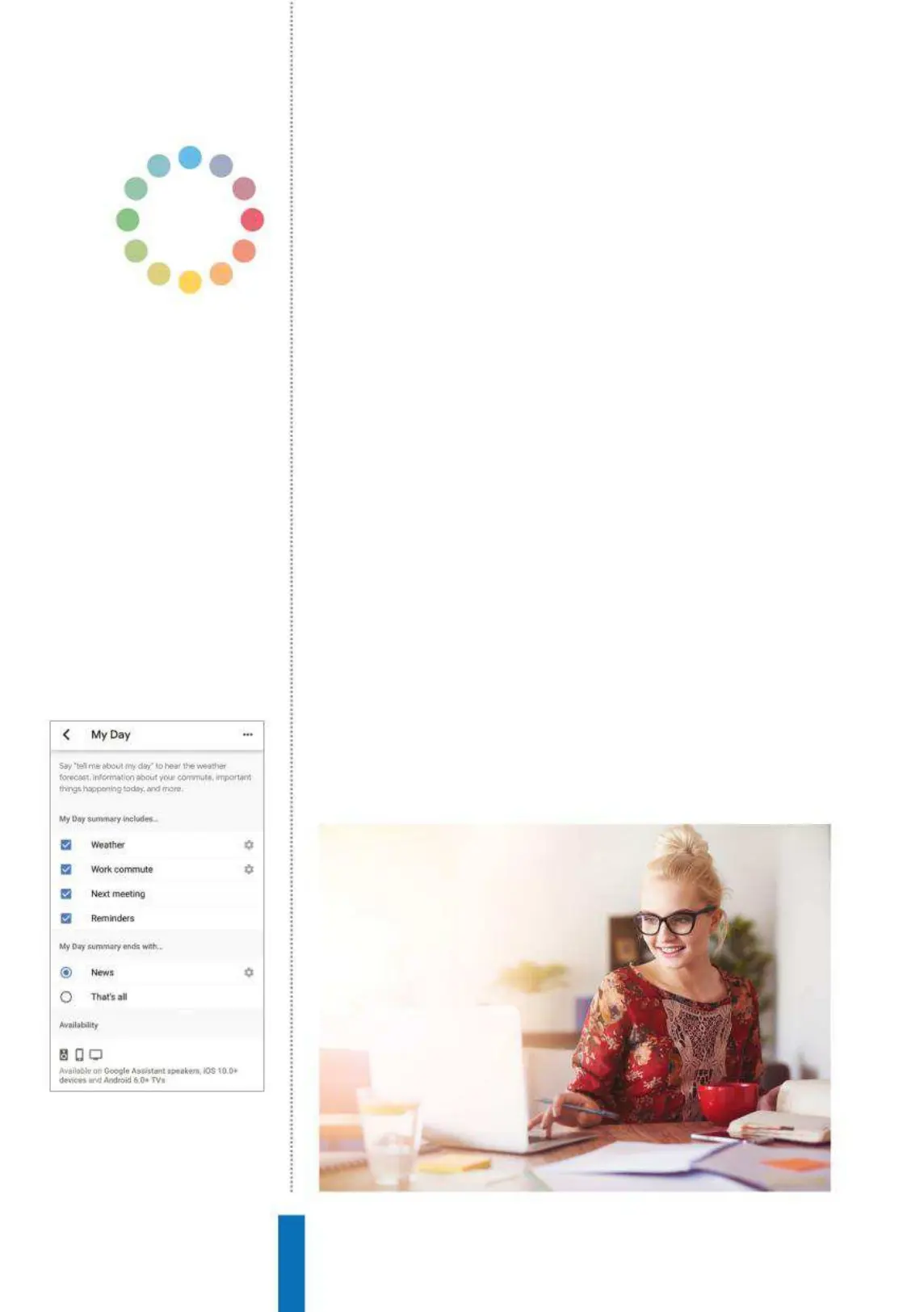24
Set up My DayHow to...
Above: Choose what you want to hear as
part of My Day. Don’t want to hear about
your commute? No problem!
Right: Keep up-to-date with everything
before you head out on a busy day of
meetings and important news
My Day is one of Google Home’s key features – it gives you a
complete rundown of your day including weather, traffic conditions
on your commute, what’s in your calendar and news headlines.
Most of what Google Home can tell you is customisable and here
we’ll explore how to customise it.
Configuring My Day
To configure My Day, open the Google Home app and then tap
the menu in the top left. Ensure you’re using the Google Account
connected to your Google Home. You might have a second Google
Account on your phone, perhaps for work, so it’s important to select
the right one. To switch accounts, tap the triangle to the right of
the account name. Now scroll down to More settings and tap My
Day. Choose what you want to have in your My Day sequence using
the checkboxes. Weather, News and Commute all have their own
settings so click the appropriate cog if you want to adjust them.
So, for weather you can choose if you’d like to see it in Fahrenheit or
Celsius, and for commuting you need to add your home and work
Set up My Day
Get a quick snapshot of the latest news, weather
and more personal events with the MyDay feature
