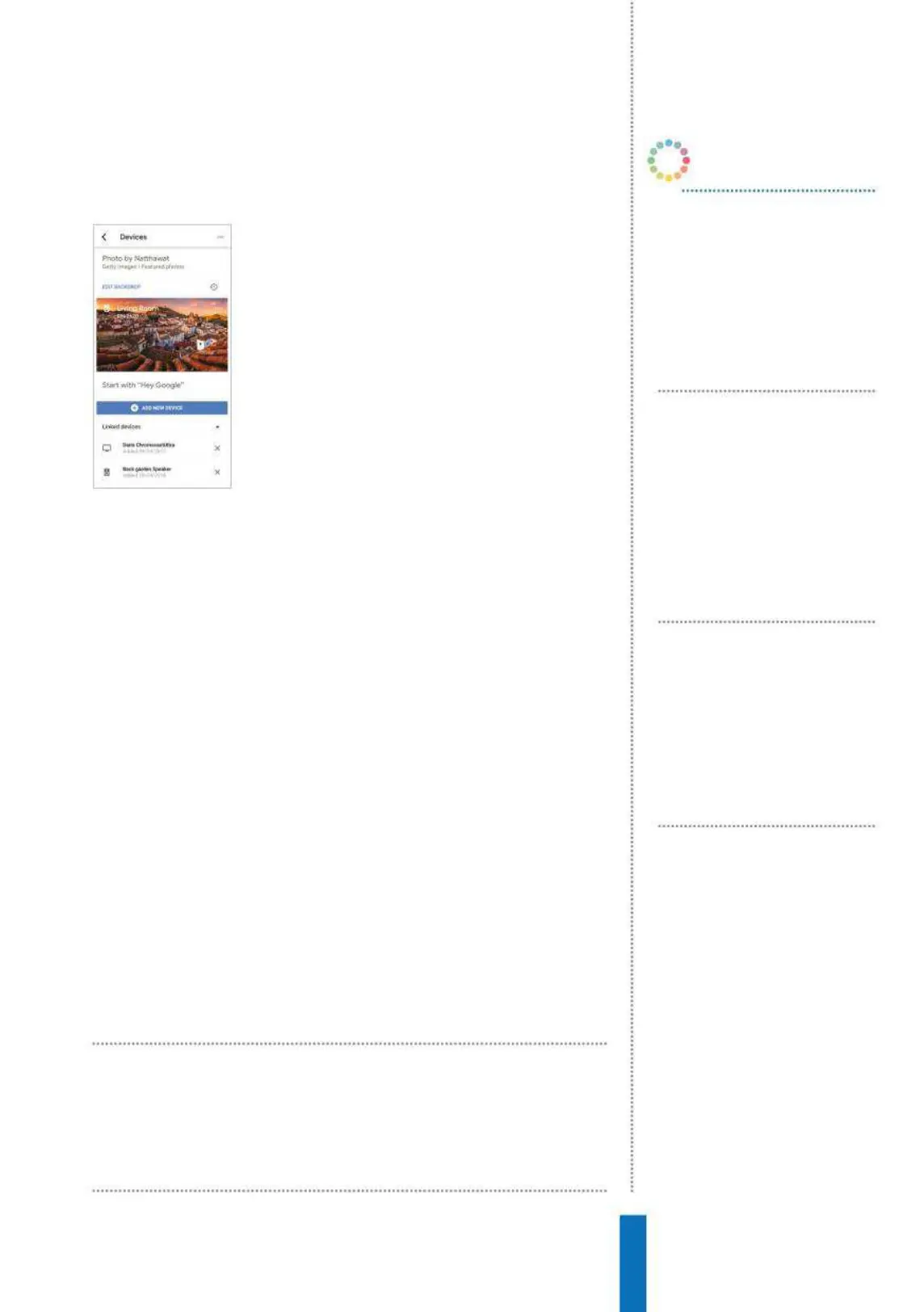107
Use YouTube Apps
Chromecast but aren’t yet compatible with voice control. Google
says this will be ‘supported soon’.
Use Chromecast
If you’re starting from scratch doing this, then
the best way is to buy a Google Chromecast
that plugs into your TV. It’s available for £30
from all the usual electronics retailers. It’s not
compatible with the new generation of 4K
video; instead that’s available with the £69
Chromecast Ultra. Naturally, the device you
want Google Home to cast to needs to be
listed in your Google Account – in the Google
Home app go to the Menu and tap More
settings. Under Services, tap TVs and Speakers. You’ll see a list of
all your linked devices – if you’ve previously set up a Chromecast
with the same Google Account you’ll probably see it here. Naturally,
your devices all need to be on the same Wi-Fi network. To link up
a new Chromecast or TV with Chromecast built-in, tap the + in the
bottom-right corner of your device’s screen. The Google Home app
will search for Chromecast-enabled TVs and Chromecasts on the
same Wi-Fi network as your Google Home.
Cast videos
To cast videos from YouTube to your Chromecast device using
Google Home, just ask Google Home to play the video of your
choice on your chosen device, for example, “OK Google, play
Adele videos on Chromecast”. Ensure you’re using the actual device
name. Maybe you gave your Chromecast the name “[your name]’s
Chromecast” when setting it up, so that’s what you’ll need to use.
You can ask for particular YouTube channel names, people’s
names or more general search queries like “pilates videos”. You can
also ask for specific music videos, which works pretty well.
You can’t just listen to audio from
YouTube on Google Home; you need a
TV to play videos on
Hey Google, play
Taylor Swift videos
on my TV
The Google Assistant will search
YouTube and play a selection on
your linked TV.
OK Google,
play England
cricket videos on
Chromecast
Google will search for the latest
videos matching the keywords
‘England cricket’.
OK Google, pause
on TV (or “pause on
Chromecast”)
You can pause and resume
videos on your connected
Chromecast-compatible device.
OK Google, turn on
subtitles
Google will turn on subtitles
as your videos are playing –
potentially very useful.
OK Google…
