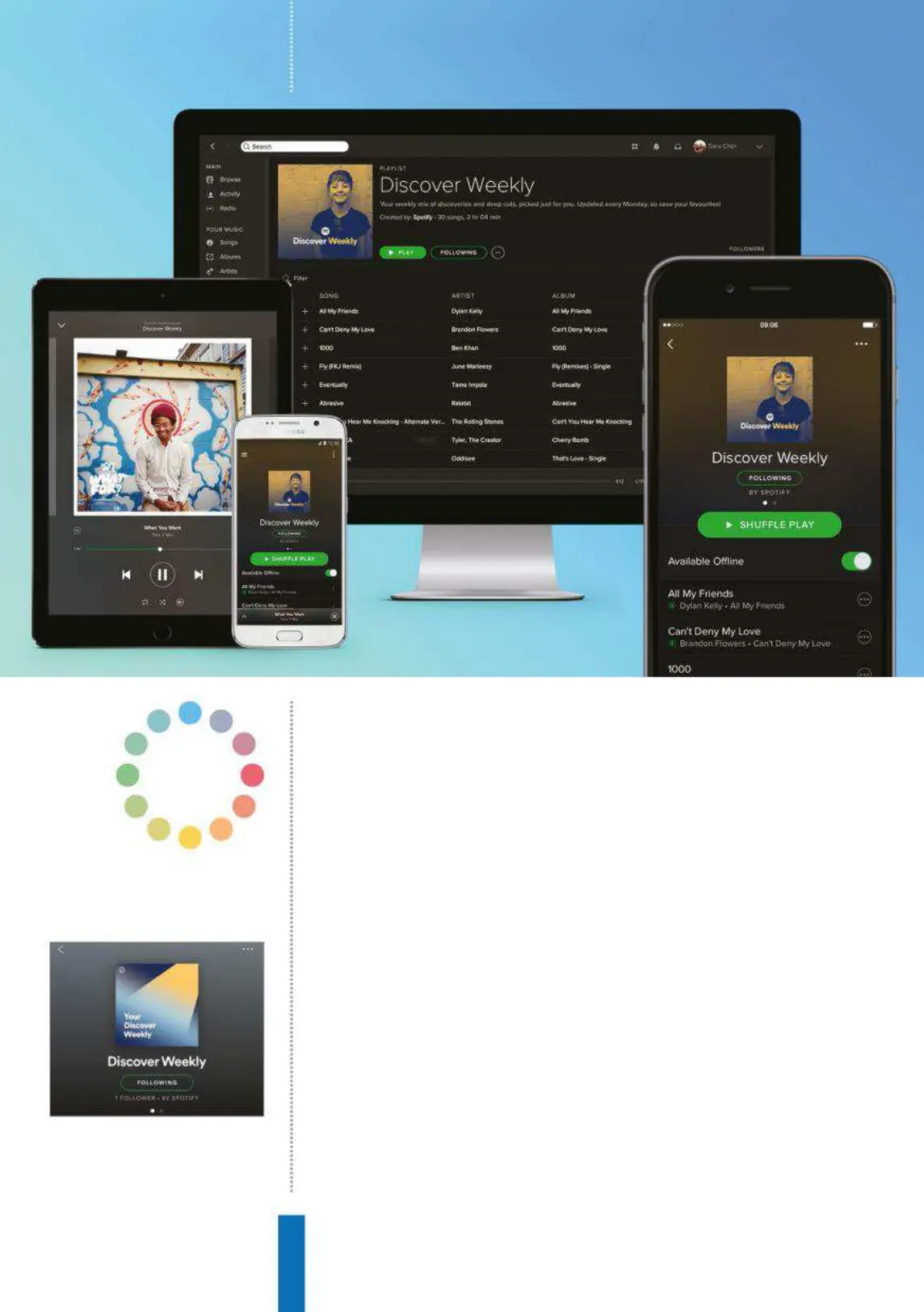114
Play any song with SpotifyApps
Google Home supports a variety of options such as Google Play
Music Premium, Spotify and Deezer+. Spotify is the only service that
is supported in its free variant so could be a good place to start.
Set Spotify as your music service
Open the Google Home app on your phone and to then tap ‘Music’.
Now tap the service you want to use by default and Google Home
will use this service in future when you ask a music-related question.
You will be asked to link your account so make sure that you have
Above: Spotify will help you easily find new
music using the Discover Weekly service
Right: In the Google Home app you can set
Spotify to be your default music service
Play any song
with Spotify
Google Home and Spotify make for a powerful
combination that offers you a world of music
© Spotify
