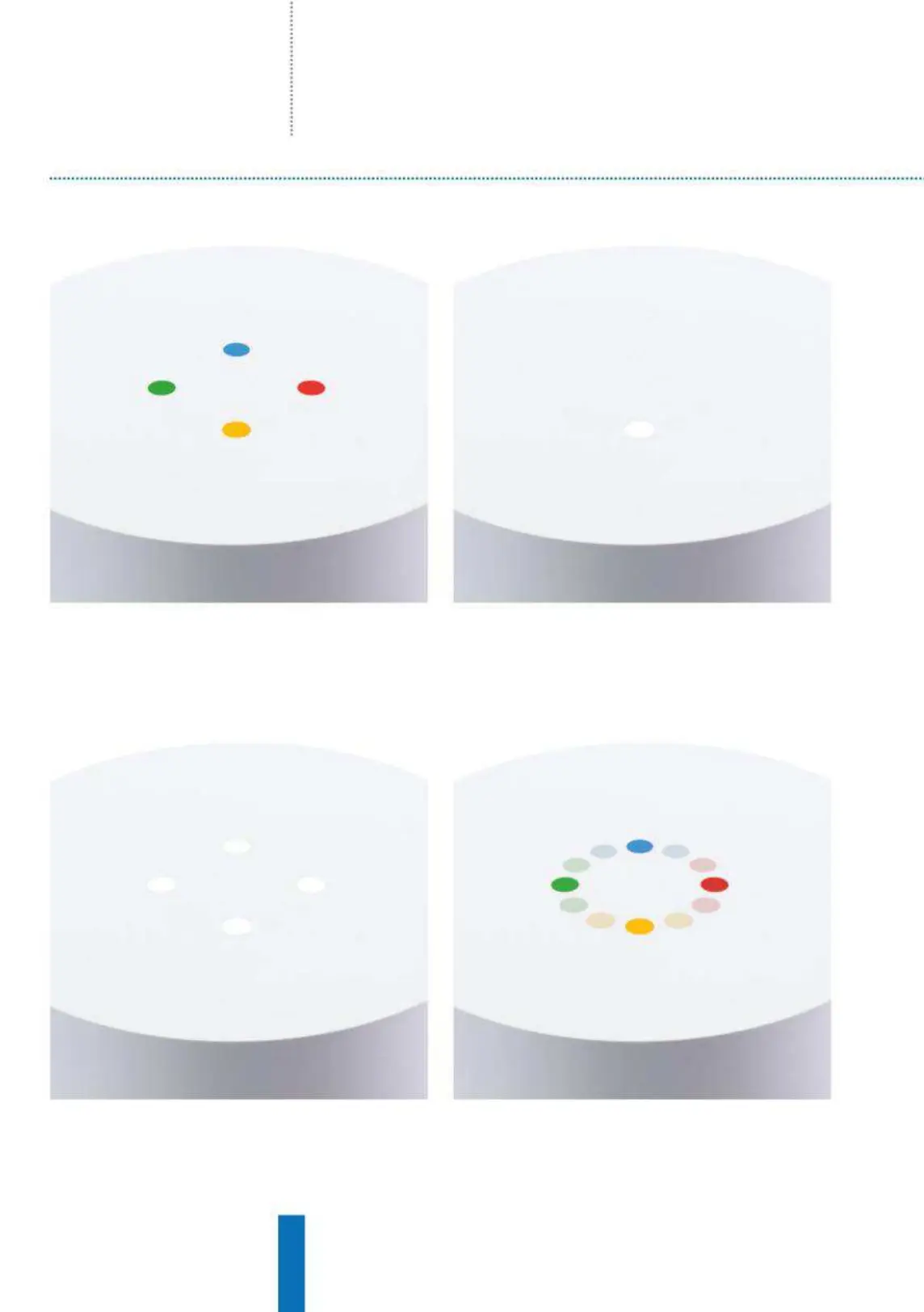How to...
Waiting
This is what you will see the most when using your Google
Home. The four colours will spin clockwise and pulse to
show it is waiting for a command.
Microphone Mute
This indicates the Google Home’s microphone has no
power so it cannot listen for the wake word or respond to
anything you say.
Setup mode
When you plug in your Google Home for the first time it will
display four white LEDs that slowly pulse to indicate that it is
ready to be set up.
Starting up
When you turn on the device after having already set it up,
its light will spin and blink with white and coloured lights as
it turns on.
The LED Ring explained
The top of the Google Home shows the mode that the device is currently in. Here are a few examples:
Set up your Google Home
20
