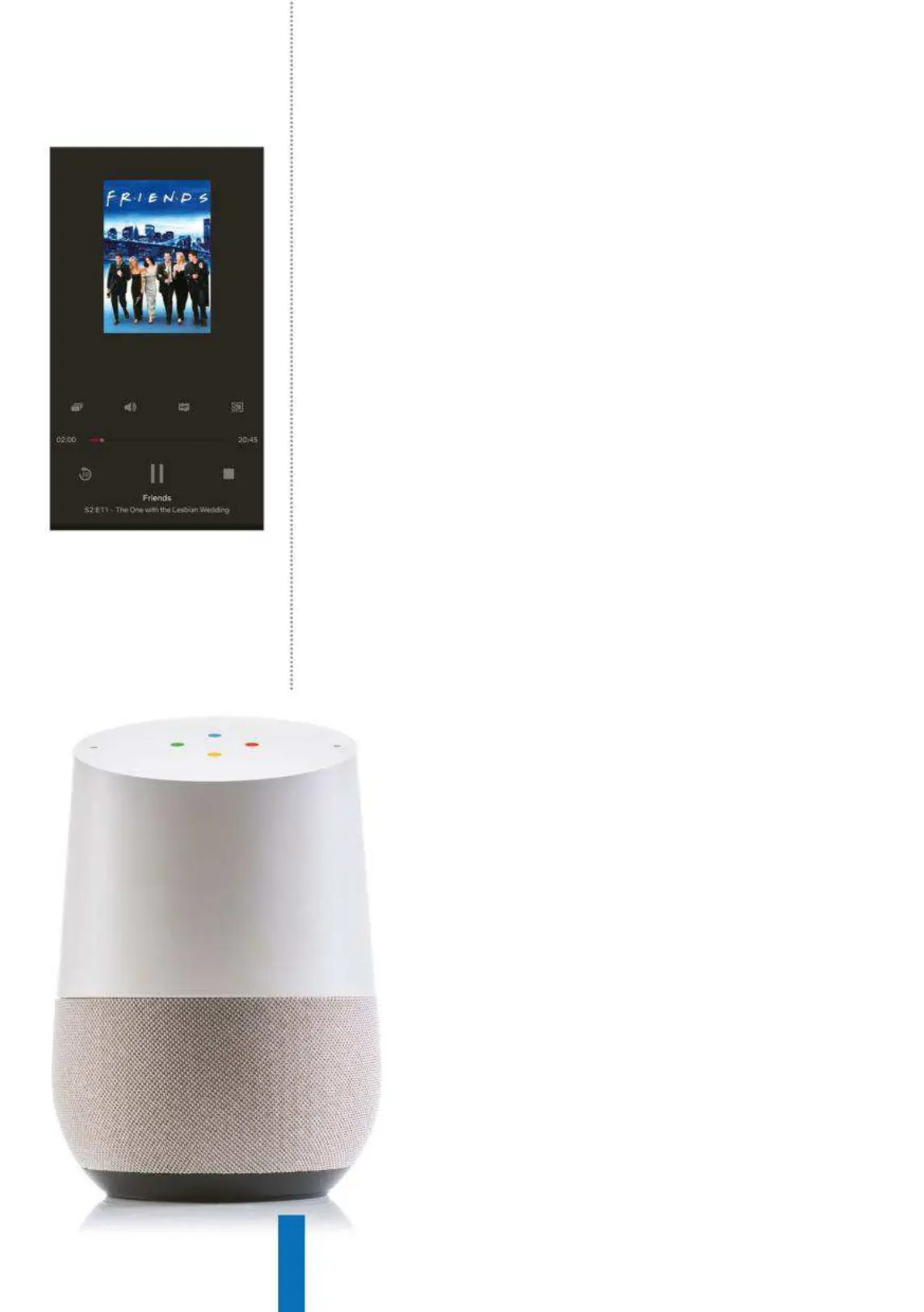58
How to... Play media with Google Cast
Alternative methods
An alternative method of using Google Cast is to stream content
from the device rather than from an internet source. In this mode,
some Android devices are able to cast the contents of their screen
and Chrome web browsers can cast the content of a chosen tab.
In this mode, the quality of playback is more dependent on the
processing power of the PC and the quality of the Wi-Fi connection
between devices. When tab-casting, not all types of content can
be sent, video playback plugins such as Silverlight or Quicktime for
example do not yet fully work.
Guest mode
Unless using a Chromecast, sender and receiver devices must be
connected to the same Wi-Fi network. If using a Chromecast, a
‘Guest mode’ feature is available, which allows devices to discover
and pair with a nearby player by creating a temporary Wi-Fi network
and either detecting ultrasonic audio emitted by the television or
speaker system to which the player is connected, or prompting the
user to enter a 4 digit PIN. Guest mode is ideal for visitors who might
want to show off their photos to the TV or control the music.
Google has designed the cast SDK for Android to be part
of the Google Play Services framework rather than Android
itself, making installation much easier and making the
system accessible to far more users. For iOS, the cast SDK
is within supported applications themselves and opens up
the floor to even more developers.
Moving forward
While Google Cast initially supported only video, in 2015
Google added an audio only version of the protocol,
‘Google Cast for Audio’, which was announced alongside
the Chromecast Audio product. This release broadened
the ecosystem considerably, no longer limiting third
party products to those with video support but also
opening up the SDK to connected speakers, soundbars
and audio receivers. Google Cast supports multi-room
playback by adding audio devices to a group. Groups
must contain at least two devices (which makes sense) and
you can only create them from an Android or iOS device,
Above: Playback controls will be visible
within the application when you are
casting, providing a virtual remote
