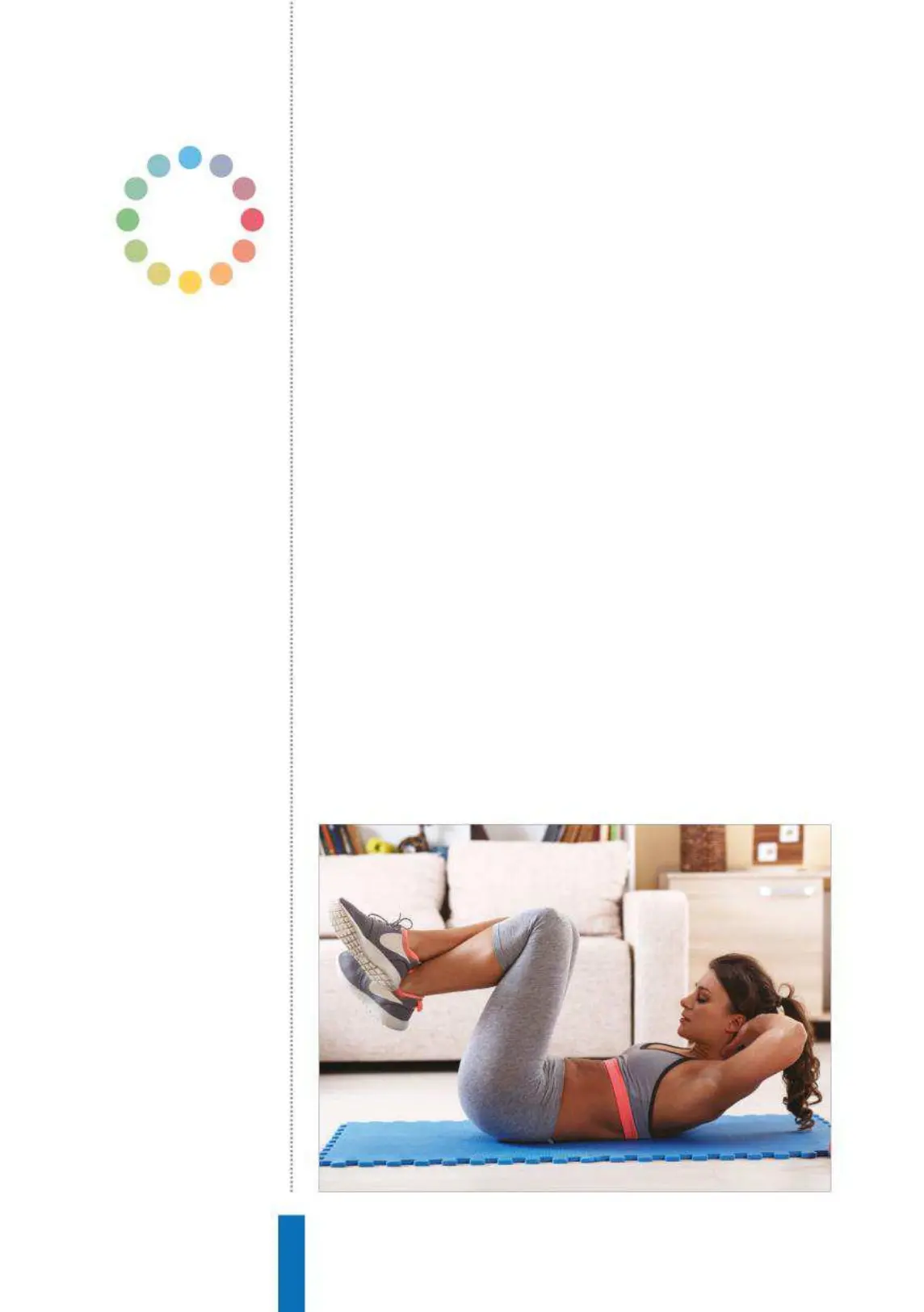88
Add appsHow to...
Right:
Apps add functionality to your
Google Home, let you play games, monitor
your fitness and much more
Out of the box, your Google Home and Google Assistant are
incredibly smart and flexible – being able to perform a vast variety
of tasks. But you can add further functionality to your Google Home
by adding new apps.
What are apps?
Apps are interactive programs that are available on your Google
Home and bring new features and commands to the Google
Assistant. Third-party developers and companies, some of whom
make apps so the Google Home is compatible with their products,
make these apps. The library of available apps is still growing –
which means your Assistant can become even more useful the
more you use it.
The apps are available to use at any time and don’t need to
be downloaded onto the Google Home device. All you need to
do to use any of these is say, “OK Google, speak to [app name]”
and Google Assistant will open the app. There are a wide variety
of apps and they are split into categories so you can easily find
Add apps
Make your Google Home even smarter by finding
new apps
