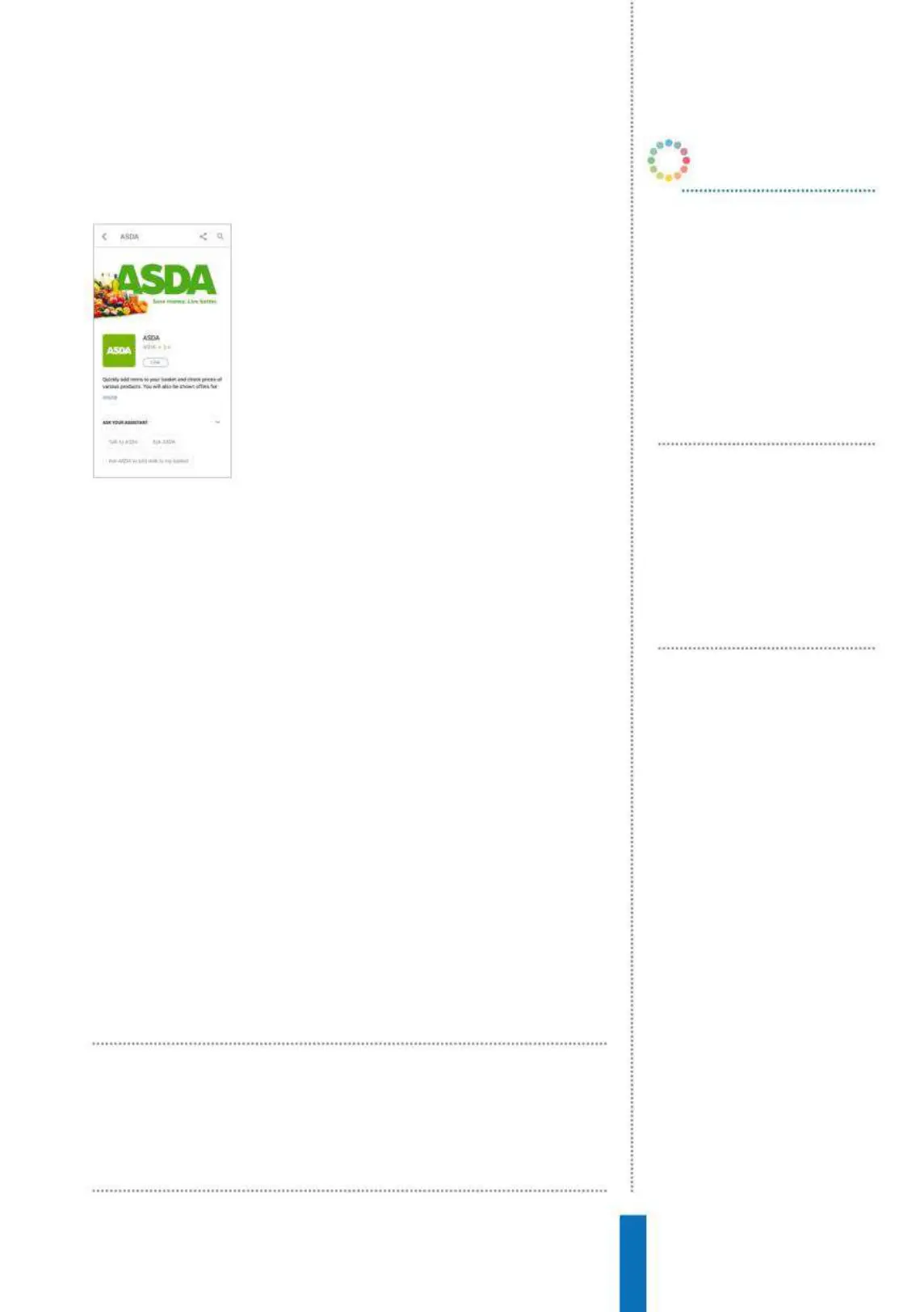45
Shopping online with Google How to…
Working together
For now, it’s possible to shop with the Google Assistant using the
Tesco home grocery app. This requires an extra piece of software
from a site called IFTTT.com (it means If This
Then That). It’s a conduit between different
types of smart devices and isn’t owned by
Google or Tesco. In this case it’s enabling your
Tesco app and your Google Assistant to work
together – check it out at ifttt.com/tesco.
Once set up, you’ll be able to add your Google
Home to “add milk to your Tesco basket” or
“buy more bread”. To set up the service, you’ll
need to sign up to an account with IFTTT and
then set up the Tesco applet as well as the Google Assistant one –
you’ll need your login details for both services. Cleverly, if you have
an existing delivery slot booked with Tesco.com then your Google
Assistant will just add the new item to your existing order. If you
don’t have an order it will be added to your basket waiting for you
to check out on your Tesco app or at Tesco.com on your computer.
Making the most of your shop
Regular Tesco shoppers stand to gain most from their use of the
service since Tesco will add the products you’d choose, so you won’t
get any old bread or the first one that would come up in a Tesco
store search (you’ll get the one you’ve had several times before).
You can also use Asda with the Google Assistant. Again you’ll
need to have an Asda account and the Asda app (but it doesn’t
go via IFTTT). You can add items to your basket in the same way as
you can with the Tesco app, while you can ask Asda to price check
prices of various products. You’ll also see offers for anything you’ve
added to your basket, according to Asda. Go to assistant.google.
com/services/a/uid/000000ae48763054?hl=en to link your
Google account with your Asda.com account.
Regular Tesco shoppers stand to gain
most from their use of the service since
Tesco will add the products you’d choose
OK Google, ask
Asda to add
bananas to my
basket
Bananas will then be added to
your basket ready for your next
checkout on the Asda app or at
Asda.com
OK Google, ask
Asda to check the
price of Brillo pads
Your Google Assistant will fetch
the price of the item and you then
add them to your basket.
OK Google, buy
more milk
The type of milk you normally
order will be added to your
existing Tesco order or added to
your basket.
OK Google…
