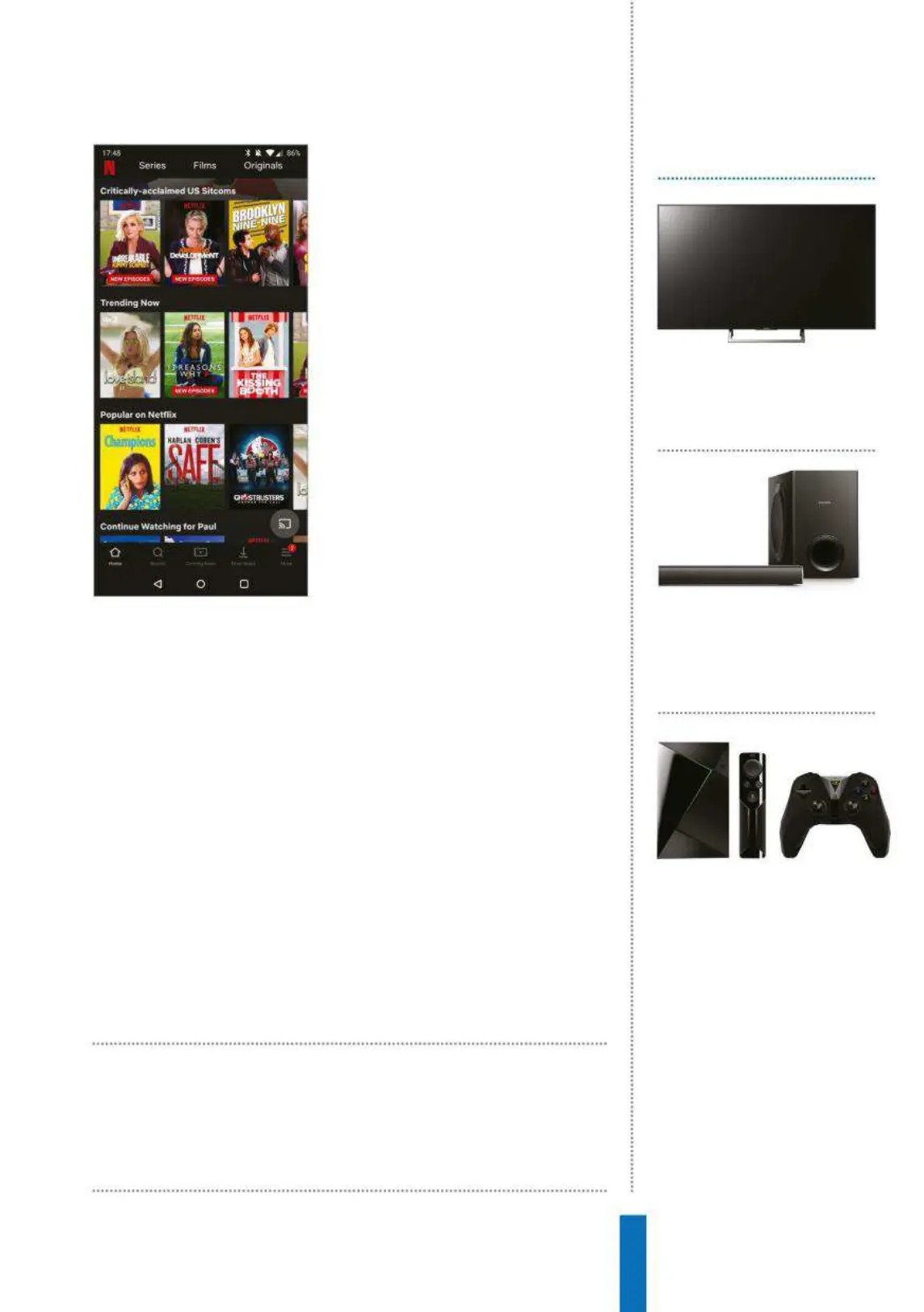57
Play media with Google Cast How to...
Building for the future
This allowed software developers to
build support into their application.
There are currently tens of thousands
of compatible apps and a wide
range of supporting hardware
products outside of Google’s own
devices – third party Android TVs,
soundbars and speakers also have
Google Cast support.
How Google Cast works
Google Cast works in one of two
ways: in the most commonly used
case, an application is launched on
an Android, iOS phone or tablet
that supports casting and the user
presses a button to connect to a
compatible device. A list is presented, the target is chosen and
from that point onwards, any media commands on the device
will take effect on the target. In this mode the mobile device
functions as a remote control for playback, which is important as
many Cast-enabled devices (such as the Chromecast range) don’t
have remotes of their own (although some do support HDMI-CEC,
allowing remote command passthrough from the remotes of the
connected device, for example a television).
A point to note is that after a target is selected, media playback
takes place between that cast receiver and the internet using an
embedded, invisible version of the Google Chrome browser. This
means if the device that originally initiated the connection (for
example a phone) goes offline or is doing something else, playback
won’t be interrupted. This functionality is now built into the core
Chrome codebase – no installation required!
This functionality is now built into
the core Chrome codebase – no
installation required!
How To…
1
Chromecast built-in for video
As well as the Chromecast,
video is supported on a range
of devices, including Sony TVs.
3 Chromecast on Android TV
Dedicated Android TV boxes
like the Nvidia Shield provide
one of the richest Google Cast
experiences, with Android apps.
2 Chromecast built-in for audio
Philips speakers and soundbars
provide an audio-focused
Google Cast alternative to
Google’s Chromecast Audio.
