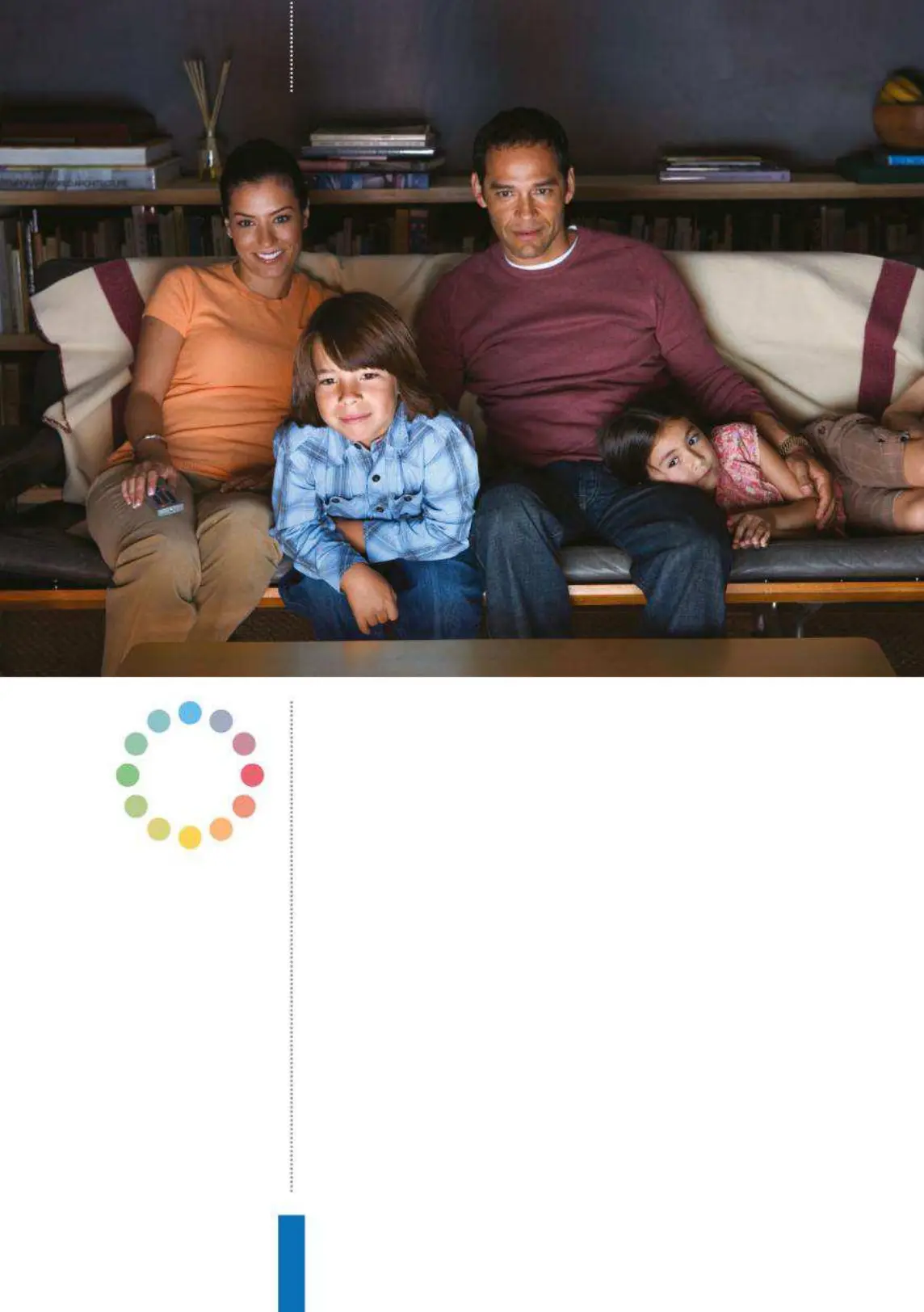70
Watch TV with Google HomeHow to...
Connecting Google Home to a TV is far easier than you may
expect. Provided you own a relatively modern TV you can use
a Chromecast device that plugs in the back to immediately
make it smarter for a small financial outlay. Some TVs come with
Chromecast functionality built in, which is an even better solution,
but no matter what you choose, Google Home will be ready and
waiting to let you manage your viewing with your voice alone. Plug
your Chromecast into the back of the TV and make sure that it has
power. Now download the Chromecast app to your phone and it
Watch TV with
Google Home
Google Home can become the TV remote you
always dreamed of
