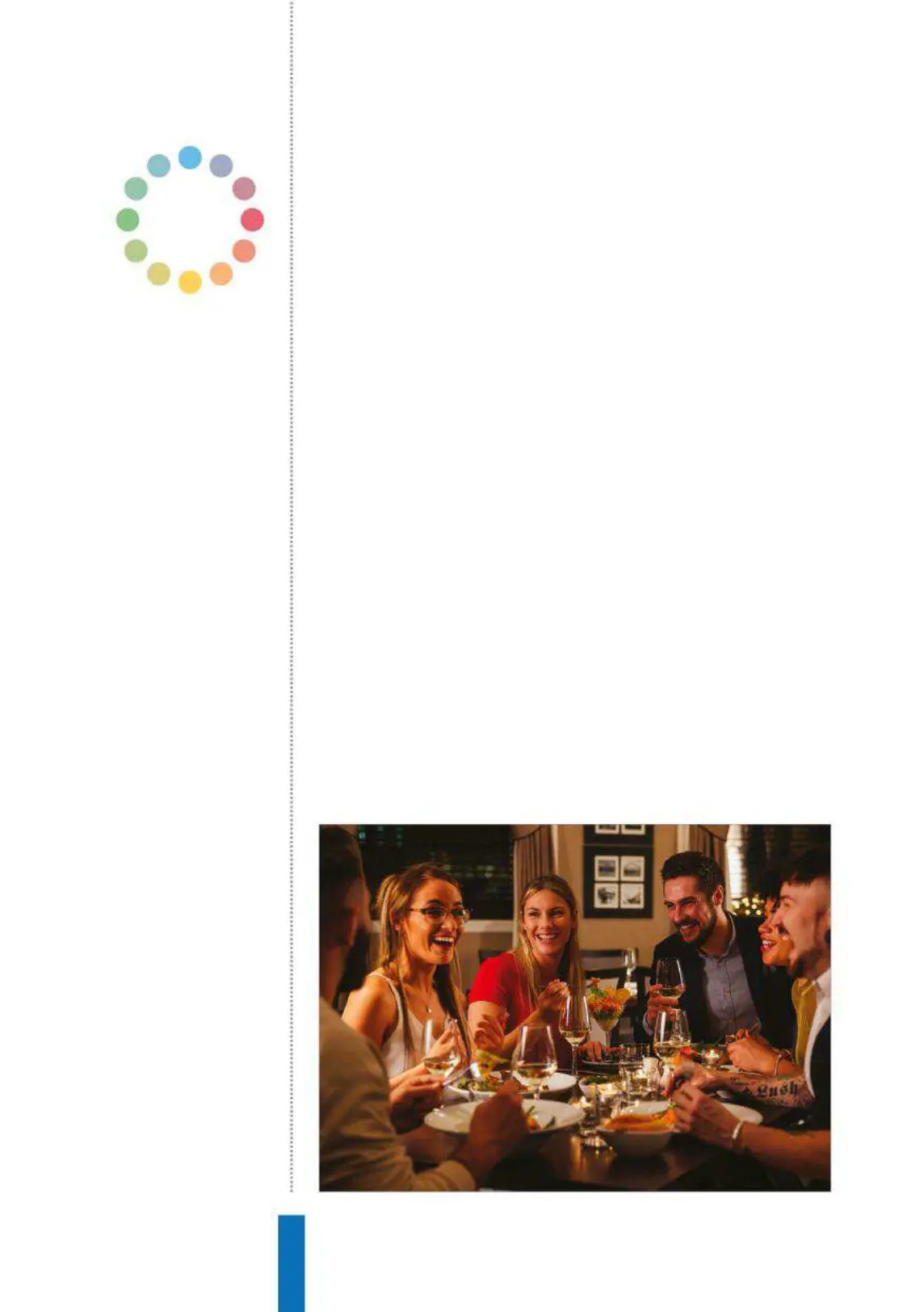42
Find local businesses and restaurantsHow to...
Right:
Your Google Home can help you
find the nearest, best-rated businesses and
restaurants quickly and easily
One of the handiest features of the Google Home is its ability to
find local businesses and restaurants. Google uses its diverse search
engine to find the best places near to your device’s location.
Find nearby places
Before you get started, the Google Home’s local business and
restaurant search function requires you to input your home’s
address. Go to page 19 to see how you can set this up.
With your address set you can now use your Google Home
and Google Assistant for recommendations for local restaurants or
businesses that suit your tastes or needs. For example, if your car has
broken down you can ask, “Hey Google, what is the phone number
Find local
businesses and
restaurants
Need to find a local restaurant or want to find a
nearby shop? Your Google Home can help
