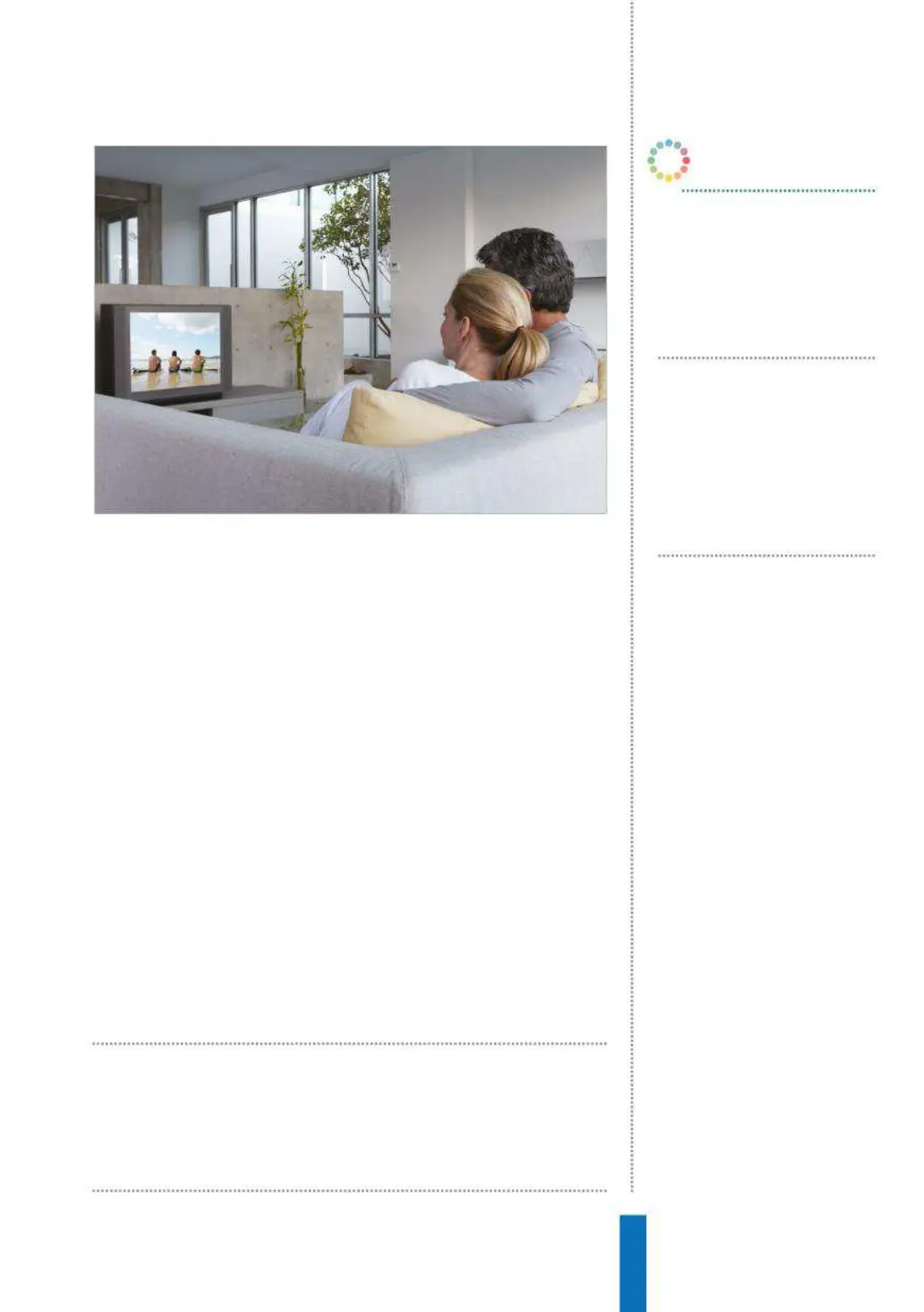73
View big screen photos How to...
them there are, will be available to view on connected devices. You
can ask Google Home to ‘play a slideshow of photos from (insert
location or time or whatever else you can think of)’ and they will be
shown as requested on your TV. You may need to specify the TV in
your command, but aside from that you are free to display and view
your photos in almost any way you like.
Within slideshows you can also pause, move to the next or
previous photos with simple voice commands, and consign
memories of traditional photo albums to history once and for all.
The way that Google has ensured that the data you add over time
is utilised in a variety of ways by Google Home is clever, but it is
ingenious how simple it is to set up and use. It is almost as if your
photos were waiting for Google Home to bring them to life, and
we are sure that once you view and manipulate your photos on a
much larger screen, you will do so time and time again in the future.
Potentially, this will be one of the tasks that you use Google Home
for more than any other, because it is fun alone and even better
with a group of people.
It’s ingenious... almost as if your photos
were waiting for Google Home to bring
them to life
OK Google, show
me photos of cats
Google Home will use the Photos
software to analyse and then
display specific types of photo.
OK Google, show
me photos of
Orlando 2016
If you know an event name you
can specify it and view the photos
from the time in question.
OK Google, next
photo on living
room TV
You can control slideshows and
scroll through images with simple
commands directed to the device
you want to use.
OK Google…
