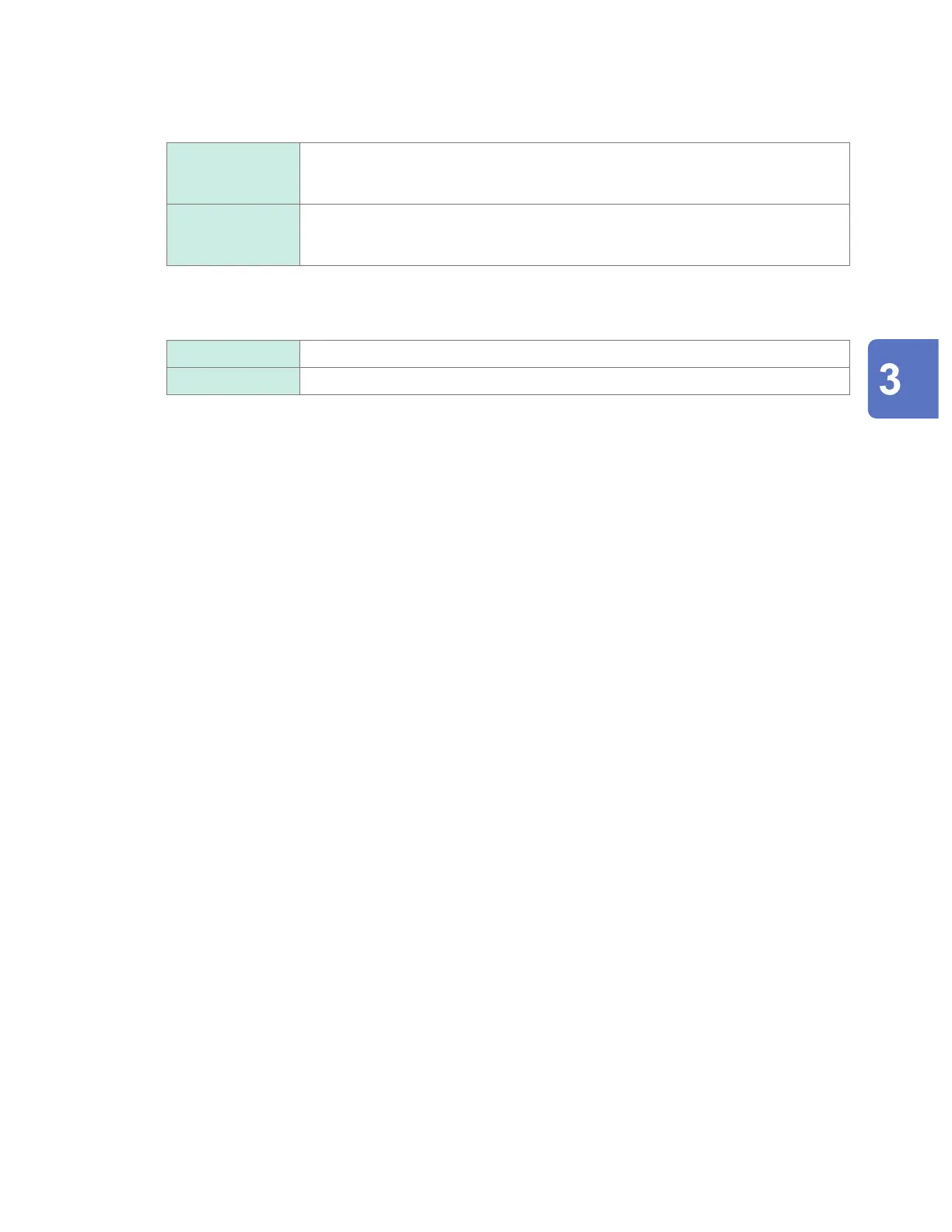151
Saving Data
(When [Downsampling] is set to [ON])
Under [Save data], select the data thinning method.
Instant
Saves the rst data point.
Example: With a setting of [1/5], only the rst of each group of ve data points will be
saved.
Statistics Saves statistical data (maximum value, minimum value, and average value).
Example: With a setting of [1/5], the maximum, minimum, and average values will be
saved for each set of ve data points.
(When [Type] is set to [Calc results])
Under [File splitting], select whether to segment saved les.
Single file
Saves numerical calculation results in a single le.
Individual calc Saves numerical calculation results in a dierent le for each numerical calculation.
If the le containing waveform data exceeds 1 GB in size, it will be segmented into multiple one-gigabyte-sized
(roughly) les and then saved.
Saving and Loading Data
www.GlobalTestSupply.com
Find Quality Products Online at: sales@GlobalTestSupply.com
