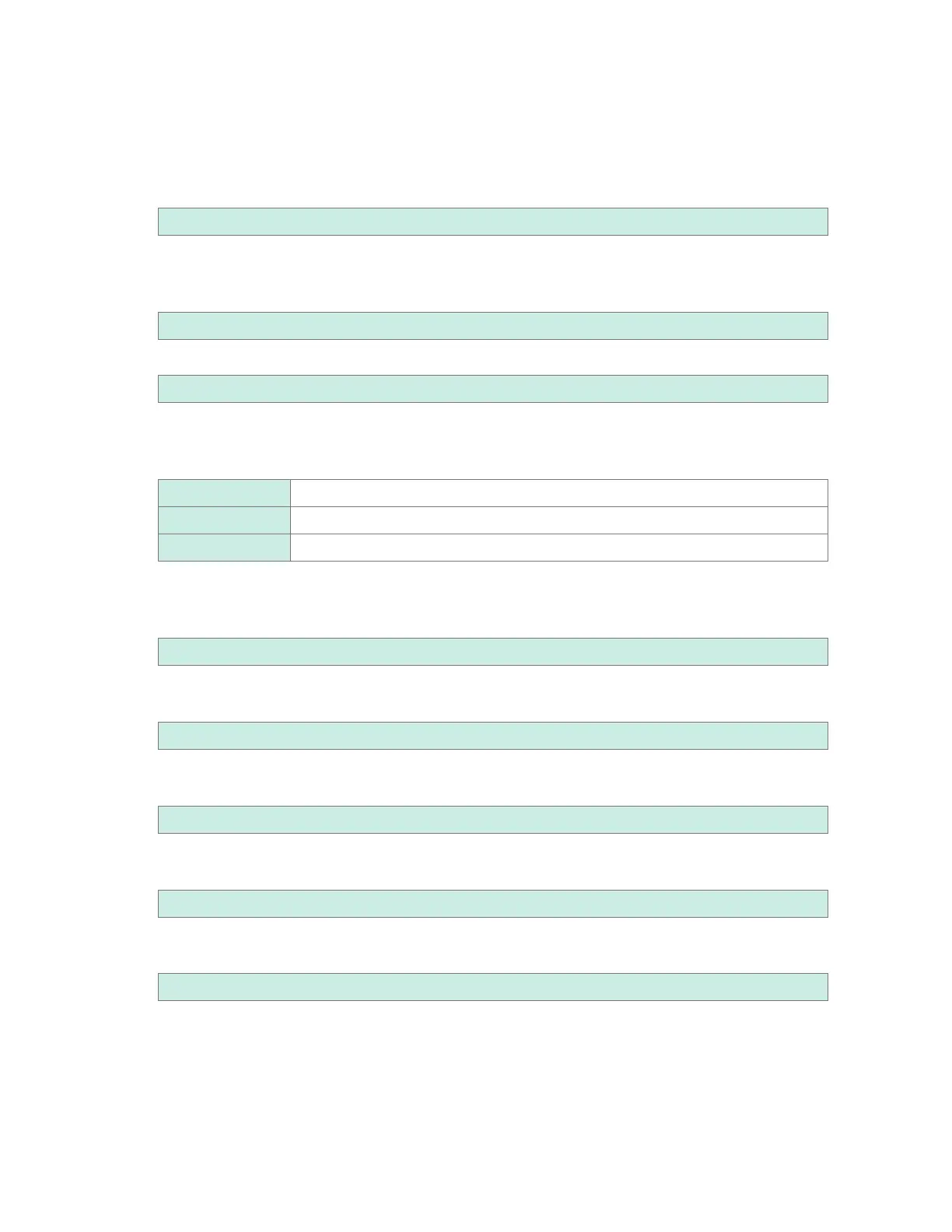286
Sending Emails
2
Congure the settings on the [General] tab.
• Select the address(es) to which you wish to send emails with the [Destination 1] to
[Destination
3] check boxes.
• Enter the address(es) to which you wish to send emails in the [Destination 1] to [Destination
3]
text elds.
String of up to 45 single-byte characters (example: abc@xyz.xx.xx)
• Enter either the [Mail server name] or [IP address] as specied by your network system
administrator or Internet provider.
SMTP mail server’s name
String of up to 45 single-byte characters
SMTP mail server’s IP address
_._._._ (_: 0 to 255) (example: 192.168.1.100)
• [Connection security]
Set the method to use to secure communications with the SMTP server.
Set as instructed by your network administrator or Internet provider.
None
Leaves communications unprotected.
STARTTLS Protects communications using STARTTLS.
SMTPS Protects communications using SMTPS.
• [Port number]
Set the mail server’s port number.
If the mail server uses a port other than the standard port (25), set that port number.
1 to 25
to 65535
• [Sender address]
Set the sender’s IP address.
String of up to 45 single-byte characters (example: logger@xyz.xx.xx)
• [Sender name]
Set the sender’s name.
String of up to 32 single-byte characters (example: LOGGER)
• [Add Data] (If the send condition is a start trigger, stop trigger, alarm, or regular transmission)
Select whether to attach instantaneous value data to the email.
OFF
, ON
• [Attach display image]
Select whether to attach a screenshot (PNG format) of the waveform screen to the email.
OFF
, ON
www.GlobalTestSupply.com
Find Quality Products Online at: sales@GlobalTestSupply.com
