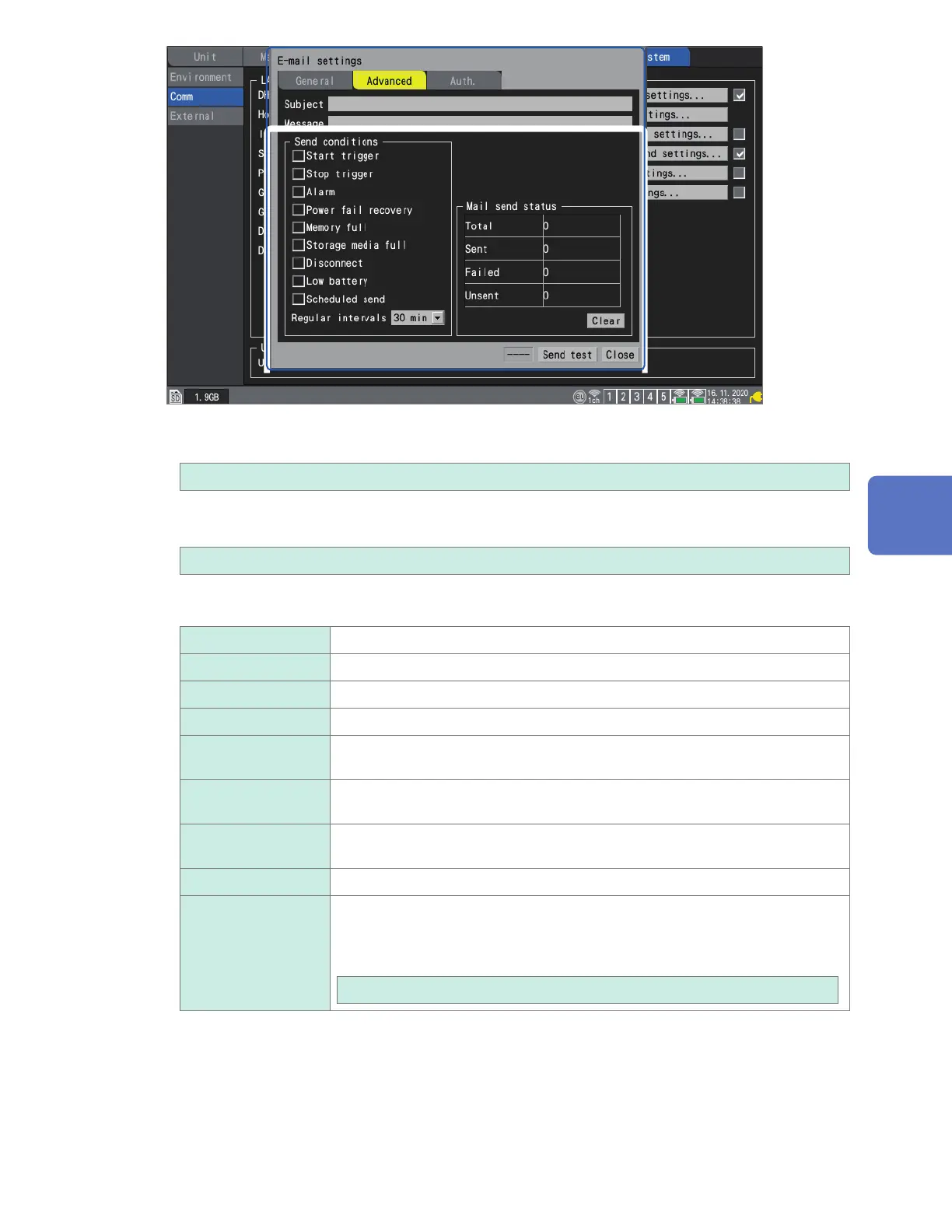3
Congure the settings on the [Advanced] tab.
3
4
5
• [Subject]
Set the email subject.
String of up to 32 single-byte characters (example: LOGGER_mail)
• [Message]
Set the email body text.
String of up to 32 single-byte characters (example: Message from LOGGER)
• [Send conditions]
Select the conditions that you wish to have trigger an email using the check boxes.
Stop trigger When a start trigger is activated
Stop trigger When a stop trigger is activated
Alarm When an alarm occurs
Power fail recovery When the instrument recovers from a power outage
Memory full When there is no longer any available space left in the instrument's internal buer
memory (rst occurrence only)
Storage media full When there is no longer any available space left on storage media (SD Memory
Card or USB Drive)
Disconnect When the instrument is unable to communicate with a wireless unit during
measurement, or when the instrument is no longer receiving data
Low battery When the instrument or a wireless unit’s battery runs low on power
Scheduled send When you wish to have the instrument periodically send information about its
measurement state
Under [Regular intervals], set the interval at which you wish to have the
instrument send emails.
30 min
, 1 h, 12 h, 1 d
• [Mail send status]
See “Checking the email transmission status” (p. 289).
4
Sending a test mail.
See “Sending a test email” (p. 288).
5
Press the ENTER key while [Close] is selected.
The settings window will close.
Communicating with a Computer (PC)
www.GlobalTestSupply.com
Find Quality Products Online at: sales@GlobalTestSupply.com
