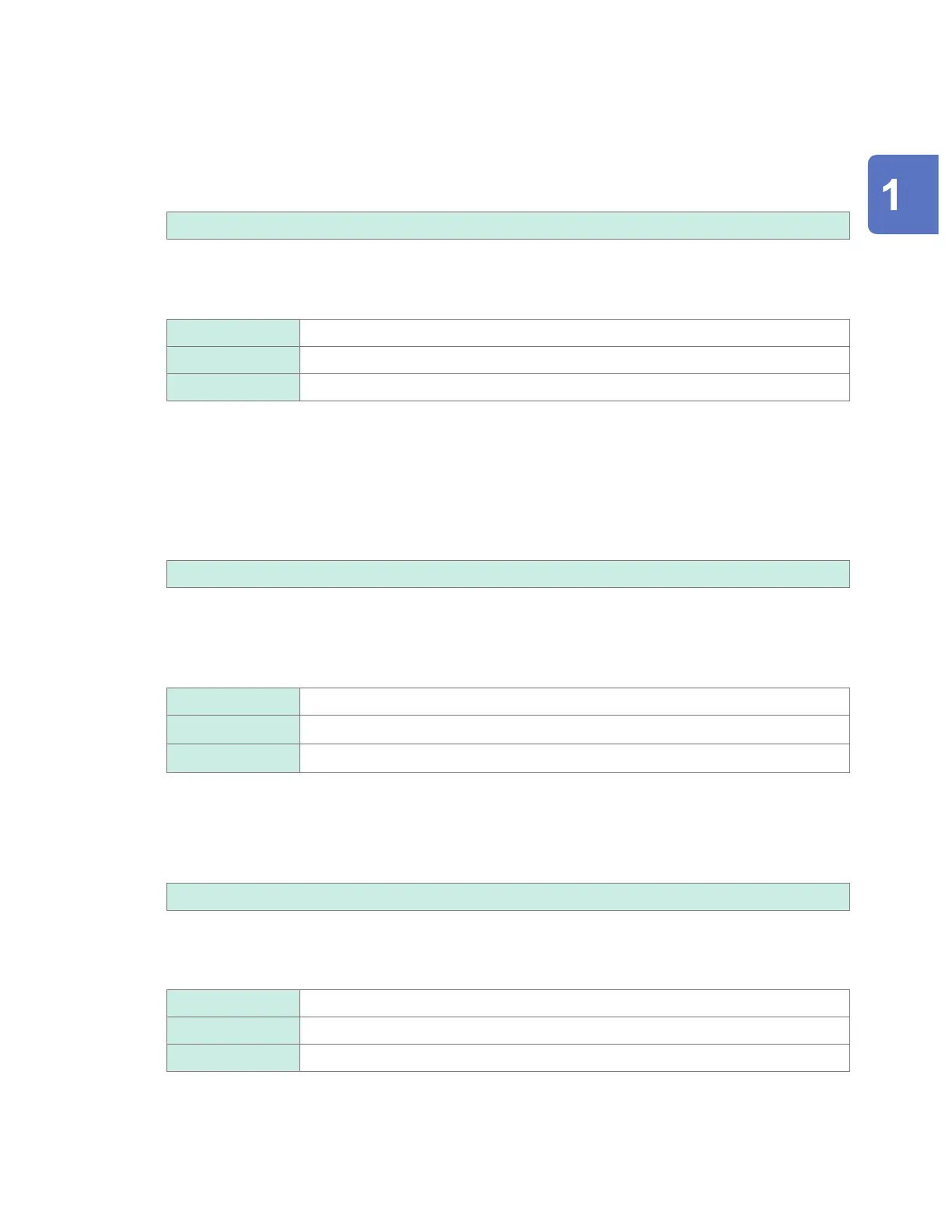59
Using the Scaling Function
3
(When the scaling conversion method is set to [Ratio])
Enter the slope and the oset in [Slope] and [Oset], respectively.
Select the numerical value entry item and press the ENTER key to display the numerical value
setting window.
See “Value entry method” (p. 9).
−9.9999e+09 to +9.9999e+09
Example setting
Make measurements using a dierential probe with a division ratio of 1/100 and display waveform
data as values expressed in units of volts (V):
Unit V
Slope 100
Oset 0
4
Enter the post-conversion unit in [Unit] (up to 7 single-byte characters).
See “Text entry method” (p. 10).
5
(When the scaling conversion method is set to [2-point])
Enter the pre- and post-conversion values in [Convert 1] and [Convert 2], respectively.
Select the numerical value entry item and press the ENTER key to display the numerical value
setting window.
−9.9999e+29 to +9.9999e+29
Example setting
Convert 4-20 mA output from a sensor into 0 to 100 mm.
The 4-20 mA output is measured as 1 V to 5 V using a 250
Ω
shunt resistor.
Convert a range of 1 V to 5 V into that of 0 mm to 100 mm.
Unit mm
Convert 1
Convert 1 into 0 (1 V into 0 mm).
Convert 2
Convert 5 into 100 (5 V into 100 mm).
6
(When the scaling conversion method is set to [Sensitivity])
Enter the sensitivity value in [Sensitivity].
Select the numerical value entry item and press the ENTER key to display the numerical value
setting window.
−1.0000e+09 to +1.0000e+09
Example setting
Make measurements using a heat ow sensor with a sensitivity constant of 0.02421 mV/W•m
-2
and
display waveform data as values expressed in units of watts per square meter (W/m
2
):
Unit W/m
2
Sensitivity 0.02421 m (displayed as 24.21 μ)
Oset 0
Settings and Operation
www.GlobalTestSupply.com
Find Quality Products Online at: sales@GlobalTestSupply.com
