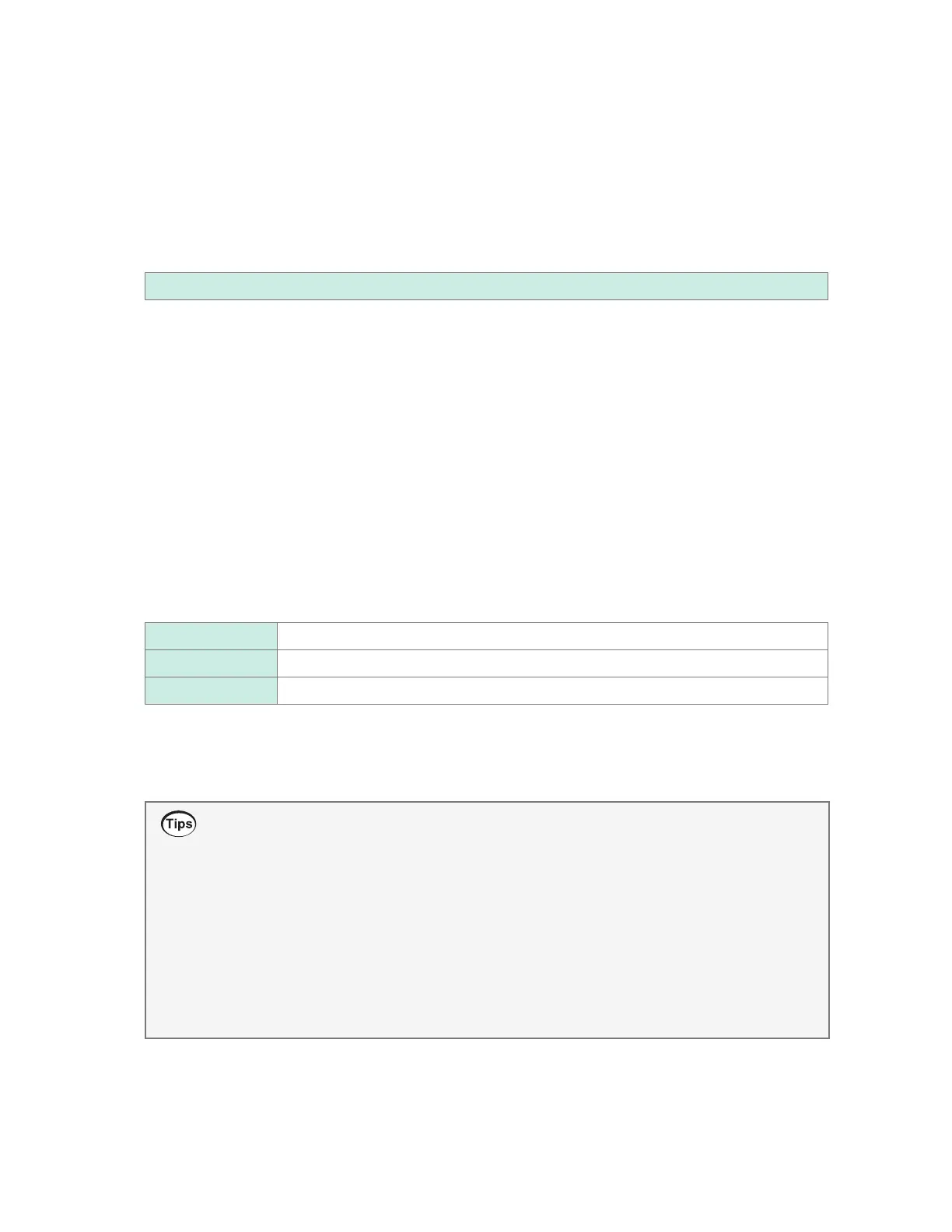60
Using the Scaling Function
7
(When the scaling conversion method is set to [Rating])
(Available only when U8554 or LR8534 Strain Unit is used)
Enter the rated capacity and rated output in [Capacity] and [Output], respectively.
Set the rated capacity and rated output* (μV/V) according to values in the inspection results sheet
for the strain gage-type converter.
Enter the rated capacitance unit as the unit.
Select the numerical value entry item and press the ENTER key to display the numerical value
setting window.
+1.0000e−09 to +9.9999e+09
Specify the parameters such that the quotient of the rated capacity divided by two times the rated
output is less than or equal to 9.9999E+9.
For the rated capacity and rated output, see an inspection record of a strain gauge converter to be
used.
*: Some inspection reports may provide the rated output in two representations: the one expressed
in microvolts per volt (μV/V) and the other expressed as a dimensionless quantity multiplied by
10 to the −6th power strain (×10
−6
strain, μ
ε
).
In such a case, enter the quantity in microvolts per volt.
Example setting
If you wish to display measured results obtained using an acceleration sensor with a rated capacity
of 20 G and rated output of 1000 μV/V as values expressed in units of gees (G):
Unit G
Capacity 20
Output 1000 (displayed as 1k)
You can use [Scaling] on the settings list screen to congure the settings.
See “1.9 Conguring Channels in a List” (p. 67).
• Setting the display position (upper and lower limit values)
When using the scaling function, congure scaling before setting the upper and lower limit
values.
See “Setting upper and lower limit values” (p. 55).
• Setting of the number of display digits
While using the scaling function, you can set the display digit. (Default setting: three decimal
places)
See “Conguring the display of the vertical axis” (p. 52).
• Reviewing pre-conversion waveforms
When you save waveform data in the binary format, raw data (data prior to the scaling
conversion) and scaling settings are recorded. Loading waveform data allows waveforms after
the scaling conversion to be displayed. You can review the pre-conversion waveforms if you
turn o the scaling setting.
www.GlobalTestSupply.com
Find Quality Products Online at: sales@GlobalTestSupply.com
