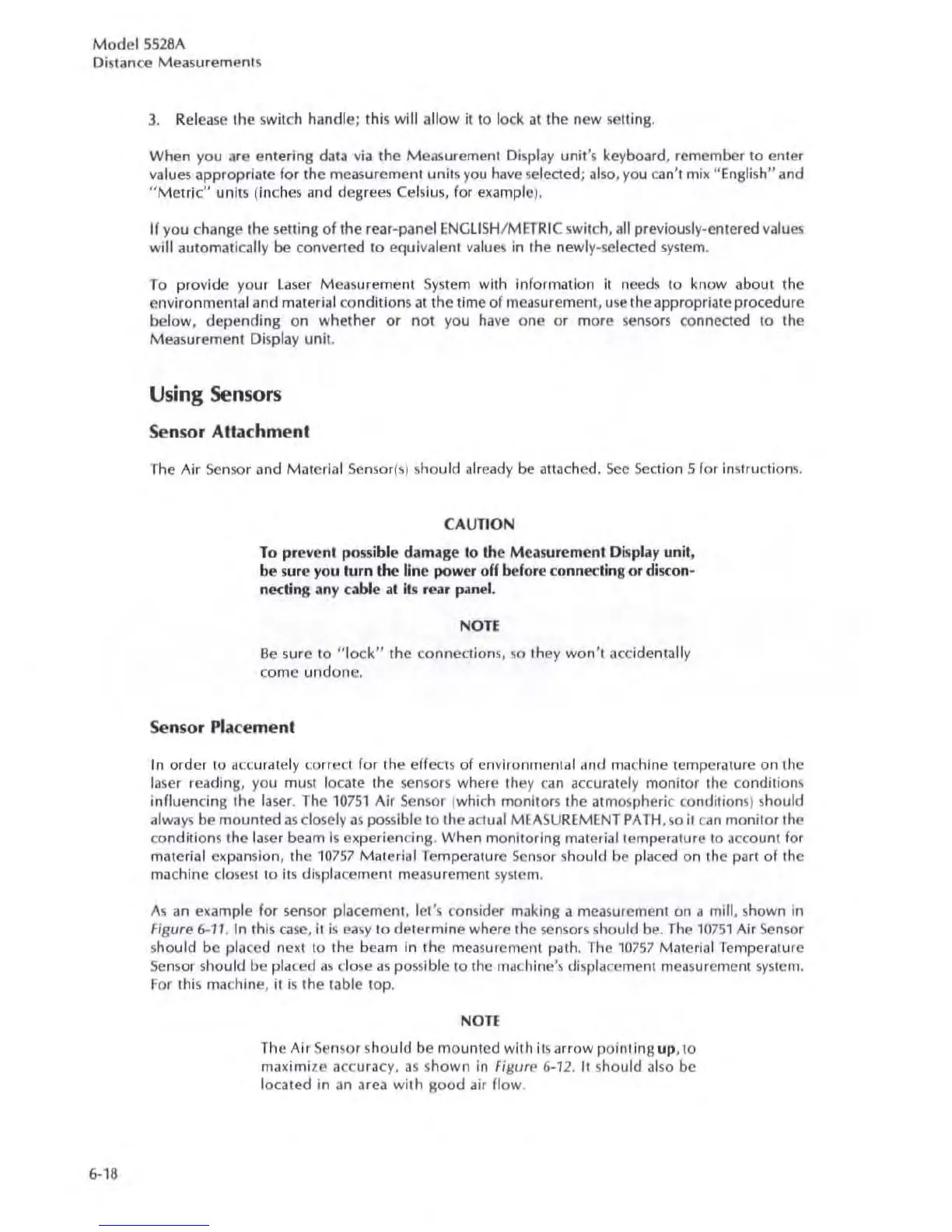Model
5528A
Distance Measurements
3. Release the switch handle; this will allow
it
to lock
OIl
Ihe new selling.
When
you are entering data via the Measurement
Di
splay
unit
's keyboard, remember to enter
values appropriate
for
the measurement units
you
have selected; also, you
can
', mik "English" and
"Met
r
ic"
units (inches and degrees Cel
sius,
for ekample).
If you change the selling
of
the rear-panel
ENGLISH
/
METR
IC switch, all previously-entered values
will automatically
be converted
to
equivalent
va
l
ues
in the newly-selected
system
.
To provide
your
laser Measurement
System
with information
it
needs to know about the
environmental and material conditions
at
the time
of
measurement,
use
the appropriate procedure
bel
ow
,
depending
on
whether
or
not
you have one
or
more sensors connected to the
Measurement Displ
ay
unit
.
Using Sensors
Sensor
Attachment
The
Air
Sensor and Material
Se
nsor(s) should already be att3chcd.
See
Section 5
for
instruction
s.
CA
UTION
To prevent
po
ss
ible damage to
th
e Measurement D
is
pl
ay
unit
,
be
sure
yo
u turn the
lin
e power o
f(
before c
onn
eeli
ns
or
di
scon-
n
ec
tin
g any
Cill
blc at Us ,en panel.
NO
TE
Be
sure
to
" l
ock"
the c
onnection
s,
so
they
won
't accidentally
come
ur
,donc.
Sens
or
Pla
cement
In
order
to accurately correct
for
the effects
of
en
vironmental and machine temper,lture on the
laser reading, you must
lo
cate the
sen
sors where they c
an
accurately
monitor
the conditions
influencing
the laser. The
10751
Air
Sens
or
(which
monitor
s the atmospheric conditions) should
always be
mounted
as
closely as possible to the actual M(ASUREMENT
PATH
,
so
it
c
an
monitor the
conditions the
la
s
er
beam is experiencing. When monitoring material temperature to
ac
c
ount
for
material
ekpansion, the
10757
Material Temperature
Sensor
should be placed on the part
of
the
machine closest
to
its
di
splacement measurement system.
As
an
example for
sen
s
or
placement, let 's consider making a measurement on a mill, s
hown
in
Figure
6-11
. In this
case
,
il
is
ea
sy
to
determine
where the sensors should be. The
107
51 Air
Sensor
s
hou
ld be placed
nCkt
to the beam in the measurement path. The
10757
Material Temperature
Sen
s
or
should be placed as
cl
os
e as
po
ss
ible to the
ma
c
hine
'
~
displacement measurement
sys
lern.
For
Ihis
rna
chine, it is the table top.
N
OTE
The
Air
Sensor should be mounted
with
its arrow
pointing
up
, to
maximize accuracy, as s
hown
in Figure 6-12. It s
hould
al
so be
located in an
area
with
good
air
flow
.
