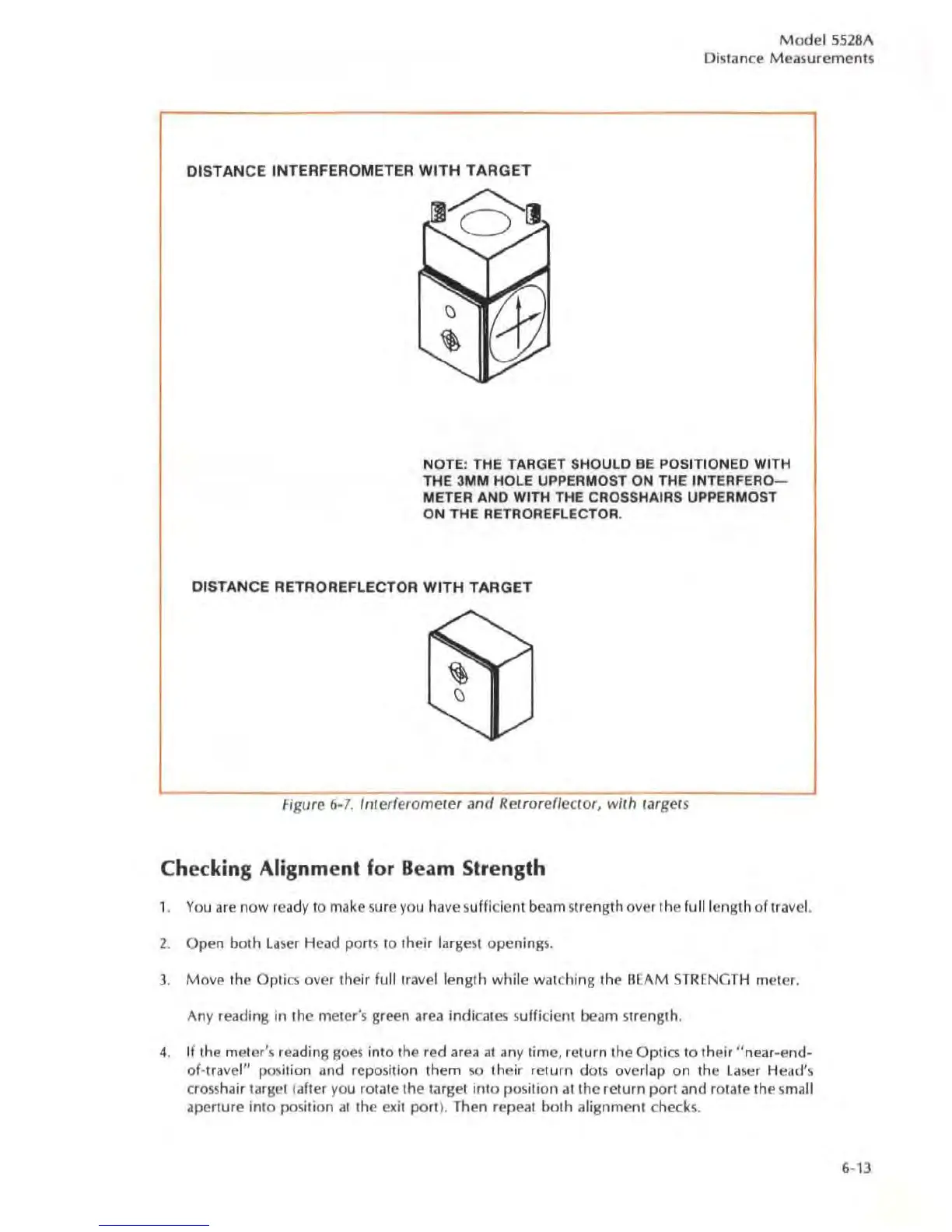Mode
l 5528A
Distance
Measureme
n
ts
OISTANCE
INTERFEROMETER
WITH
TARGET
NOTE: THE TARGET SHOULD BE POSITIONED WITH
THE 3MM HOLE UPPERMOST
ON
THE INTERFERO-
METER AND WITH THE CROSSHAIRS UPPERMOST
ON
THE RETROREFLECTOR.
DISTANCE
RETROREFLECTOR
WITH
TAAGET
Figure 6-7. Inferferomeler
and
Retroreflec!or,
wifh
largels
Checking Alignment for Beam Strength
1.
You
are now ready to make sure you have sufficient beam strength over the full length of travel.
2. Open both laser Head ports to their largest openings.
3.
Move
the Optics over their full travel length while watching the BEAM
STRENGTH
meter.
Any
reading in the meter's green
area
indicates sufficient beam strength.
4.
If
the meter's reading
goes
into the red
area
al
any time, return the Oplics
to
their "near
-end-
of-travel" position
and
reposition them so their return dots overlap
on
the laser He
..
d
's
crosshair target (after you rolale the target
into
position at the return
port
and rotate the
sma
ll
aperture into position
at
the exit
pori
).
Then repea t
both
alignment checks.
6·13
