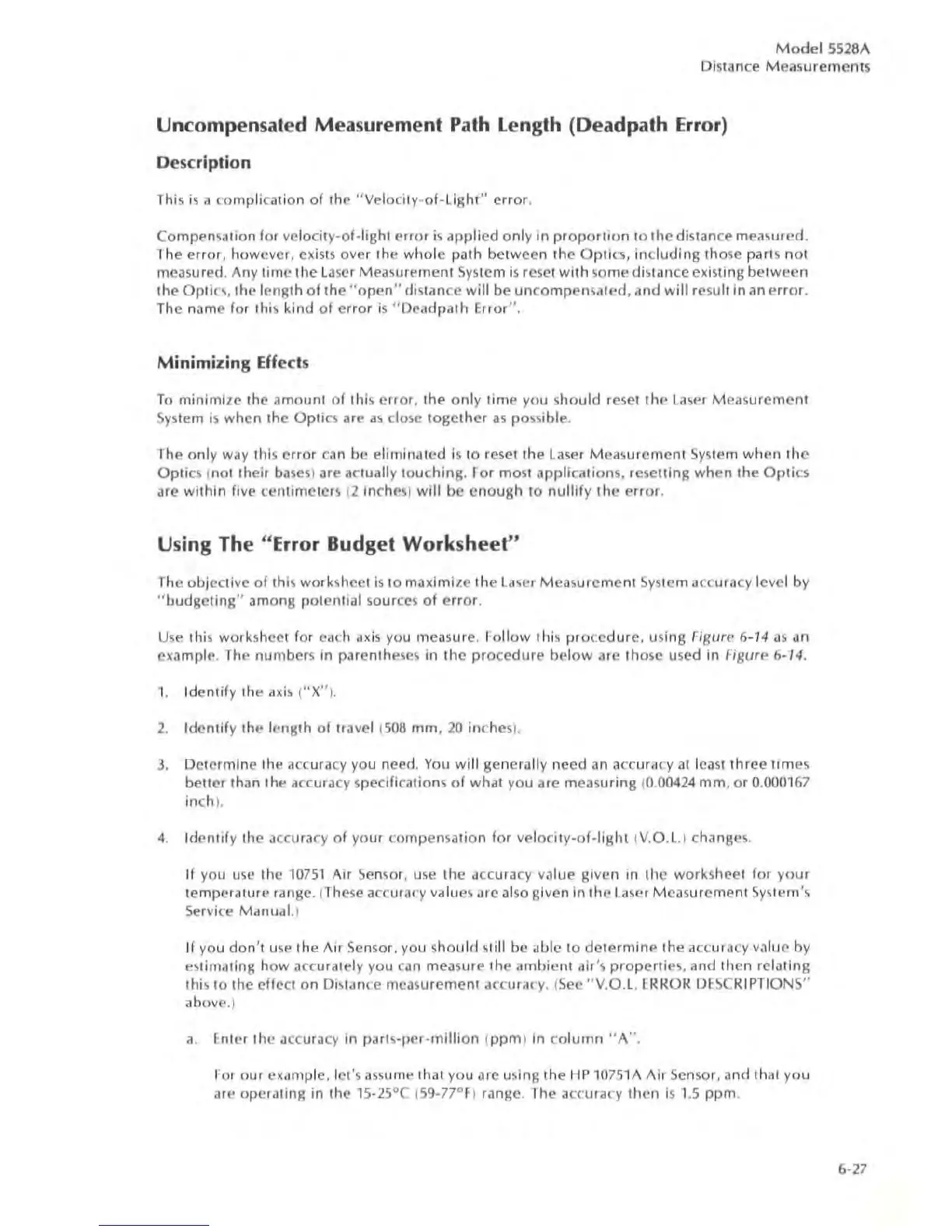Mode
l 5526A
Distance M
eas
ur
eme
nt
s
Uncompensated Meas
urement
Path Length (Dead path Error)
D
esc
ription
This is
iI
comp
lication
of
the
"Veloci
l
y
"
O
r
~
Light
"
error
.
Compensation for
ve
locity-or-light
erro
r is applied only in
proportion
10 the di
sta
nce meas
ured
.
The error, however, exi
sts
over the
who
le path between the Optics,
including
those parts
not
measured. Any time the laser Meas
urement
System is reset
with
some di
st
an
ce c)(isting
between
the O
pt
ics, the length
of
the
"ope
n" distance will be
un
co
mp
ensat
ed,
and w
il
l result
in
an
e
rr
or.
The name for this kind
of
erro
r is " Deadpath Error
".
Minimiz
in
g
Effe
cts
To
minimize
the amount
or
this error, the
only
time
you sho
uld
reset
the
laser
Measurement
Sys
tem is when the Optics are
as
dose
IOge
lh
er
as
po
ss
ible
.
The
only way this
error
can be eliminated
is
to reset the Laser
Measurement
Sys
tem when the
Op
tics jnot th
ei
r
bases
) are
ac
tually touc
hing
.
ror
most appliciiltions, reselling
when
the
Opti
cs
are wiThin five centimeters
[2
inchesl
will
be enough
to
nullify
the
error
.
Using
Th
e "Error Budget Worksh
ee
t"
The objective
of
this
wo
rksheet
is
to maximi
ze
the
La
se
r
Measurement
Syste
m accuracy level by
" budgeting" am0l18 potential sources
of
error
.
Use
this worksheet for each
ax
is you measure. Follow this
procedure.
using Figure 6-14 as an
example. The
number
s in parenth
eses
in the
procedure
below
are those used
in
Figure
6-'14.
1. Ident ify the
axis
('"X'').
2.
Identif
y the length
of
tra
ve
l (
SOB
mm,
20
in
ches).
3.
Determine the dccuracy you need.
You
will
generally need
an
accuracy
at
l
east
thre
e
tim
es
betler
than the accuracy specifi
cat
ion
s
of
what you are measu
rin
g iO.00424
mm
,
or
0
.00
0167
inch).
4. Identify the accuracy
of
yo
ur
compensat
ion
for
velodty-of-li~ht
(
V.O.l.
) changes.
If
yOll
use
the 1
0751
Air
Sen~or
,
u
se
the accuracy value given in the worksheet
fOI
yo
ur
temperature range. (The
se
accuracy Viii lues arc also given
in
the
I.
a~er
Measuremenl System's
Se
rvice Manual
.)
If you
don't
u
se
the
Air
Sensor. you s
hould
still be able to
dete
rm
ine
the accuracy
va
lu
<,
by
estimating
how
accurately you
ca
n measure the
ambie
nt air
's
prope
rties, and then relating
this
10
the effect
on
Distance
mea
s
urement
accuracy. (
See
"V.O.
l.
[R
ROR DESCRIPTIONS"
above.)
iii. Fnter the accur
acy
in
piilrts-per-
million
(
ppm
)
in
co
lu
mn
" A
".
for
our
e)(i
ll
llp
l
e,
let
's
a
ss
ume that you arc us
in
g the
HP
1
075
1A
Air
Sensor. and that you
arc operating
in the 15-25
Q
C (59-77QFI range. The accuracy then is 1
.5
ppm
.
6
-27
