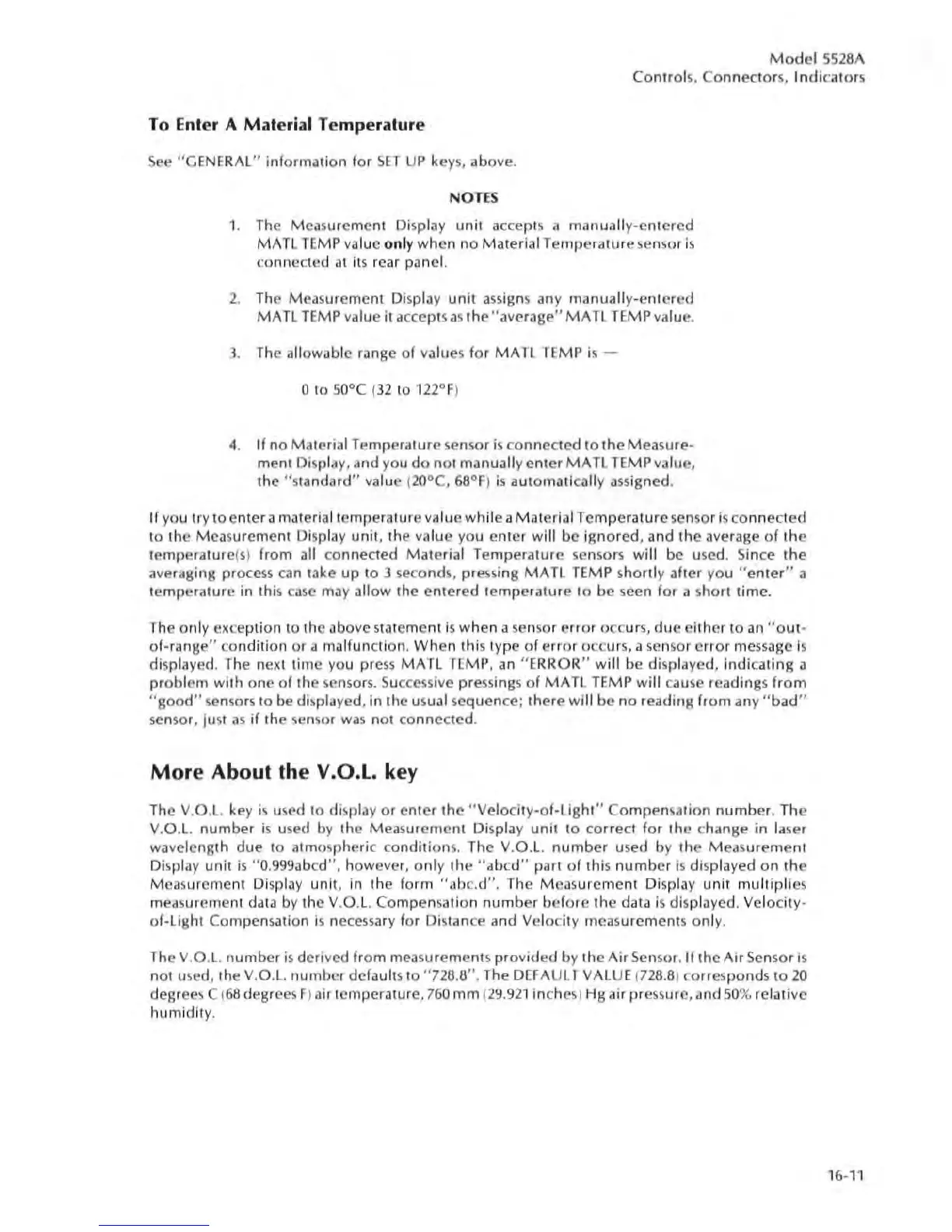Mod
el
552
8A
Contro
l
s,
Co
nnectors,
In
di
cators
To
Enter A Material Temperature
See
"G
ENERAL"
inf
orma
tion
for
SET
UP ke
ys,
above.
NOTES
1. The Measurement Display unit accepts a manually-e
nter
ed
MATL
TEMP
value only when no Material
Temperature
sensor is
connected
at
il
s rear ptlncl.
2.
Th
e M
easu
rement Display
unit
assig
ns any manually-entered
MA
TL
TEMP
value it acce
pt
s as the " averag
e"
MA
TL
TEMP
va
lu
e.
3.
The allowable range of values for
MAli.
TEMP
is
-
4. If no Material Temperature
se
n
so
r is connected
to
the
Mea
s
ure
-
ment Display, and you
do
not
manually enter
MA
TL
TEMP value,
the
"s
tandard"
value (20°C,
68°F
) is automatica
ll
y a
ssi
gned.
If
you try to enter a material temperature
va
lue
while
a
Material
Temperature sensor
is
c
onne
cted
to the Measurement Display unit, the
value you enter will be
ignored,
and the average
of
th
e
temperature(s) from
all connected Material Temperature
se
nsors
will
be u
se
d.
Si
nce
the
a
ve
raging process
ca
n take up to 3 second
s,
pres
si
ng
MAn
TEMP s
hortl
y after
yo
u "
enter
" a
tempera
ture
in this
case
ma
y allow the
entered
tempe
rature
to
be seen for a short l
ime
.
The only
ex
ception to the above statement
is
when a sensor e
rr
or
occurs,
due
either
10
an
"o
ut
-
of-
ran
ge"
co
ndition
or
a malfunction.
When
this type
of
error
occurs, a
se
ns
or
error
mes
sage is
displayed. The next time you pre
ss
MATL TEMP, an " ERROR"
will
be
di
spla
ye
d,
indicating
a
pr
ob
lem with
on
c
of
the
se
n
so
r
s.
Su
ccess
i
ve
press
in
gs
of
MA
TL
TEMP wi
ll
cause readings
from
"goo
d"
se
n
so
rs to be displayed,
in
the usual sequence;
ther
e w
ill
be
no
reading f
rom
any " bad"
se
n
so
r, just
as
if
the
se
n
so
r
wa
s not connected.
More
About
the V.O.L. key
The V.O.
L.
key is u
sed
to
di
s
pl
ay
or
enter the " Velocity-of-Light"
Co
mpen
sat
ion
number.
The
V.D.L.
number
is u
sed
by th e Measurement
Di
splay unit to correct
for
the c
han!::!:!
in laser
wavelength due to a
tmo
spheric c
onditi
ons. The V.O.L.
number
used by the Meas
urement
Display unit
is
" O
.999
ab
cd",
howe
ve
r,
only
the " abcd" part o f
thi
s
number
is
di
sp
la
ye
d
on
the
Measurement Display unit, in the form
" ab
c.
d
".
Th
e
Mea
s
urement
Di
splay
unit
multiplie
s
mea
s
ur
ement data by the V.D .
L.
Compensation
number
bef
ore the data is displa
ye
d. Velocity-
of-Light Compensat
io
n
is
necessary for
Di
stan
ce
and Velocity measurements onl
y.
Th
e V.O.l .
numb
er is deri
ve
d
from
mea
su
remen
ts
pro
v
id
ed by the
Air
Sensor.
If
the
Air
Sensor is
not
u
se
d, the
V.
D .
L.
number
defaults to "728.8
".
The
DEF
AU
LT
VALUE (
726.6
)
co
rres
pond
s
to
20
degrees C (
66
degr
ees
F)
air temperatur
e,
760
mm
(2
9.921 inche
s)
H
IS
air
pr
ess
ur
e, and
SO
X,
relative
humidit
y.
16
-
11
