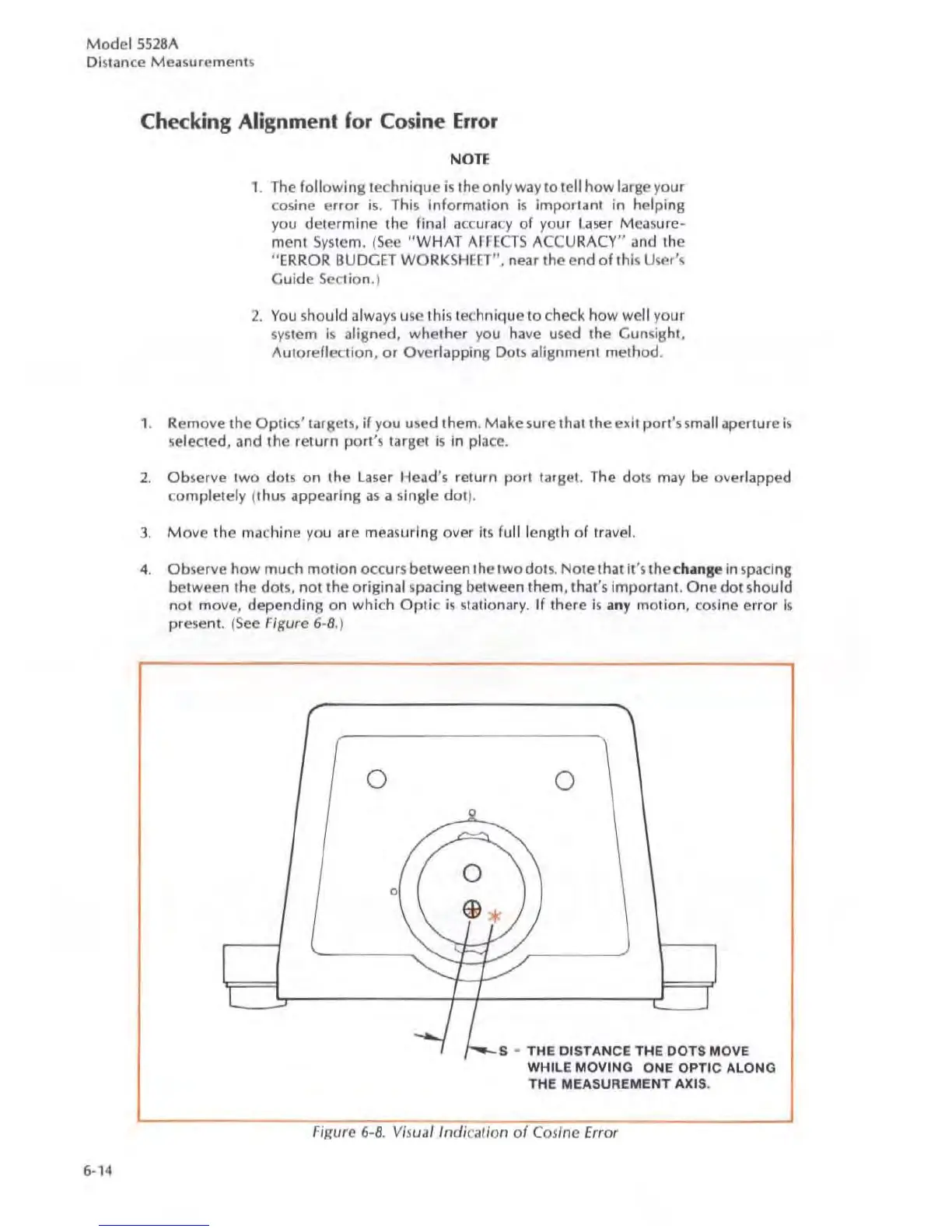Model
55281\
Di
stance
Measurements
6-14
Checking Alignment for Cosine
Error
NOTE
1. The following t
ech
nique is
th
e only way
to
te
ll
how large your
cosine error
is.
This information
is
imporlant in helping
you
determine
the
final accuracy of your
laser
Measure~
ment System. (See
"W
HAT
AfFEC
TS ACCURACY" and the
"
ERROR
BUDGET
WORKSHEET".
near
th
e e
nd
of th
is
User's
Guide Sec
ti
on
.)
2.
You
should always use this technique to check how well
yo
ur
sys
t
em
is
al
igned, whether you have used the Gunsight,
Auloreflection,
or
Ove
rl
app
in
g Dots alignment
method
.
1. Remove
the
Optics' targets,
if
you
used
them.
Make
sure that
the
exit port's s
mallapenure
is
selected,
lind
the
return
po
rt
's larget
is
in
place.
2.
Observe
two dots
on
the
laser
Head'
s relUrn port target. The dots may be overlapped
com
pl
etely (
thu
s a
pp
ea
ring as a single
dot
).
3.
Move
the
machine you are measuring over
its
fu
ll
length of travel.
4.
Observe
how much motion
occ
urs betw
een
th
e I
wa
dots. Note
th
at it's the
ch~n8e
in
spacing
between
the
dOIS
,
nOI
the
original spacing between
the
m.
th
at's
im
portant.
One
dot should
not move.
depending
on
which
Optic
is stationary. If there is
any
motion, cosine error
Is
present. (Sec Figure
6
~
8
.)
0
0
--I
0
...2..
=-
0
=
~
I
J
r-
S & THE DISTANCE THE DOTS MOVE
WHILE MOVING ONE OPTIC ALONG
THE MEASUREMENT AXIS,
Figure
6~8.
Visual
indi
cation
of
Cosine Error
