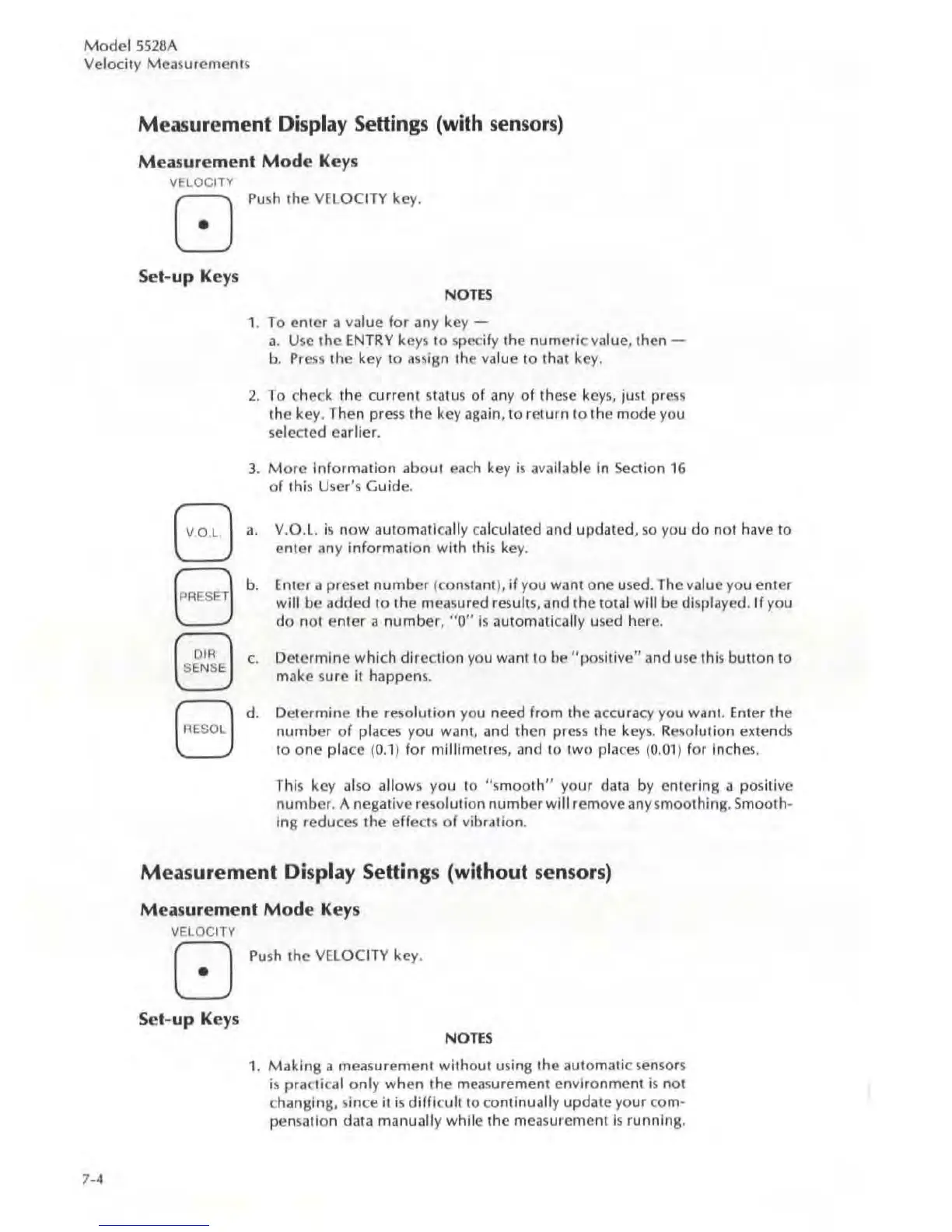Model
5526A
Velocity Measurements
7·4
Measurement Display Settings (with sensors)
Measurement
Mode
keys
VELOCITY
Set-up
Ke
ys
Pu
sh the VELOCITY key.
NOTES
1. To enter a value
for
any key -
a.
Use
the
ENTRY
keys
to
spec
if
y the
numeric
value, then -
b.
Press
the key to assign the value to that key.
2.
To check
the
current
status of
any
of
these key
s,
just
press
the key. Then press the key again, to relUrn to the mode you
se
lected
ea
rlier.
3.
More
informa
ti
on
about each key
is
available in Section 16
of
this User's Guide.
8·
V.O.l.
is
now
automatically
ca
lculated and updated,
so
you do not have to
enter any
information
with
this key.
PRESET
B
b.
Enter a preset
number
(constant).
if
you want
one
u
sed.
The value you
en
ter
will be
added to the measured results, and the total
will
be displayed.
1f
you
do
not enter a
number
, "
0"
is
automatically u
se
d here.
(
S~:'
E
J
c.
Determine
which
direction
yo
u
wanllo
be " positive" and u
se
this
button
to
make s
ure
it happens.
AESOL.
B
d.
Det
ermine
the resol
ution
you need from the accuracy you want. Enter the
number
of
places you want, and then
press
the
keys.
Resolution extends
to
one
pla
ce
(
0.1
)
for
millimeires, and to
two
places (0
.0
1) for inches.
This key al
so
allows you to "s
mooth"
your
da
ta by entering a positive
number
. A negative resolution
number
will remove any smoothing. Smooth·
ing
reduces the effeclS
of
vibration.
Measurement
Display Settings (without sensors)
Meas
ur
ement Mode
Key
s
VELOCITY
o
Set-
up
Keys
Push
the VELOCITY key.
NOTES
1.
Making
a
meas
urement without using the automatic senso
rs
is pract
ica
l
only
when the measurement environment
is
not
changing, since it
is
difficult
to continually update your com·
pen
sa
lion
data manually while the measurement
is
running.
