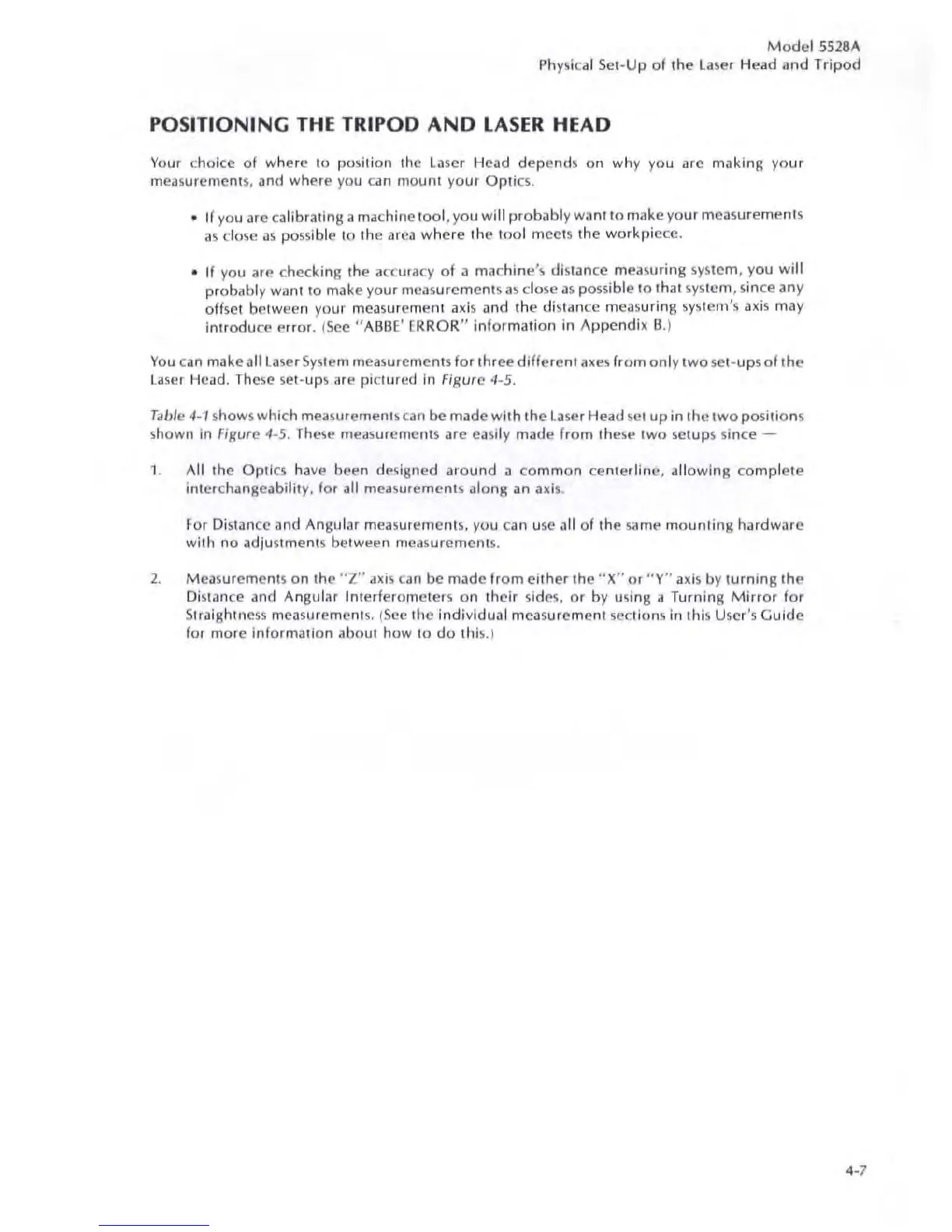Model
5528A
Ph
ysica
l Set-Up
of
the
la
ser Head and
Trip
od
POSITIONING
THE
TRIPOD AND
LASER
HEAD
Your choice of where to p
os
ition
th
e
la
ser Head depe
nd
s on why you arc
making
yo
ur
measurements, and where you
ca
n m
oun
t yo
ur
Optics .
• If you arc
ca
librating iI
ma
chine
tool,
you w
ill
probably wa
mt
o make yo
ur
measurements
as
cl
ose
as
possible
to
the ar
ea
where
the t
oo
l meets the
workpiece
.
• If you are checking the accuracy
of
a machine's distance measur
ing
system, you
wi
ll
prob<lbly
wa
nt
to make your measurements
as
d ose
as
possible
to
Ihat
sys
tem, since any
offset between your measurement axis and the di
..
tance mea
su
ring
sys
tem's
axis
may
introduce
enor.
(
See
"A
BB
E'
ERROR"
information
in Appe
ndi
x U.l
You
ca
n make all l
ase
r
Syste
m measuremCnlS
for
thr
ee
di
fferent
axes
from
on
ly t
wo
se
t-
upsof
the
l aser Head.
Th
ese
set-ups are pictured in F
igure
4-
5.
Table
4-1
shows which measurements c
an
be made w
ith
the
la
se
r Head
set
up
in
the
two
position
s
sh
own
in Figure
4-5.
These measurements arc
eas
il
y made (rom th
ese
t
wo
setups since -
1.
All th e Optics
ha
ve
been designed around a common centerline, all
ow
ing complete
interchangeabi
lit
y,
for all
mea
surements along an axis.
For Distance and
Angular
mea
sureme
nt
s,
you can
use
all of the same
mounting
hardware
with
no
adjustments be
tw
een measurements.
2.
Measuremen
1S
on the " z ..
axis
can
be made
from
either the
"x"
or
"Y"
axis
by
t
urn
ing the
Distilnce and
Angular In
te
rf
erol
ll
eters on
their
sides, or by using d Turning
Mirror
for
Straightn
ess
measurement
s.
(
See
the
individual
m
eas
urem
ent sections in this User
's
G
uid
e
for
mor
e
information
aboUi how to
do
thi
s
.l
4-7
